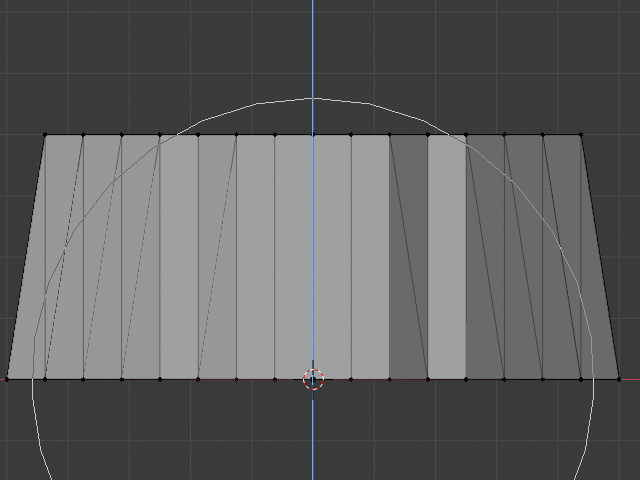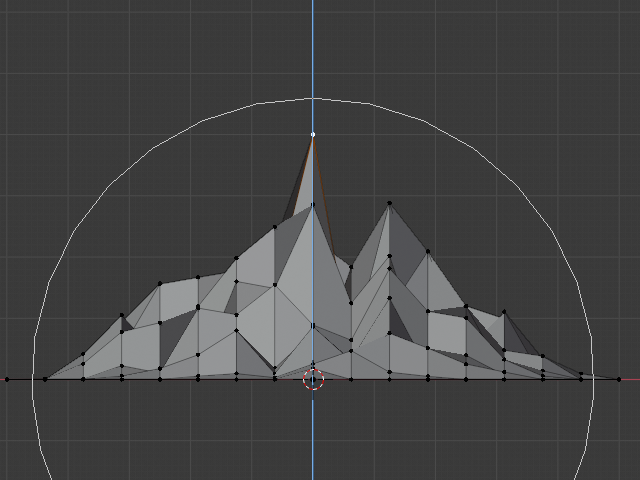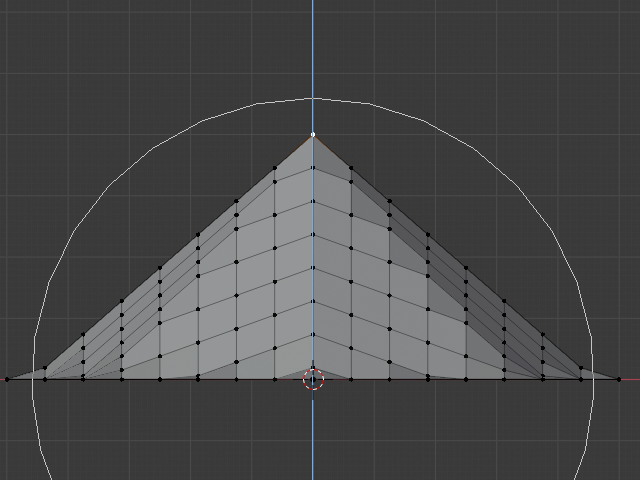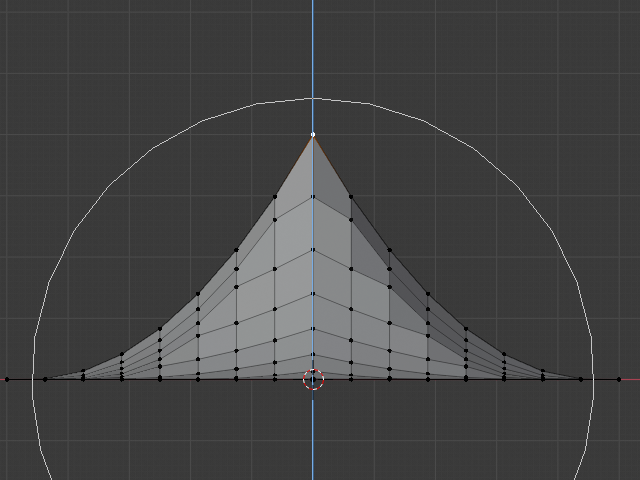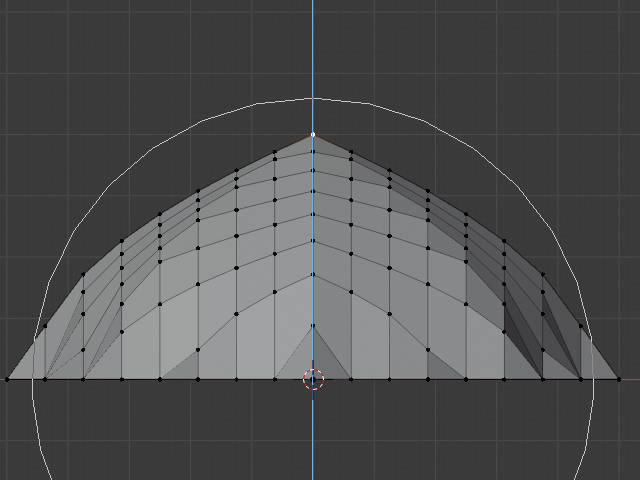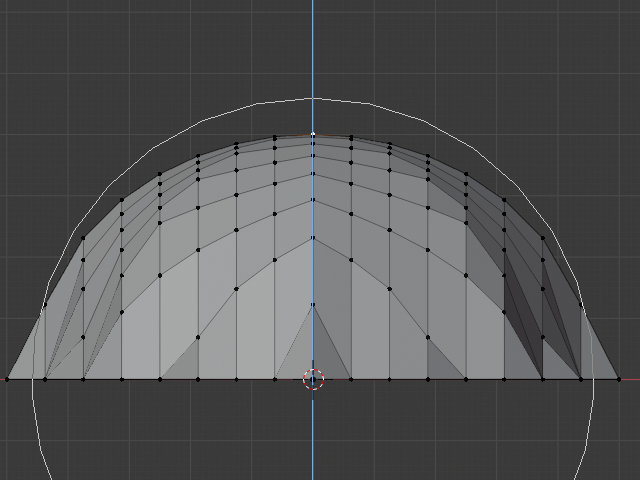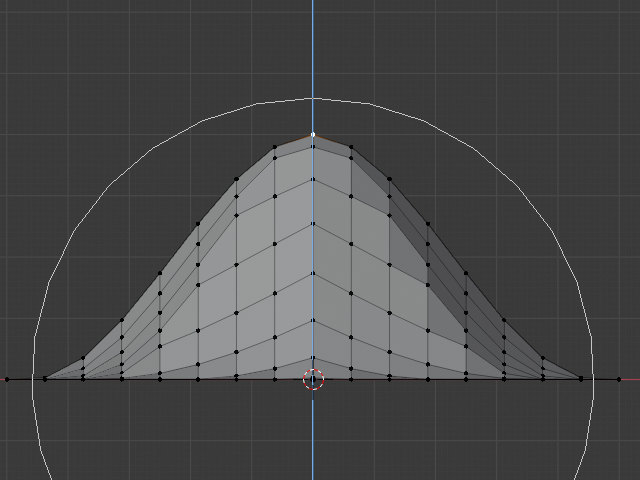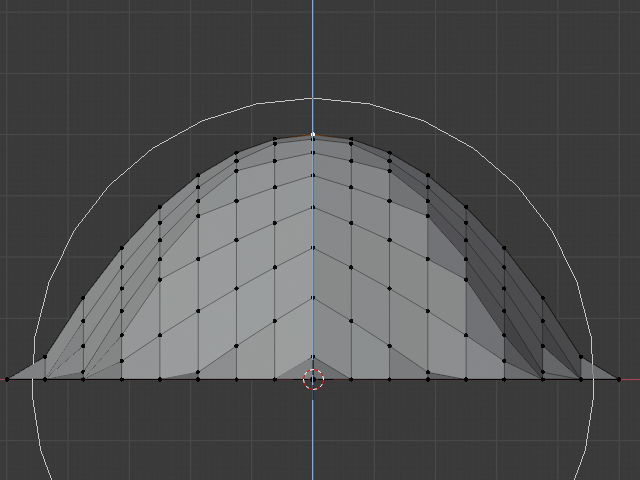Modifica Proporzionale¶
Riferimento
- Modalità:
Object and Edit Mode
- Intestazione:

- Scorciatoia:
O
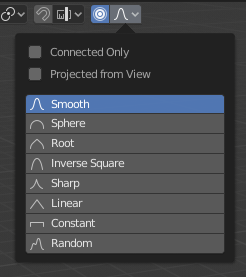
Proportional Editing popover.¶
Proportional Editing is a way of transforming selected elements while also affecting the nearby unselected elements. The farther away an unselected element is, the less it will be affected (hence the «proportional»). This feature is very useful for smoothly deforming dense meshes.
Nota
Blender also has a Sculpting workflow that contains brushes and tools for proportionally editing a mesh without seeing the individual vertices.
Controlli¶
- Disable O
Proportional Editing is off, only selected vertices will be affected.
- Enable O
I vertici diversi dal vertice selezionato sono interessati, entro un raggio definito.
Proportional Size¶
You can increase or decrease the radius of the tool’s influence during a transform operation from the Proportional Editing popover or with WheelUp/WheelDown, or PageUp/PageDown respectively. As you change the radius, the points surrounding your selection will adjust their positions accordingly.
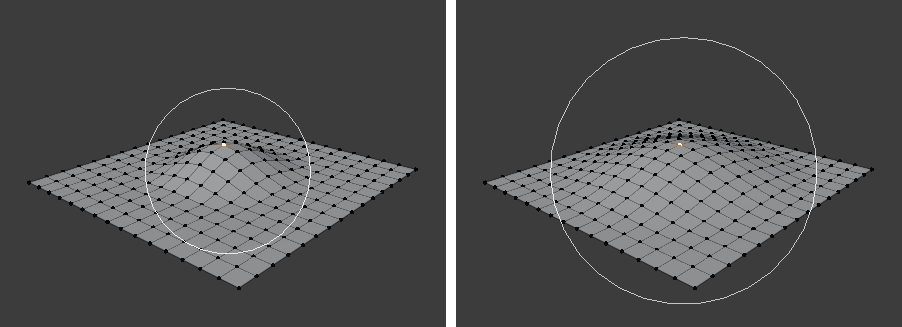
Influenza circolare.¶
Riduzione¶
While editing, you can change the curve profile by either clicking the Falloff icon in the header or pressing Shift-O to get a pie menu.
Modalità Oggetto¶
Proportional Editing is typically used in Edit Mode, but it can also be used in Object Mode. The tool then works on entire objects rather than individual mesh components.
In the image below, the leftmost cylinder is being scaled up vertically, which also affects the cylinders near it.
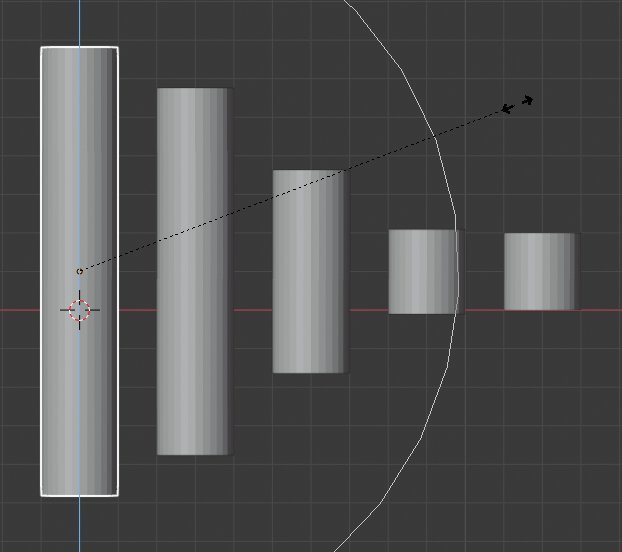
Modifica Proporzionale in Modalità Oggetto.¶
Modalità Modifica¶
When working with dense geometry, it can become difficult to make subtle adjustments without causing visible lumps and creases in the model’s surface. When you face situations like this, Proportional Editing can help.
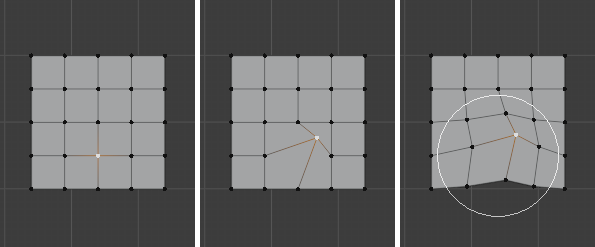
Modifica Proporzionale in Modalità Modifica.¶
Opzioni¶
- Connected Only Alt-O
Invece di utilizzare solo un raggio, la riduzione proporzionale si diffonde tramite la geometria connessa. Ciò significa che puoi modificare proporzionalmente i vertici in un dito di una mano senza influenzare le altre dita. Mentre gli altri vertici sono fisicamente vicini (nello spazio 3D), sono lontani seguendo le connessioni ai bordi topologici della mesh. L’icona avrà un centro blu quando Connesso è attivo. Questa modalità è disponibile solo in Modalità Modifica.
- Proiettato dalla Vista
La profondità lungo la vista viene ignorata quando si applica il raggio.
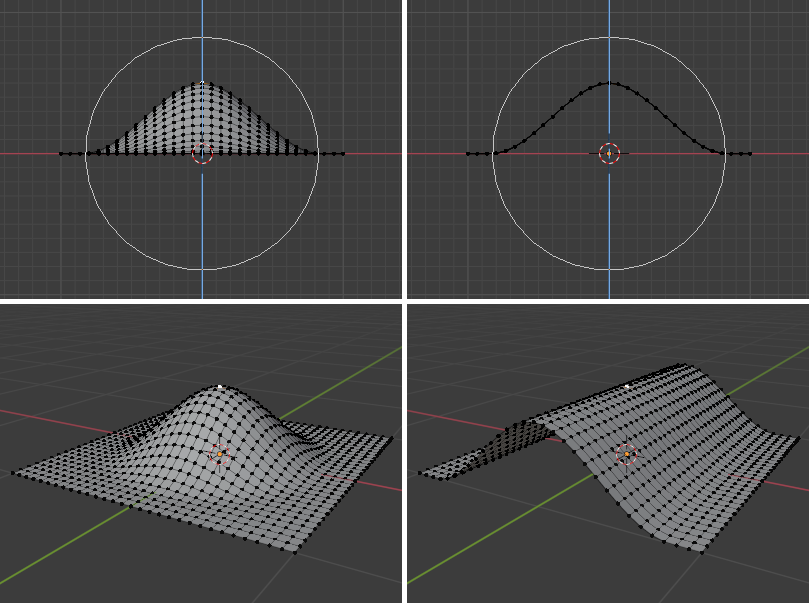
The difference between having «Projected from View» disabled (left) and enabled (right).¶
Esempio¶
The image below shows the final render of a low-poly landscape obtained by moving up the vertices of a triangulated grid with Proportional Editing enabled.
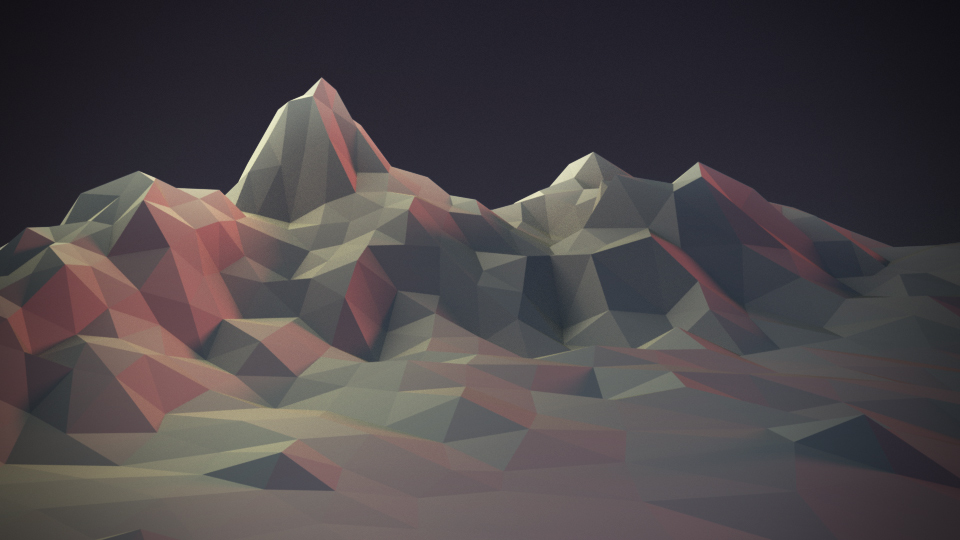
Un paesaggio ottenuto tramite Modifica proporzionale.¶