List View¶
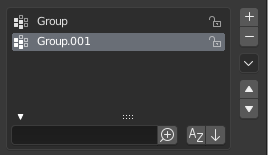
Visualizzazione elenco con pannello Opzioni Filtro esteso.¶
This control is useful for managing lists of items. In addition to the main list, there is a Filtering panel on the bottom (hidden by default) and modification buttons on the right.
- Seleziona
To select an item, click LMB on it.
- Rinomina
By double-clicking on an item, you can edit its name via a text field. This can also be achieved by clicking it with Ctrl-LMB.
- Ridimensiona
The list view can be resized to show more or fewer items. Hover the mouse over the handle (::::), then click and drag to expand or shrink the list.
- Filtra
Click the Show filtering options button (triangle on bottom left) to show or hide the filter option panel.
- Search Ctrl-F
Filters the list to only show items containing a certain term.
- Invert
Toggle between including items that match the search term and those that do not contain the search term.
- Sort by Name
Questo pulsante consente di passare dall’ordinamento alfabetico a quello non alfabetico.
- Reverse
Ordina gli oggetti in ordine crescente o decrescente. Questo vale anche per l’ordinamento alfabetico, se selezionato.
A destra della vista elenco sono presenti i pulsanti di modifica dell’elenco:
- (Add)
Aggiunge un nuovo oggetto.
- (Remove)
Rimuove l’oggetto selezionato.
- (Specials)
A Specials menu with operators to edit list entries.
- Sposta (icona freccia su / giù)
Sposta l’elemento selezionato su / giù di una posizione.