Pulizia¶
Clean Vertex Group Weights¶
Riferimento
- Modalità:
Modalità Oggetto
- Menù:
Clean Vertex Group Weights unassigns vertices from Vertex Groups whose weights are below the Limit. Removes weights below a given threshold. This tool is useful for clearing your weight groups of very low (or zero) weights.
In the example shown, a cutoff value of 0.2 is used (see operator options below) so all blue parts are cleaned out.
Note, the images use the Show Zero weights Active option so that unreferenced Weights are shown in Black.
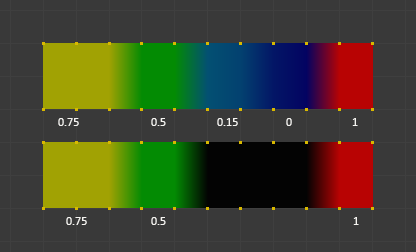
Clean example.¶
- Subset
Restrict the tool to a subset. See above The Subset Option for how subsets are defined.
- Limit
This is the minimum weight value that will be kept in the group. Weights below this value will be removed from the group.
- Keep Single
Ensure that the Clean Vertex Group Weights tool will not create completely unreferenced vertices (which are vertices that are not assigned to any vertex group), so each vertex will keep at least one weight, even if it is below the limit value!
Limit Total Vertex Groups¶
Riferimento
- Modalità:
Modalità Oggetto
- Menù:
Reduce the number of weight groups per vertex to the specified Limit. The tool removes lowest weights first until the limit is reached.
Suggerimento
The tool can only work reasonably when more than one weight group is selected.
- Subset
Restrict the tool to a subset. See above The Subset Option for how subsets are defined.
- Limit
Maximum number of weights allowed on each vertex.
Remove Unused Material Slots¶
Riferimento
- Modalità:
Modalità Oggetto
- Menù:
Removes unused material slots.