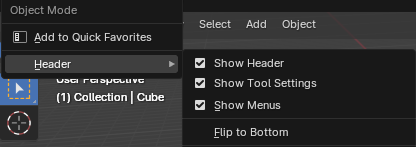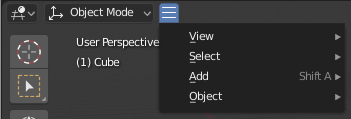Menus¶
Blender uses a variety of different menus for accessing options and Operators. Menus can be interacted with in the following ways:
- Selezione con il mouse
LMB sull’elemento desiderato.
- Selezione numerica
È possibile utilizzare i tasti numerici o il tastierino numerico per inserire un elemento nell’elenco da selezionare. Ad esempio Numpad1 selezionerà il primo oggetto e così via.
If a menu is too large to fit on the screen, a small scrolling triangle appears on the top or bottom. Scrolling is done by moving the mouse above or below this triangle.
Shortcuts
Usa Wheel mentre passi con il mouse.
I tasti freccia possono essere utilizzati per navigare.
Ogni voce di menu ha un carattere sottolineato che può essere premuto per attivarlo.
Number keys or numpad can also be used to activate menu items. (1 for the first menu item, 2 for the second etc. For larger menus, Alt-1 activates the 11th and so on, up to Alt-0 for the 20th.)
Premere Return per attivare la voce di menu selezionata.
Press Esc to close the menu without activating any menu item. This can also be done by moving the mouse cursor far away from the menu, or by LMB clicking anywhere outside of it.
Popup Menus¶
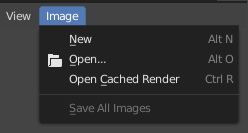
Menu Immagine nell’intestazione dell’editor di immagini.¶
Popup menus list Operators which can be executed by selecting with LMB or using the generated shortcut indicated by the underlined character of the operator name. All menu entries show any relevant shortcut keys, which can be executed without opening the menu.
All popup menus can be searched by pressing Spacebar and typing the name of the operator in the menu. If a popup menu has «Search» as one of the items, the menu can be searched without having to press Spacebar first.
All popup menus of an editor can be searched using the Menu Search feature.
Menu Comprimibili¶
Sometimes it’s helpful to gain some extra horizontal space in the header by collapsing menus. This can be accessed from the header context menu: click RMB on the header and uncheck the Show Menus checkbox.
Menù Selezione¶
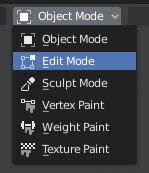
Il menu Seleziona modalità Viewport 3D.¶
A Select menu (or «selector» for short) lets you choose between a set of options. It appears as an icon and/or text with a down arrow on the right side. To use it, click the button with LMB to show the available options, then click the desired option (once selected, it’ll appear inside the button). You can also use Ctrl-Wheel to cycle through the options without opening the menu.
Menu a comparsa¶
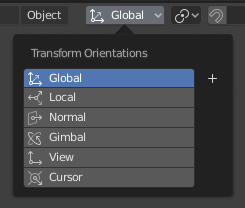
The Transform Orientations popover menu.¶
Popover menus are similar to Select Menus, but can show more varied content such as a title, buttons, sliders, etc.
Context Menu¶
Context menus are pop-ups that can be opened with RMB. In most editors, it’s also possible to use the Menu key. The contents of the menu depend on the location of the mouse pointer.
When invoked in an editor, the menu contains a list of operators sensitive to the editor’s mode. When invoked over buttons and properties, common options include:
- Singolo
Apply the change to a single value of a set (e.g. only the X coordinate of an object’s Location).
- Tutto
Apply the change to all values in a set (e.g. all coordinates of an object’s Location).
- Reset to Default Value(s) Backspace
Replaces the current value by the default.
- Copy Data Path Shift-Ctrl-C
Copies the Python property data path, relative to the data-block. Useful for Python scripting.
- Copy Full Data Path Shift-Ctrl-Alt-C
Copies the full Python property data path including any needed context information.
- Copia come nuova Guida
Creates a new driver using this property as input, and copies it to the clipboard. Use Paste Driver to add the driver to a different property, or Paste Driver Variables to extend an existing driver with a new input variable.
- Copia Al Selezionato
Copies the property value to the selected object’s corresponding property. A use case is if the Properties context is pinned.
- Assegna Scorciatoia
Lets you define a keyboard or mouse shortcut for an operation. To define the shortcut you must first move the mouse cursor over the button that pops up. When «Press a key» appears you must press and/or click the desired shortcut. Press Esc to cancel.
Vedi anche
- Cambia Scorciatoia
Consente di ridefinire la scorciatoia.
- Rimuovi Scorciatoia
Scollega la scorciatoia esistente.
- Open File Location, Open Location Externally
Opens the containing folder using the operating system’s file manager.
- Online Manual F1
Opens an online page of the Blender Manual in a web browser.
- Riferimenti API Python
Context-sensitive access to the Python API Reference.
- Modifica Sorgente
Per lo sviluppo dell’interfaccia utente: crea un blocco di dati di testo con il codice sorgente associato al controllo, nel caso in cui il controllo sia basato su uno script Python. Nell’editor di testo punta alla riga di codice in cui è definito l’elemento.
- Modifica Traduzione
Per lo sviluppo dell’interfaccia utente - Punti sulla riga del codice di traduzione.
Menù Speciali¶
The Specials pop-up menu is similar to a context menu, but is opened
using a button consisting of a down arrow on a dark background  .
.
Menu a torta¶
A pie menu is a menu whose items are spread radially around the mouse.
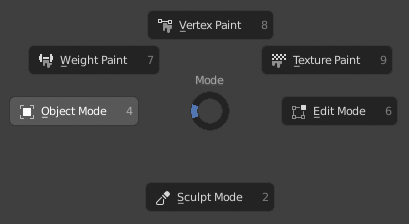
Il menu a torta della modalità Viewport 3D.¶
Suggerimento
The fastest way to operate a Pie menu is to press down the key(s) that invoke the menu, move the mouse slightly towards a selection, and release the key(s) to activate the selection.
Releasing the key without moving the mouse will keep the menu open so you can click the desired item. If you do move the mouse before releasing, the item closest to the mouse will be activated instantly.
An open disc widget at the center of the pie menu shows the current direction of the pie menu. The selected item is also highlighted. A pie menu will only have a valid direction for item selection if the mouse is touching or extending beyond the disc widget at the center of the menu.
Pie menu items support key accelerators, which are the letters underlined on each menu item. Number keys can also be used.
Se sono disponibili sottoprocessi, è indicato da un’icona più.
Vedi anche