Sistema de ajuda¶
O Blender tem uma gama de opções de ajuda integradas e baseadas na web.
Tooltips¶
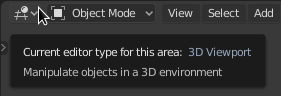
Dica do seletor do Renderer no Info Editor.¶
After hovering the mouse cursor over a button or setting for a few moments, a tooltip will appear.
Elementos¶
A dica de ferramenta de contexto sensitivo pode conter alguns destes elementos:
- Breve descrição
Mostra os detalhes relacionados dependendo do tipo de controle.
- Atalho
Mostra o atalho do mouse ou teclado (ou ambos) relacionado a ferramenta.
- Value
O valor da propriedade.
Hovering over a color property will display a large swatch preview of the color and the color’s hexadecimal, RGBA, and HSVA values.
- Biblioteca
O arquivo fonte do objeto ativo. Veja também Linked Libraries.
- Desabilitado (em vermelho)
A razão pela qual o valor não é editável.
- Python
When Python Tooltips are enabled, a Python expression is displayed for scripting (usually an operator or property).
Acesso ao manual Context-Sensitive¶
Referência
- Mode:
Todos modos
- Menu:
- Atalho:
F1
Você pode querer acessar ajuda para uma ferramenta ou área de dentro do Blender.
To do so, hover the cursor over the tool or button you need help with and use the keyboard shortcut or context menu item to visit pages of this reference manual from within Blender. This opens a web page relating to the button under the cursor, supporting both tool and value buttons.
Nota
We do not currently have 100% coverage. You may see an alert in the info header if a tool does not have a link to the manual.
In other cases, buttons may link to more general sections of the documentation.