Ação¶
The Action constraint is powerful. It allows you control an Action using the transformations of another object.
The underlying idea of the Action constraint is very similar to the one behind the Drivers, except that the former uses a whole action (i.e. multiple F-Curves of the same type), while the latter controls a single F-Curve of their «owner»…
Note que mesmo que a restrição aceite os tipos de ação definidas para as Malhas, somente os tipos Objeto, Pose e Restrição são realmente funcionais, devido ao fato de que as restrições somente afetam as propriedades de transformação dos objetos ou ossos, e não os formatos das malhas. Note também que somente as transformações dos objetos (como localização, rotação e escala) são afetados pela ação, e caso a ação tenha quadros-chave ou outras propriedades, elas serão ignoradas, devido ao fato de que as restrições não as afetam.
As an example, let us assume you have defined an Object action (it can be assigned to any object, or even no object at all), and have mapped it on your owner through an Action constraint, so that moving the target in the (0.0 to 2.0) range along its X axis maps the action content on the owner in the (0 to 100) frame range. This will mean that when the target’s X property is 0.0 the owner will be as if in frame 0 of the linked action; with the target’s X property at 1.0 the owner will be as if in frame 50 of the linked action, etc.
Opções¶
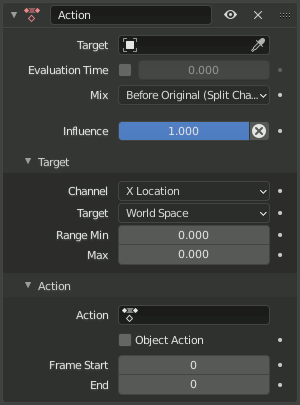
O painel da restrição tipo «Ação».¶
- Target
Identificador de dados used to select the constraints target, and is not functional (red state) when it has none. See common constraint properties for more information.
- Tempo de avaliação
This property allows objects to be driven without a constraint target by interpolating between the Action Start and End frames. The relative position between the start and end frame can be controlled using the value slider.
This is very helpful for more complex rigging and mechanical rigs, as it means the Action constraint can be controlled directly with a Driver or Custom Property.
- Misturar
Specifies how the keyframed transformation from the action is combined with the existing transformation. These modes are the same as in the Copy Transforms constraint.
- Before/After Original (Full)
The keyframed transformation is added before/after the existing transformation, as if it was applied to an imaginary parent/child of the constraint owner. Scale is handled like in the most basic Full Inherit Scale mode of bones, so combining non-uniform scale and rotation will create shear.
- Before/After Original (Aligned)
The keyframed transformation is added before/after the existing transformation, as if it was applied to an imaginary parent/child of the constraint owner. Scale is handled like in the Aligned Inherit Scale mode of bones to avoid creating shear.
This is equivalent to using the Split Channels option, but replacing the location component with the result of Full. If only uniform scale is used, the result is identical to Full.
- Before/After Original (Split Channels)
Combines location, rotation and scale components of the transformation separately, similar to a sequence of three Copy Location, Copy Rotation and Copy Scale (with Offset) constraints bundled together in one operation; the result may be slightly different in case of sheared inputs.
Unlike Aligned, in this mode location channels are simply added together, so rotation and scale components of the input transformations cannot affect the resulting location.
Aviso
For technical reasons modes other than After Original (Full) and After Original (Aligned) may not work as expected for constraints on objects (not bones) without a parent.
- Influência
Controls the percentage of affect the constraint has on the object. See common constraint properties for more information.
Target¶
- Channel
Este seletor controla quais propriedades de transformação (localização, rotação ou escala ao longo ou em torno de um de seus eixos) a partir do alvo serão usadas como «controladores de ação».
- Target
Esta restrição permite a você escolher em qual espaço serão avaliadas as propriedades de transformação de seu alvo.
- Range Min, Max
Os limites mais baixos e mais altos dos valores das propriedades de transformações controladas.
Aviso
Unfortunately, here again we find the constraint’s limitations:
Ao ser utilizada a propriedade de rotação como um «Controlador», os valores são «remapeados de volta» á amplitude entre (-180 a 180 graus).
Ao ser utilizada a propriedade de escala como um «controlador», estes valores serão limitados a valores nulos ou positivos.
Ação¶
- Ação
Selecione o nome da ação que você quer utilizar.
Aviso
Mesmo que não esteja em estado vermelho (por problemas de atualização da interface de usuário), esta restrição obviamente não é funcional quando este campo não contiver uma ação válida.
- Ação do objeto
A opção Ação do objeto serve somente para ossos, e quando habilitada, esta opção fará com que o osso restringido use a parte do «objeto» da ação vinculada, ao invés do «mesmo nome de pose». Isto permite a você aplicar a ação de um objeto a um osso.
- Frame Start, End
Os quadros inicial e final da ação a ser mapeada.
Nota
Estes valores devem ser estritamente positivos.
By default, both values are set to 0, which disables the mapping (i.e. the owner just gets the properties defined at frame 0 of the linked action…).
Notas¶
When the object or bone already has Action constraints, the next constraint using a newly keyframed action should be added before all others in order to get the same final combined transformation. This fact is not affected by the Mix mode.
Diferentemente do usual, você pode ter um valor de Início mais alto que o valor de Fim, ou um valor de alcance do alvo Mínimo maior do que o definido para valor Máximo: isto irá reverter o mapeamento da ação (ou seja, ela será «reproduzida» de maneira inversa), a menos que você tenha os dois conjuntos invertidos, obviamente.
Ao utilizar uma ação como Restrição, serão os nomes dos canais da restrição que serão utilizados para determinar a quais restrições do proprietário aplicam-se a ação. Por exemplo, caso você tenha um canal de restrição nomeado «rastrear_para_vazio_1», suas inserções de chaves de Influência e ou «Meão entre a cabeça e a base* para suprir valores (os únicos que você poderá inserir chaves) serão mapeados para aqueles nos quais o proprietário da restrição usa os mesmos nomes, como «rastrear_para_vazio_1».
Similarmente, quando for utilizada uma ação para Pose (o que é obviamente significante e funcional somente ao restringir ossos.), será o nome do osso que será utilizado para determinar quais nomes dos canais de ossos a partir da ação serão utilizados (por exemplo, se o osso restringido é nomeado por exemplo «braço», ele somente irá utilizar o canal da ação nomeado «braço»…). Infelizmente, a utilização de uma ação de Pose em um objeto de armação como um todo (para afetar todos os ossos com chaveamento na ação em um único passo) não funciona…
Actions can also be marked as Asset, but with certain limitations. For more info, see Pose Library.