Movie Strip#
Para adicionar um filme (com ou sem audio) selecione selecione arquivo(s) de video no Navegador de arquivos no formato Audio-Video Interleaved (arquivo *.avi).
Nota
Os clipes podem ser gigantescos
A three minute QuickTime .mov file can be 140MB.
Loading it, even over a high-speed LAN can take some time.
Do not assume your computer or Blender has locked up if nothing happens for awhile.
Dica
Tiras de filme podem mostrar miniaturas no Sequencer sobrepostas em suas tiras habilitando o overlay Thumbnails.
Add Movie Strip#
Reference
- Menu:
- Caminho relativo
Armazena a localização do arquivo da imagem relativa ao arquivo blend.
- Start Frame
O Start Frame para colocar o controlador esquerdo da tira.
- Channel
O Channel para colocar a tira.
- Replace Selection
Substitui as tiras atualmente selecionadas com a nova tira.
- Fit Method
Determina como imagens com uma proporção diferente que a Resolução da cena são dimensionadas para caber dentro da área do render.
- Scale to Fit:
Adjusts the strips Scale Transforms so the visual contents of the strip to fit exactly within the project’s Resolution while maintaining the original aspect ratio.
This may mean that the transparent areas may be added along the content’s border to fit the content in the rendered area.
- Scale to Fill:
Adjusts the strips Scale Transforms so the visual contents of the strip to span the project’s Resolution while maintaining the original aspect ratio.
This may mean that portions of the original image no longer fit the content inside the rendered area.
- Stretch to Fill:
Adjusts the strips Scale Transforms so the visual contents of the strip to fill the project’s Resolution. Note, unlike the other two methods described above, Stretch to Fill does not maintaining the original aspect ratio.
This may mean that the original image becomes distorted to fit the content inside the rendered area.
- Set View Transform
Define automaticamente uma View Transform baseada no Color Space da mídia importada. Na maioria dos casos, o Standard deve ser usado; usar a transformação errada pode resultar em cores imprecisas ou desempenho de renderização reduzido.
- Adjust Playback Rate
Automatically adjusts the video’s speed to playback at the original speed regardless of the scene’s framerate.
- Sound
Adiciona uma Tira de som que contém a trilha de audio do filme.
- Use Movie Frame Rate
Define a Taxa de Quadros da Cena para a taxa de quadros codificado no arquivo do filme.
Exemplo#
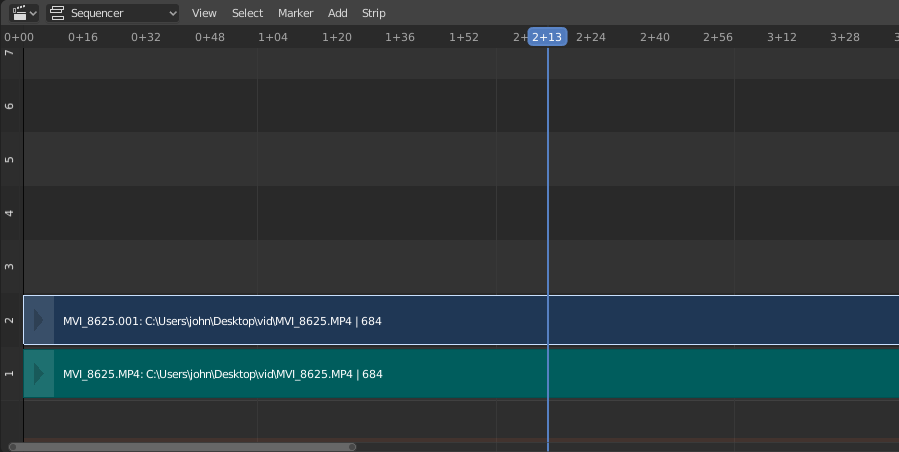
Tira de filme importada com a trilha de audio embaixo.#
Na própria tira, você pode ver o nome da tira, caminho para o arquivo de origem, e o comprimento da tira.