Z Combine Node#
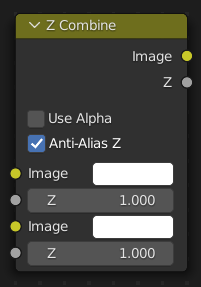
The Z Combine node combines two images based on their Z-depth maps. It overlays the images using the provided Z values to detect which parts of one image are in front of the other.
Inputs#
- Imagem
A imagem em plano de fundo.
- Z
Z depth of the background image.
- Imagem
The foreground image.
- Z
Z depth of the foreground image.
Properties#
- Usar alfa
The chosen Image pixel alpha channel is also carried over. If a pixel is partially or totally transparent, the result of the Z Combine will also be partially transparent; in which case the background image will show through the foreground (chosen) pixel.
- Antisserrilhamento em Z
Aplica Antisserrilhamento para evitar artefatos em arestas ressaltadas ou em áreas de alto contraste.
Saídas#
- Imagem
If both Z values are equal, it will use the foreground image. Whichever Z value is less decides which image pixel is used. See Z-buffer.
- Z
The combined Z depth, which allows to thread multiple Z-combines together.
Examples#
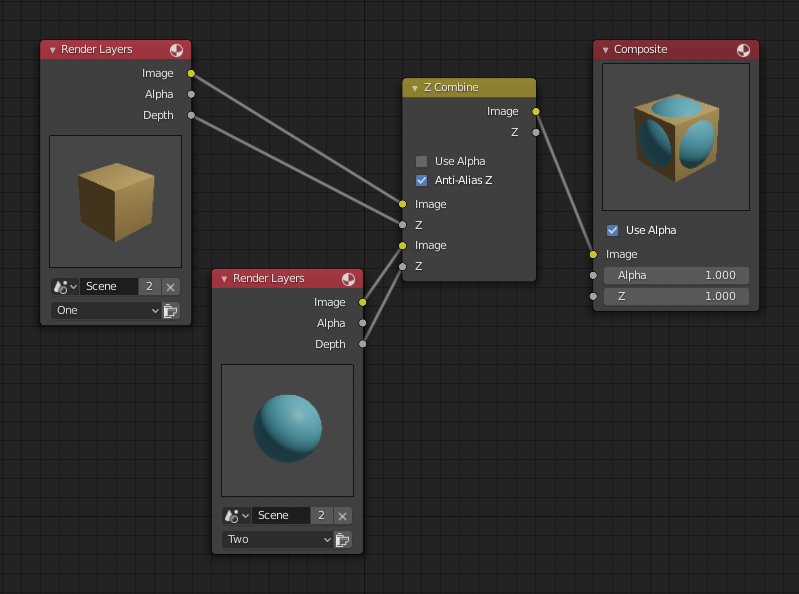
Escolhendo os pixeis mais próximos.#
In the example above, the render output from two scenes are mixed using the Z Combine node, one from a sphere of size 1.3, and the other a cube of size 1.0. The sphere and square are located at the same place. The cube is tipped forward, so the corner in the center is closer to the camera than the sphere surface; so Z Combine chooses to use the cube’s pixels. But the sphere is slightly larger (a size of 1.3 versus 1.0), so it does not fit totally inside the cube. At some point, as the cube’s sides recede back away from the camera, the sphere’s sides are closer. When this happens, Z Combine uses the sphere’s pixels to form the resulting picture.
Este nó pode ser usado para combinar uma imagem de plano frontal e uma imagem de plano de fundo com uma imagem proveniente de telas de alfa. Walt Disney foi o pioneiro na utilização de telas de múltiplos planos, onde três ou mais telas parciais eram pintadas sobre o vidro e posicionadas a esquerda e a direita em diferentes posições de planos Z. Movimentos mínimos de câmera para a direita criam então, a ilusão de profundidade conforme o personagem Bambi se movia através da floresta.
Nota
Entradas válidas
Z Input Sockets do not accept fixed values; they must get a vector set (see Map Value node). Image Input Sockets will not accept a color since they do not have UV coordinates.
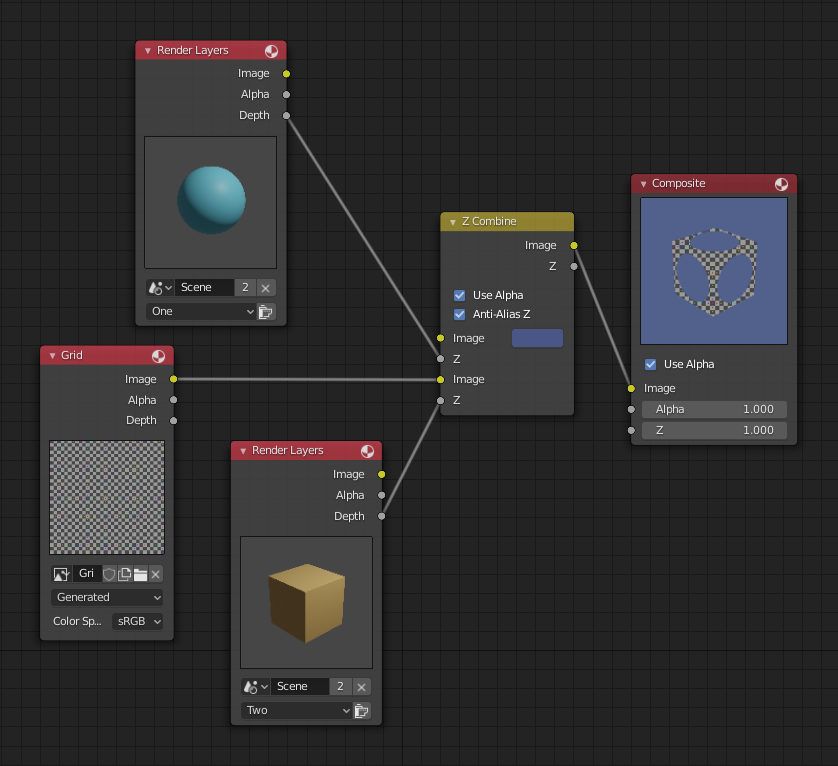
Mix and match images.#
The Z Combine can be used to merge two images as well. Using the Z values from the sphere and cube scenes above, but inputting different images, yields the example to the right.
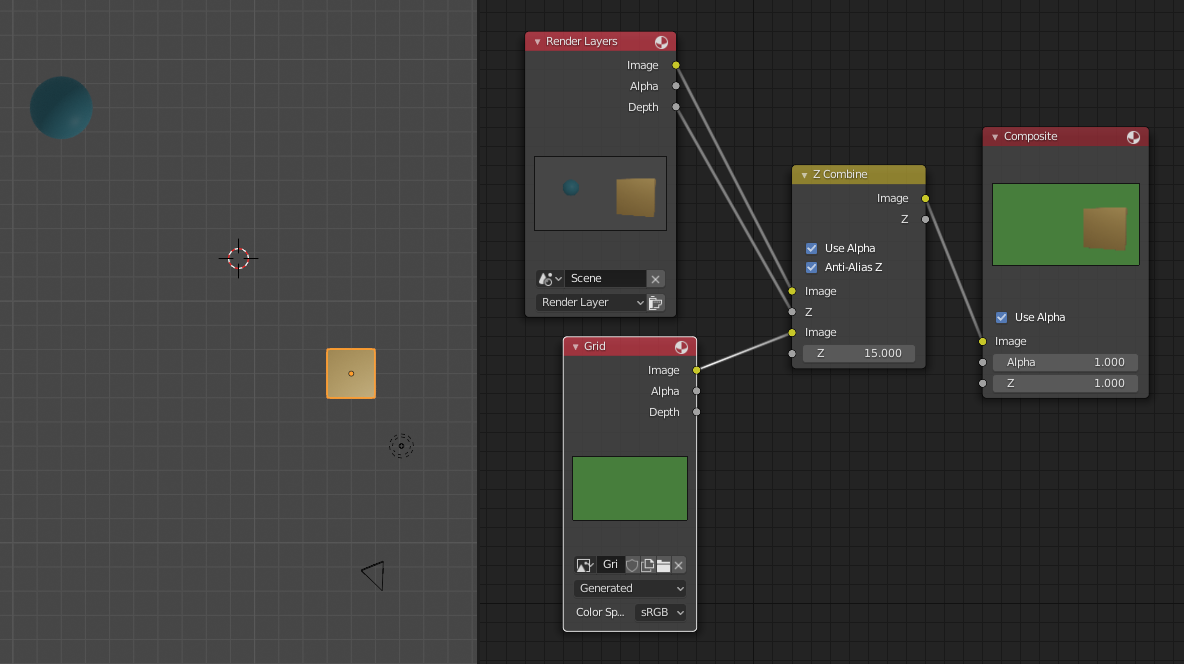
Z Combine in action.#
In this node setup a render scene is mixed with a flat image. In the side view of the scene, the orange cube is 10 units away from the camera, and the blue ball is 20. The 3D cursor is about 15 units away from the camera. The image is Z-in at a location of 15, thus inserting it in between the cube and the ball. The resulting image appears to have the cube on the green image.
Nota
Efeito de homem invisível
If a foreground image with a higher Alpha than the background, is then mixed in the Z Combine with a slightly magnified background, the outline of the transparent area will distort the background, enough to make it look like seeing a part of the background through an invisible yet Fresnel-lens object.