Cache de malha¶
The Mesh Cache modifier applies animated mesh data from an external file to a mesh, allowing it to deform over time. It is commonly used for importing animations from other applications, enabling smooth playback of cached deformations.
This modifier functions similarly to shape keys, but is specifically designed for playback of externally stored animations rather than keyframe-based deformations.
Importante
Both .mdd and .pc2 file formats rely on a consistent vertex order throughout the animation.
Adding, removing, or reordering vertices after this modifier may cause unintended results.
Opções¶
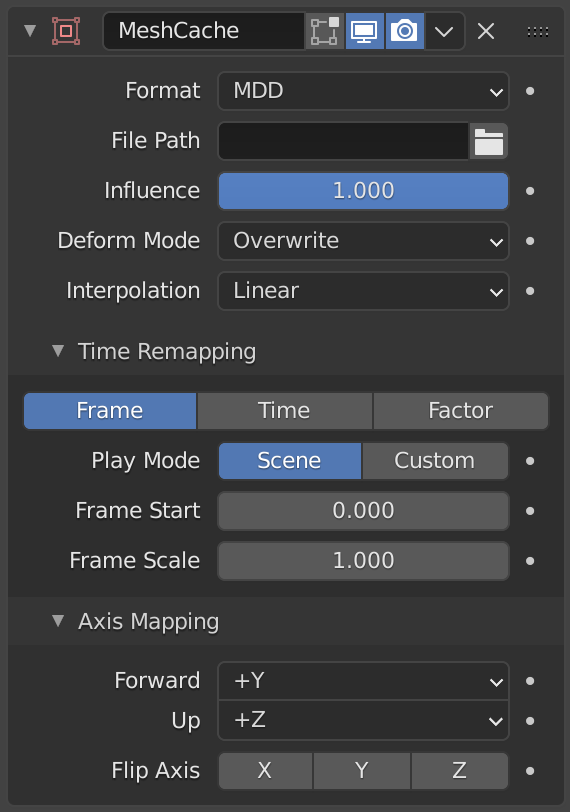
Mesh Cache Modifier.¶
- Formato
Specifies the input file format. The modifier currently supports
.mddand.pc2.- File Path
Path to the external cache file containing the animation data.
- Influência
Controls the strength of the deformation. Lower values blend the cached animation with the original mesh shape.
- Modo de deformação
Determines how the cache data influences the mesh:
- Overwrite:
Replaces vertex positions with those from the cache file.
- Integrate:
Blends the cache deformation with existing deformations, such as shape keys or modifiers.
Nota
This mode is best suited for minor, localized adjustments. Large transformations, such as reposing limbs, may not work as expected.
- Interpolation
Controls how frames between cache data are handled:
- Nenhum:
Uses only the raw frame data from the cache without interpolation.
- Linear:
Blends between frames for smoother transitions, useful when cache frames do not align perfectly with the scene frames.
- Vertex Group
If set, restrict the effect to the only vertices in that vertex group.
- Inverter
<-> Inverte a influência do grupo de vértices selecionado, o que significa que o grupo agora representa vértices que não serão deformados pelo modificador.
The setting reverses the weight values of the group.
- Inverter
Time Remapping¶
- Modo de tempo
Defines how animation time is interpreted:
- Quadro:
Ignores timing data from the cache and plays back frames directly. This mode provides direct control over playback speed.
- Tempo:
Uses the cache’s timing data, including offsets and frame durations.
- Fator:
Maps the entire animation to a range between
0and1for precise control.
- Modo de reprodução
Specifies how playback timing is determined:
- Cena:
Uses the scene’s current frame for playback.
- Quadro inicial
Defines the starting frame for playback.
- Escalonar quadros
Adjusts the playback speed by scaling time.
- Personalizar:
Allows manual control of animation timing.
- Valor de avaliação
Determines animation playback position, which can be animated for precise control.
Mapeamento de eixos¶
- Eixo apontado à frente e para cima
Specifies the forward and up axes of the imported animation, ensuring proper orientation.
- Inverter eixos
Flips the animation along a chosen axis if the imported data requires correction.