Hue/Saturation/Value Node¶
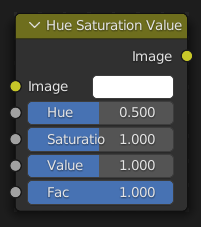
The Hue/Saturation/Value Node applies a color transformation in the HSV Color Model.
Inputs¶
- Fator
The amount of influence the node exerts on the image.
- Image/Color
Standard color input.
- Hue
The hue rotation offset, from 0 (-180°) to 1 (+180°). Note that 0 and 1 have the same result.
- Saturation
A value of 0 removes color from the image, making it black-and-white. A value greater than 1.0 increases saturation.
- Value
The value shift. 0 makes the color black, 1 keeps it the same, and higher values make it brighter.
Saídas¶
- Image/Color
Standard color output.
Dicas sobre a matiz e a saturação¶
Algumas coisas a ser mantidas em mente que podem ajudar você a utilizar este nó da melhor maneira:
- Hues are laid out on a circle
If you apply a Hue offset of 1 (+180°) to a blue image, you get the diametrically opposite color, which is yellow. If you apply a Hue offset of 1 to that yellow image, you get blue again.
- Grayscale images have no hue
Trying to change the Hue or Saturation of a grayscale image has no effect. You can only brighten or darken it by adjusting the Value. To add color, use the Mix node instead.
- Alterações do efeito conforme o tempo
The different values can be animated using a Time Curve node or by setting keyframes.
Exemplo de alteração MSV¶

A basic example.¶
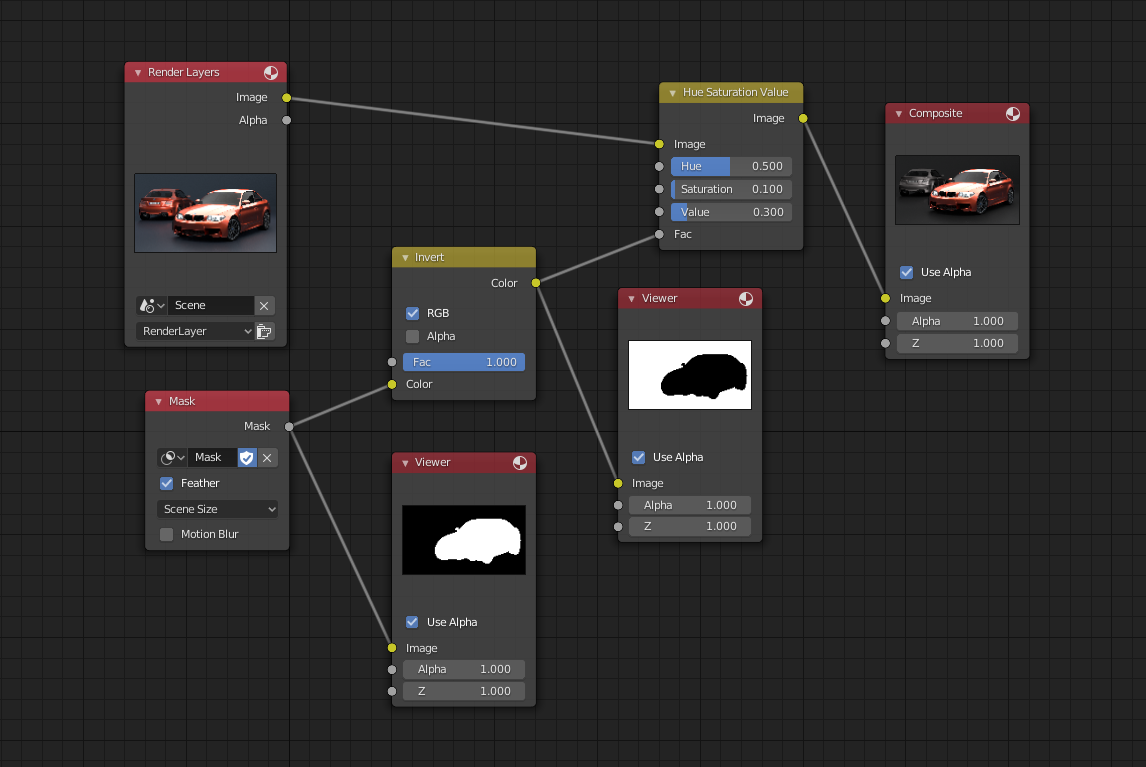
An example of using the Factor input for masking.¶