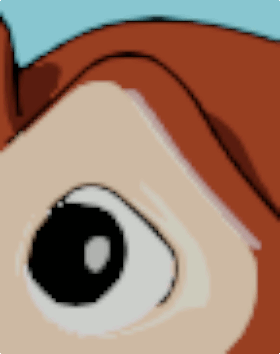Anti-Aliasing Node#
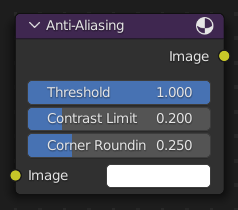
The Anti-Aliasing node smooths away jagged edges.
Inputs#
- Imagem
Standard color input.
Properties#
- Ajuste
Controls edge detection sensitivity across the whole image.
- Contrast Limit
Controls contrast level to consider when detecting edges.
The human eye does not perceive all edges equally. For instance, it tends to mask low contrast edges in the presence of much higher contrasts in the surrounding area. Therefore, applying anti-aliasing to unperceived edges will produce artifacts. This option quantifies the difference between low contrast and high contrast neighboring edges.
- Corner Rounding
Detect corners to help preserve the original shape. Setting Corner Rounding to 0 means no corner detection and no corner rounding will take place. The higher the value the better corners will be preserved, i.e. resemble original image.
Saídas#
- Imagem
Standard color output.