Modificador Build¶
O modificador Build faz traços aparecer ou desaparecer em um intervalo de quadros para criar o efeito de animar linhas sendo desenhadas ou apagadas.
Veja também
This documentation refers to the Build Modifier specific to the Grease Pencil object. For uses with other object types refer to the general Modificador Build.
Opções¶
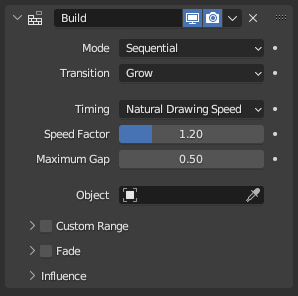
O modificador Build.¶
- Mode
Determina quantos traços são animados por vez.
- Sequential:
Traços aparecem/desaparecem um depois do outro, mas apenas um muda por vez.
- Concurrent:
Múltiplos traços aparecem/desaparecem ao mesmo tempo.
- Aditivo:
Builds only the strokes that are new compared to last keyframe. The assumption is Additive Drawing was used so that the shared strokes are the same.
- Transition (in Sequential and Concurrent Mode)
Determina o tipo de animação para construir os traços.
- Grow:
Mostra pontos na ordem que eles ocorrem em cada stroke, do primeiro ao último traço. (Simulando linhas sendo desenhadas.)
- Shrink:
Esconde pontos a partir do final de cada traço até o começo, do último ao primeiro traço. (Simulando linhas sendo apagadas.)
- Vanish:
Esconde pontos na ordem que eles ocorrem em cada traço, do primeiro ao último traço. (Simulando tinta sumindo depois de ser desenhada.)
- Timing
The way you want to time the building of the strokes.
- Natural Drawing Speed:
Use the recorded speed of the stylus when the strokes were drawn. Only available in Sequential and Additive Mode.
- Fator de velocidade
The recorded speed is multiplied by this value.
- Maximum Gap
The maximum gap between strokes in seconds.
- Number of Frames:
Set a fixed maximum number of frames for the build animation. (Unless another Grease Pencil keyframe occurs before this time has elapsed.)
- Quadros
The maximum number of frames used.
- Delay
Número de quadros antes de cada quadro Grease Pencil antes que o modificador tenha algum efeito.
- Percentage Factor:
Manually set a percentage factor to control the amount of the strokes that are visible.
- Fator
The factor from 0 to 1.
- Time Alignment:
Only available in Concurrent Mode.
- Align Start
Todos os traços começam ao mesmo tempo (i.e. traços menores terminam antes).
- Align End
Todos os traços terminam ao mesmo tempo (i.e. traços menores começam depois).
- Objeto
Use the distance to an object to define the order in which strokes appear.
Custom Range¶
Se ativado, modifica apenas traços durante o intervalo de quadros especificado.
- Start, End
Determina o quadro de início e fim para o efeito de build.
Esmaecer¶
- Fator
Defines how much the stroke is fading in/out.
- Espessura
How much strength fading is applied to the stroke’s thickness.
- Opacidade
How much strength fading applies to the stroke’s opacity.
- Weight Output
Assign a weight value to points that have started/finished the fade.
Influence Filters¶
Veja Influence Filters.