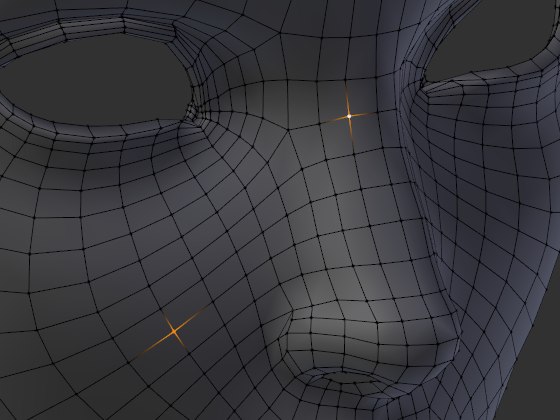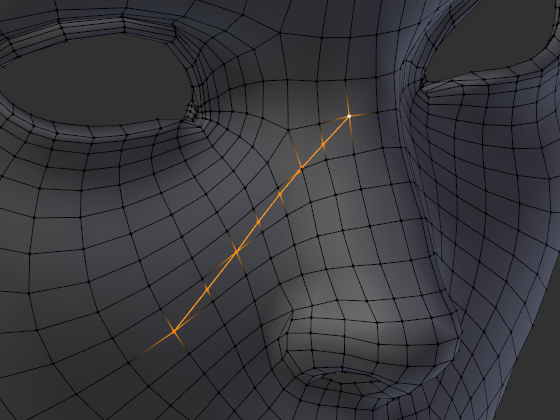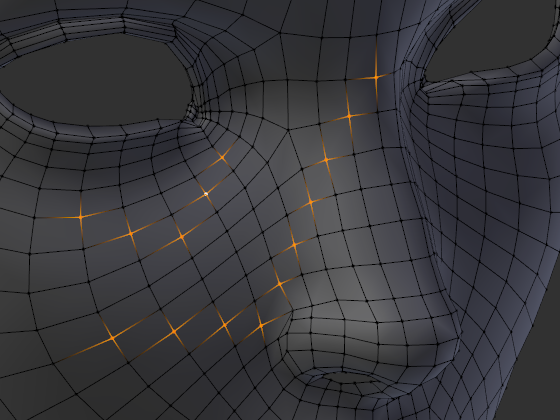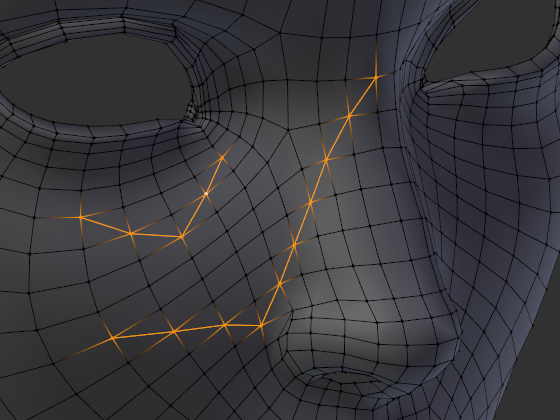Connect Vertex Path¶
Referência
- Mode:
Edit Mode
- Menu:
- Atalho:
J
This tool connects vertices in the order they are selected, splitting the faces between them. When there are only two vertices selected, a cut will be made across unselected faces, a bit like the Knife tool; but this is limited to straight cuts across connected faces.
Running a second time will connect the first/last endpoints. When many vertices are selected, faces will be split by their selected vertices.
Vertices not connected to any faces will create edges, so this can be used as a way to quickly connect isolated vertices too.