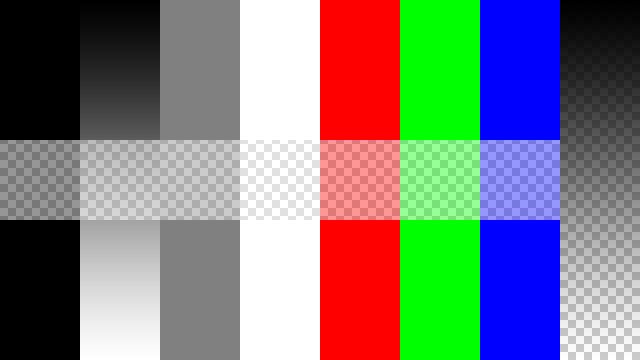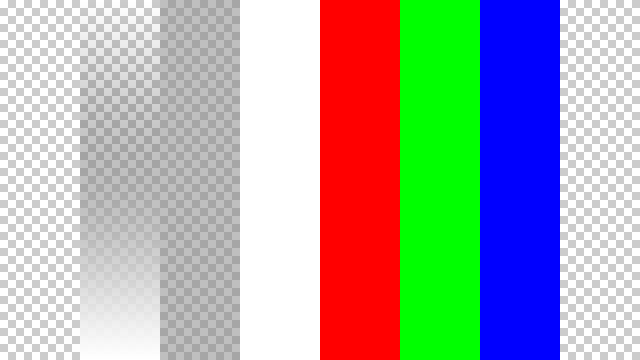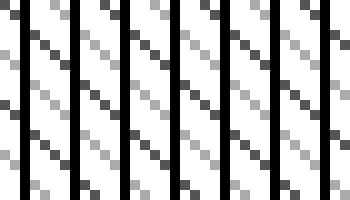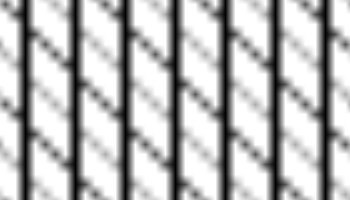Зображення або Фільм – Image or Movie#
The term Image Texture simply means that a graphic image, which is a pixel grid composed of R, G, B, and sometimes Alpha values. It is used as the input source to the texture. As with other types of textures, this information can be used in a number of ways, not only as a simple «decal».
Video textures are a some kind of Image textures and based on movie file or sequence of successive numbered separate images. They are added in the same way that image textures are.
Коли Тип Текстури задано як Image or Movie, то з’являються три нові панелі, які дозволяють керувати більшістю аспектів того, як призначаються текстури зображення: «Зображення» – Image, «Відбір Зображення» – Image Sampling та «Розкладання Зображення» – Image Mapping.
Про Текстурування на Основі Зображень – About Image-Based Texturing#
Texture images take up precious memory space, often being loaded into a special video memory bank that is very fast and very expensive, so it is often very small. So, keep the images as small as possible. A 64×64 image takes up only one fourth the memory of a 128×128 image.
For photorealistic rendering of objects in animations, often larger image textures are used, because the object might be zoomed in on in camera moves. In general, you want to use a texture sized proportionally to the number of pixels that it will occupy in the final render. Ultimately, you only have a certain amount of physical RAM to hold an image texture and the model and to provide workspace when rendering your image.
Для найбільш ефективного використання пам’яті, текстури зображення повинні бути за пропорцією сторін квадратами, з розмірами, що є значеннями степеня 2, наприклад, 32×32, 64×64, 128×128, 256×256, 1024×1024, 2048×2048 та 4096×4096.
If you can reuse images across different meshes, this greatly reduces memory requirements. You can reuse images if you map those areas of the meshes that «look alike» to a layout that uses the common image.
When using file textures, it is very important that you have Mapped the UVs of the mesh, and they are laid out appropriately.
You do not have to UV map the entire mesh. The sphere above on the left has some faces mapped, but other faces use procedural materials and textures. Only use UV textures for those portions of your mesh where you want very graphic, precise detail. For example, a model of a vase only needs UV texture for the rim where decorative artwork is incorporated. A throw pillow does not need a different image for the back as the front; in fact many throw pillows have a fabric (procedural material) back.
As another example, you should UV map both eyes of a head to the same image (unless you want one bloodshot and the other clear). Mapping both sides of a face to the same image might not be advisable, because the location of freckles and skin defects are not symmetrical. You could of course change the UV map for one side of the face to slightly offset, but it might be noticeable. Ears are another example where images or section of an image can be mapped to similar faces.
Options – Опції#
- Image – Зображення
Для зображення Меню Блоку Даних – Data-Block Menu.
Alpha – Альфа#
Use the alpha channel information stored in the image. Where the alpha value in the image is less than 1.0, the object will be partially transparent and things behind it will be visible. Works with image formats that store transparency information.
- Розрахування – Calculate
Calculate an alpha based on the RGB values of the Image. Black (0, 0, 0) is transparent, white (1, 1, 1) opaque. Enable this option if the image texture is a mask. Note that mask images can use shades of gray that result in semi-transparency, like ghosts, flames, and smoke/fog.
- Invert – Інверт
Reverses the alpha value. Use this option if the mask image has white where you want it transparent and vice versa.
Mapping – Розкладання#
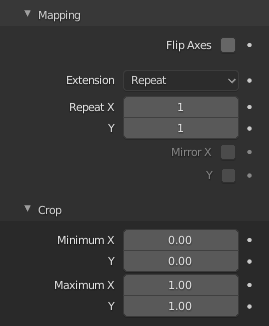
Панель Image Mapping.#
На панелі Mapping ви можете керувати тим, як зображення розкладається або проектується на 3D модель.
- Flip Axes
Обертає зображення на 90 градусів проти годинникової стрілки при рендерингу.
- Extension – Розширення
How the image is extrapolated beyond its original bounds.
- Extend – Розшир:
Поза межами зображення кольори країв розширюються.
- Clip – Кліп:
Clip to image size and set exterior pixels as transparent. Outside the image, an alpha value of 0.0 is returned. This allows you to „paste“ a small logo on a large object.
- Відсік Кубом – Clip Cube:
Clips to cubic-shaped area around the images and sets exterior pixels as transparent. The same as Clip, but now the „Z“ coordinate is calculated as well. An alpha value of 0.0 is returned outside a cube-shaped area around the image.
- Repeat – Повтор:
Зображення повторюється горизонтально та вертикально.
- Repeat X, Y
Множник повторення по X/Y.
- Mirror X, Y
Mirror on X/Y axes. These buttons allow you to map the texture as a mirror, or automatic flip of the image, in the corresponding X and/or Y direction.
- Шахівниця – Checker:
Checkerboards quickly made. You can use the option size on the Mapping panel as well to create the desired number of checkers.
- Tiles Even/Odd
Вмикає парні/непарні плитки.
- Distance – Відстань
Управляє відстанню між плитками шахівниці у частині розміру текстури.
Обрізка – Crop#
- Minimum X, Y / Maximum X, Y
The offset and the size of the texture in relation to the texture space. Pixels outside this space are ignored. Use these to crop, or choose a portion of a larger image to use as the texture.
Sampling – Відбір#
На панелі Sampling ви можете керувати тим, як інформація отримується із зображення.
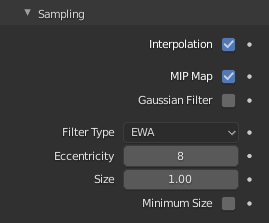
Панель Image Sampling.#
- Interpolation – Інтерполяція
This option interpolates the pixels of an image. This becomes visible when you enlarge the picture. By default, this option is on. Turn this option off to keep the individual pixels visible and if they are correctly anti-aliased. This last feature is useful for regular patterns, such as lines and tiles; they remain „sharp“ even when enlarged considerably. Turn this image off if you are using digital photos to preserve crispness.
- Розкладка MIP – MIP Map
Mip-maps are precalculated, smaller, filtered textures for a certain size. A series of pictures is generated, each half the size of the former one. This optimizes the filtering process. By default, this option is enabled and speeds up rendering. When this option is off, you generally get a sharper image, but this can significantly increase calculation time if the filter dimension (see below) becomes large. Without mip-maps you may get varying pictures from slightly different camera angles, when the textures become very small. This would be noticeable in an animation.
- Gaussian Filter
Used in conjunction with mip-mapping, it enables the mip-map to be made smaller based on color similarities. In game engines, you want your textures, especially your mip-map textures, to be as small as possible to increase rendering speed and frame rate.
- Тип Фільтра – Filter Type
Texture filter to use for image sampling. Just like a pixel represents a pic ture el ement, a texel represents a tex ture el ement. When a texture (2D texture space) is mapped onto a 3D model (3D model space), different algorithms can be used to compute a value for each pixel based on samples from several texels.
- Box – Коробка:
Швидка і проста на основі найближчих сусідів інтерполяція, відома як інтеграція Монте-Карло.
- EWA (Elliptical Weighted Average – Еліптичне Виважене Усереднення):
One of the most efficient direct convolution algorithms developed by Paul Heckbert and Ned Greene in the 1980s. For each texel, EWA samples, weights, and accumulates texels within an elliptical footprint and then divides the result by the sum of the weights.
- Eccentricity – Ексцентриситет
Maximum Eccentricity. Higher values give less blur at distant/oblique angles, but is slower.
- FELINE (Fast Elliptical Lines – Швидкі Еліптичні Лінії):
Використовує кілька ізотропних проб у кількох точках уздовж лінії у просторі текстури для продукування анізотропного фільтру з метою скорочення артефактів ступінчатості без значного збільшення часу рендерингу.
- Проби Освітлення – Light Probes
Number of probes to use. An integer between 1 and 256. Further reading: McCormack, J; Farkas, KI; Perry, R; Jouppi, NP (1999) Simple and Table Feline: Fast Elliptical Lines for Anisotropic Texture Mapping, WRL
- Area – Область:
Область фільтра, що використовується для відбору зображення.
- Eccentricity – Ексцентриситет
Maximum Eccentricity. Higher values give less blur at distant/oblique angles, but is slower.
- Size – Розмір
The filter size used in rendering, and also by the options Mip Map and Interpolation. If you notice gray lines or outlines around the textured object, particularly where the image is transparent, turn this value down from 1.0 to 0.1 or so.
- Minimum Size
Використовує Filter Size як мінімальне значення фільтрування у пікселях.