Порожні – Empties¶
The «empty» is a single coordinate point with no additional geometry. Because an empty has no volume and surface, it cannot be rendered. Still it can be used as a handle for many purposes.
Примітиви – Primitives¶
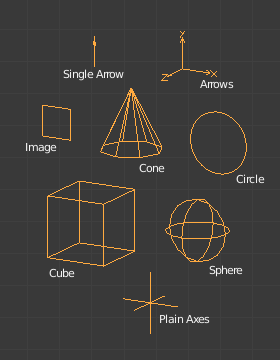
Типи Показу Порожняка.¶
Plain Axes – Прості Осі¶
Показується як шість ліній, первинно кожна з яких вказує у кожному з напрямків осей +X, -X, +Y, -Y, +Z та -Z.
Arrows – Стрілки¶
Показується як стрілки, що первинно вказують у додатних напрямках осей X, Y та Z, кожна з ярликом.
Single Arrow – Одинична Стрілка¶
Показується як одинична стрілка, що первинно вказує у напрямку +Z.
Circle – Коло¶
Показується, як коло, що первинно лежить у площині XZ.
Cube – Куб¶
Показується як куб, що первинно вирівняний по осях XYZ.
Sphere – Сфера¶
Displays as an implied sphere defined by three circles. Initially, the circles are aligned, one each, to the X, Y, and Z axes.
Cone – Конус¶
Показується як конус, що первинно вказує у напрямку +Y.
Image – Зображення¶
Empties can display images. This can be used to create reference images, including blueprints or character sheets to model from. The image is displayed regardless of the 3D display mode.
Устави показу порожняка Empty можуть бути доступні з панелі – «Властивості > Дані Об’єкта > Порожняк».
- Зсув X, Y – Offset X, Y
Offset the image origin (where 1.0 represents the width/height of the image).
- X=0.5, Y=0.5:
Початок об’єкта у центрі зображення.
- X=0.0, Y=0.0:
Початок об’єкта у низу зображення, зліва.
- X=1.0, Y=1.0:
Початок об’єкта у верху зображення, справа.
- Depth – Глибина
- Default – Стандарт:
Вживається нормальна поведінка глибини.
- Front – Спереду:
Завжди показується поверх інших об’єктів.
- Back – Взад:
Завжди показується позаду інших об’єктів.
Порада
When using the image as a reference for modeling, it can be useful to set the depth to Front, with a low Opacity.
- Збоку – Side
- Обоє – Both:
Display both the front and back of the empty.
- Front – Спереду:
Показується лише перед зображення.
- Back – Взад:
Показується лише зад зображення.
Порада
This is useful if you are using an image as a reference where you have photos from both the front and back, so two empty images can be set only to show when viewed from the correct side.
- Show in
- Orthographic – Ортогонально
Показується в ортогональному огляді.
- Perspective – Перспектива
Показується у перспективному огляді.
Підказка
Це часто корисно для вимикання цього, щоб орієнтирні зображення не заважали при перегляданні моделі.
- Only Axis Aligned
Only displays the image contents when the view is aligned with the object’s local axis.
- Opacity – Безпрозорість
Blends the image with the background. The value slider adjusts the opacity of the image, changing how much of the image is blended with the background.
Editing – Редагування¶
An empty can only be edited in Object Mode, which includes its transformation and parenting properties. For other tools see the Object section.
- Apply Scale Ctrl-A – Застосування Масштабу
While empties don’t exactly have any object data attached to them which can be used for supporting «true» apply scale (i.e. with non-uniform scaling), they do have Display Size which controls how large the empties are displayed (before scaling). This works by taking the scale factor on the most-scaled axis, and combines this with the existing empty Display Size to maintain the correct dimensions on that axis.
Properties – Властивості¶
- Display As – Показ Як
The Primitives empty type to display in the 3D Viewport.
- Size – Розмір
Controls the size of the empties visualization. This does not change its scale, but functions as an offset.
Usage – Використання¶
Empties can serve as transform handles. Some examples of ways to use them include:
Об’єкт предка для групи об’єктів – Parent object for a group of objects
An empty can be parented to any number of other objects. This gives the user the ability to control a group of objects easily, and without affecting a render.
Ціль для примусів – Target for constraints
An empty can also be used as a target for normal, or bone constraints. This gives the user far more control; for instance, a rig can easily be set up to enable a camera to point towards an empty using the Track to constraint.
Зсув масиву – Array offset
Порожняк може використовуватися для зсуву модифікатора «Масив» – Array Modifier, що означає, що комплексні деформації можуть досягатися шляхом переміщування лише одиничного об’єкта.

Приклад використання порожняка для керування масивом.¶ |
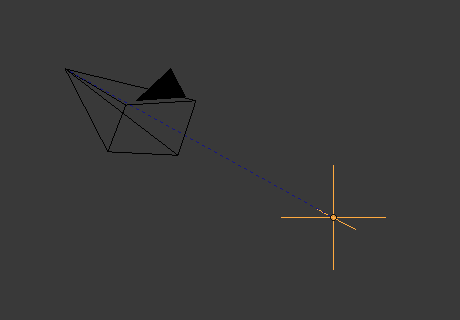
Приклад використання порожняка для керування примусом Track To.¶ |
Інші поширені використання:
Заповнювачі – Placeholders
Керувальники оснащування – Rigging controls
Дистанції глибини різкості – DOF distances
Орієнтирні Зображення – Reference Images