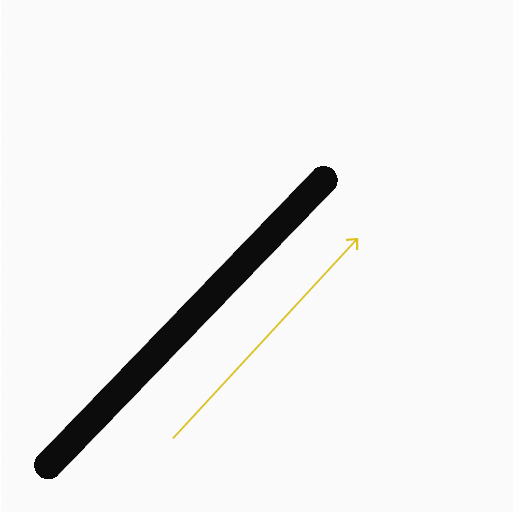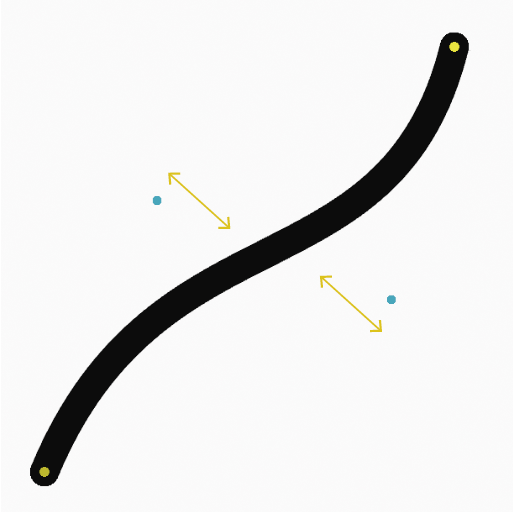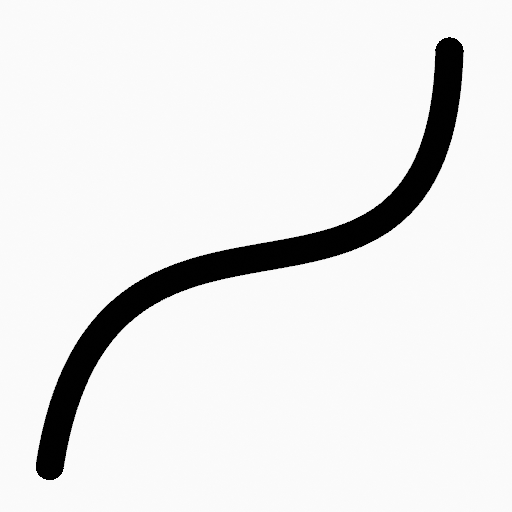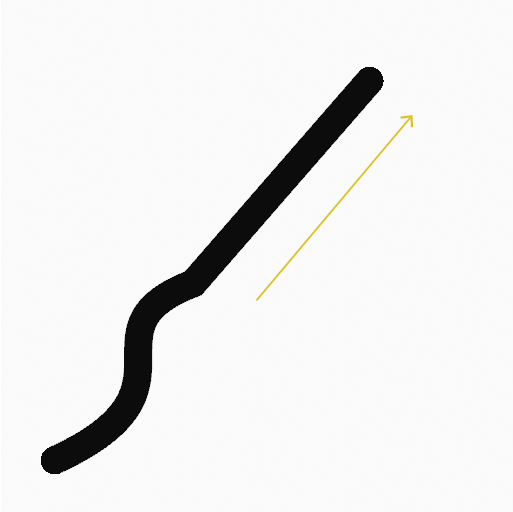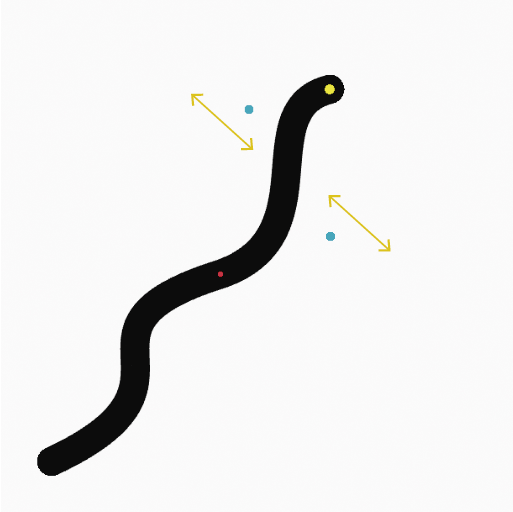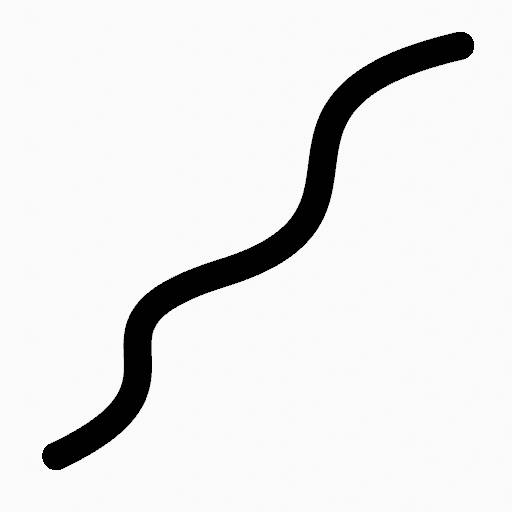Засіб «Крива» – Curve Tool¶
Reference – Довідка
- Mode – Режим:
Режим Рисування – Draw Mode
- Tool – Засіб:
The Curve tool create complex Bézier style curves using any of the Draw type brushes..
Tools Settings – Устави Засобів¶
You can configure the brush main settings exposed on the Tool Settings for convenience. For the draw brushes configuration and settings see: Draw Brush.
- Subdivisions – Підподілення
The number of stroke points between each stroke edge.
- Профіль Товщини – Thickness Profile
Use a curve widget to define the stroke thickness from the start (left) to end (right) of the stroke.
- Вжити Криву – Use Curve
При увімкненні штрих використовує профіль кривої для керування товщиною уздовж кривої.
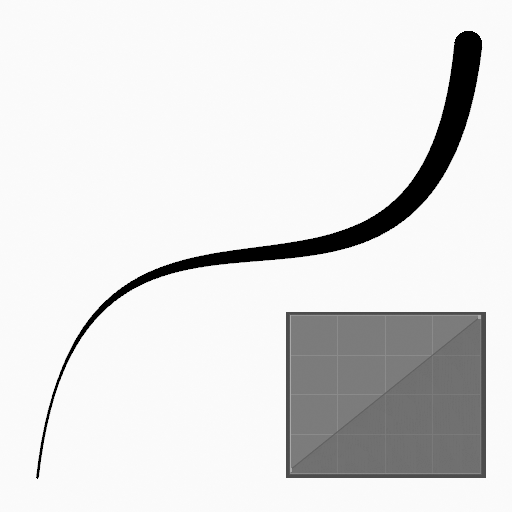
|
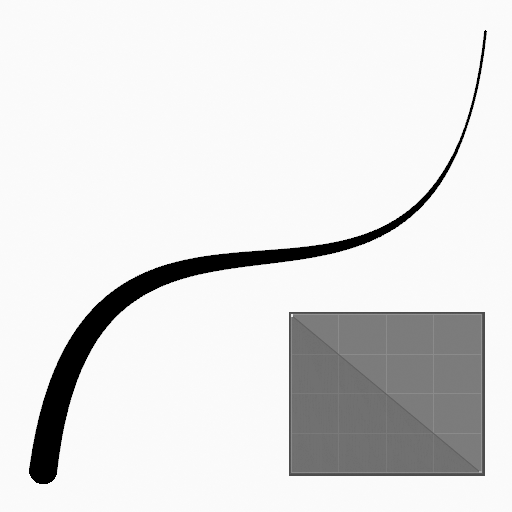
|
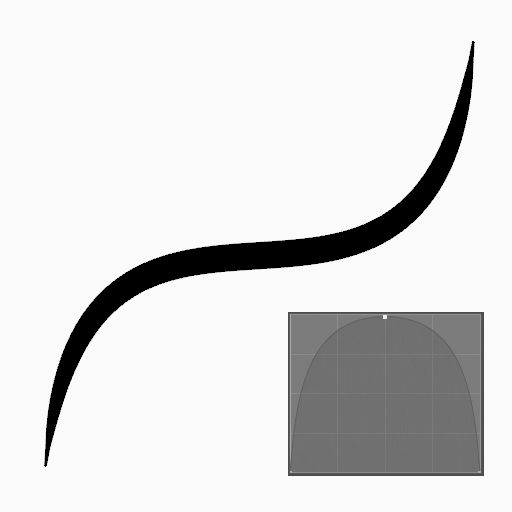
|
Brush Asset¶
Picks the brush asset used by the tool.
See Brush Asset for more information.
See Draw Brushes for a detailed list of all draw brushes and their options.
Устави Пензля – Brush Settings¶
Parameters to control to look of the stroke.
See Draw Brushes for details.
Color – Колір¶
Settings to determine the color of strokes.
See Color – Колір
Usage – Використання¶
Вибирання Пензля та Матеріалу – Selecting a Brush and Material¶
In the Tool Settings select the brush, material and color type to use with the tool. The Curve tool uses Draw Brush types. See Устави Пензля – Brush Settings for more information.
Створювання Кривих – Creating Curves¶
Клацніть (LMB або кінчиком Pen) та потягніть точку старту.
Відпустіть на бажаній точці кінця.
Після відпускання ви можете підправити криву, використовуючи два блакитні маніпулятори типу Безьє.
Потім підтвердьте (Return/MMB) або касуйте (Esc/RMB).
While dragging you can hold Shift to use only one manipulator to tweak the curve (like the Arc tool), use Alt to create the arc from a center point.
NumpadPlus та NumpadMinus або використання коліща Wheel миші буде збільшувати або зменшувати кількість точок у фінальній кривій.
Видавлювання – Extruding¶
Перед підтверджуванням ви можете використати E для видавлення з точки кінця кривої для генерування кількох одночасно з’єднаних кривих.