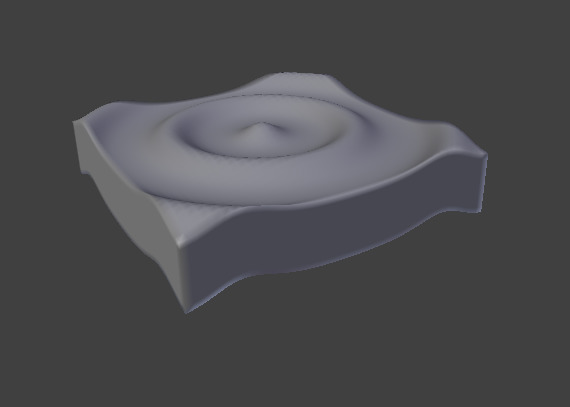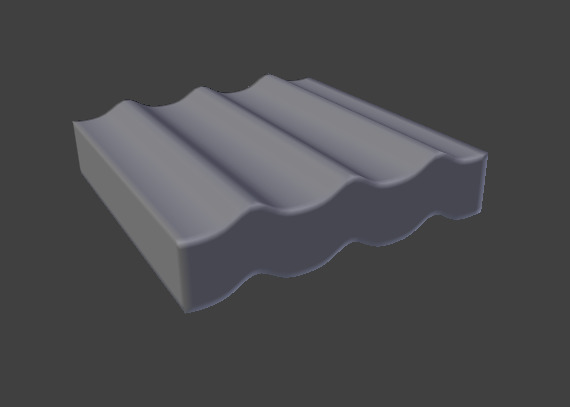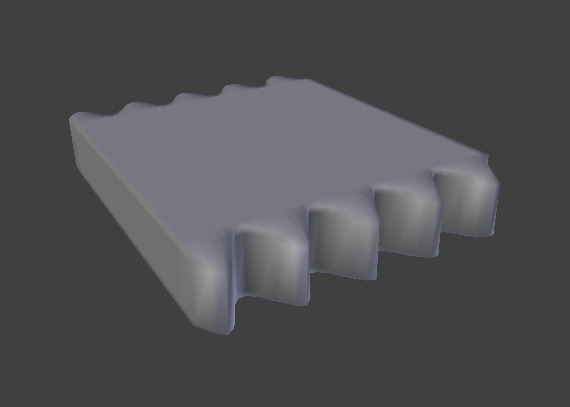Модифікатор «Хвиля» – Wave Modifier¶
Модифікатор Wave додає бриже-подібний рух в геометрію об’єкта.
Цей модифікатор доступний для сітей, решіток, кривих, поверхонь та текстів.
Options – Опції¶
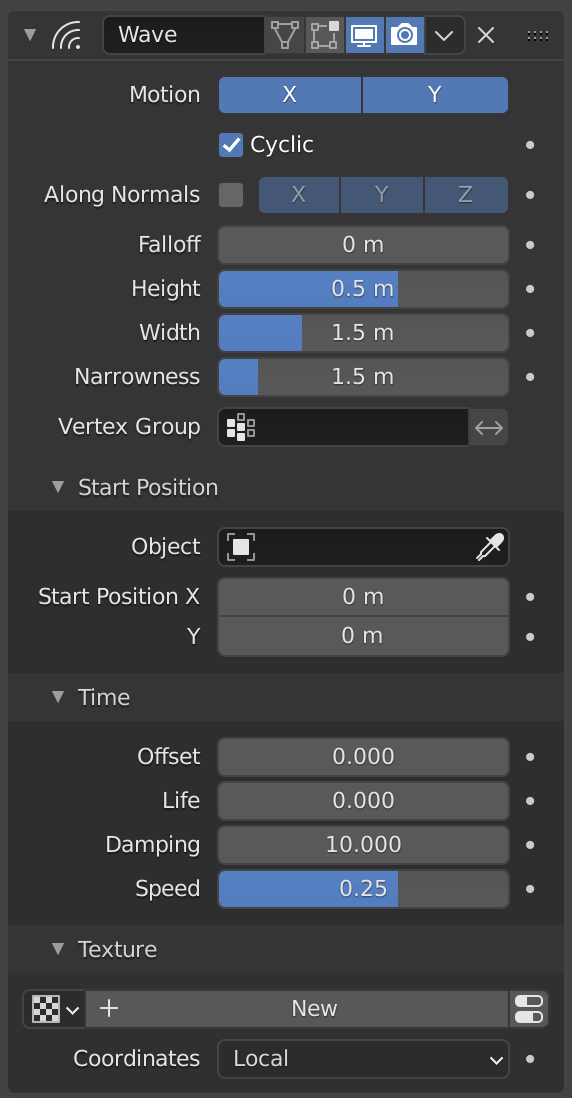
Модифікатор «Хвиля» – Wave.¶
- Рух – Motion
Ефект хвилі деформує вершини/керувальні точки у напрямку Z, починаючи із заданої стартової точки та поширюючись уздовж об’єкта по круговому хвильовому фронту (якщо обидва X та Y увімкнуто) або по прямокутному хвильовому фронту (якщо тільки одна з цих осей увімкнена), паралельно до осі, активованої кнопкою X або Y.
- Cyclic – Циклічно
Повторює хвилі циклічно, а не одиничним пульсом.
- Along Normals
For meshes only. Displaces the mesh along the surface normals (instead of the object’s Z axis).
- X/Y/Z
Обмежується зміщення уздовж нормалей вибраними локальними осями.
- Falloff – Спад
Керує тим, наскільки швидко хвилі щезають при виході ними з вищевказаних координат (або тих, що задаються значенням Start Position Object).
- Height – Висота
Висота або амплітуда брижі.
- Width – Ширина
Half of the width between the tops of two subsequent ripples (if Cyclic is enabled). This has an indirect effect on the ripple amplitude. If the pulses are too near to each other, the wave may not reach the zero Z position, so in this case Blender actually lowers the whole wave so that the minimum is zero and, consequently, the maximum is lower than the expected amplitude. See Technical Details and Hints for more information.
- Вузькість – Narrowness
The actual width of each pulse: the higher the value the narrower the pulse. The actual width of the area in which the single pulse is apparent is given by
4 / Narrowness. That is, if Narrowness is 1 the pulse is 4 units wide, and if Narrowness is 4 the pulse is 1 unit wide.- Vertex Group – Група Вершин
The name of a vertex group which is used to control the influence of the modifier. If left empty, the modifier affects all vertices equally.
- Invert
<->– Інверт Інвертує вплив обраної групи вершин, тобто, дана група тепер представляє вершини, що не будуть деформуватися цим модифікатором.
Ця устава розвертає значення вагомостей групи.
- Invert
Важливо
Усі ці значення, описані вище, є у локальному просторі об’єкта, тобто, повинні бути помножені на відповідні значення Scale об’єкта для отримання реальних розмірностей.
Start Position¶
- Object – Об’єкт
Use another object as the reference for the starting position of the wave. Note that you then can animate this object’s position, to change the wave’s origin across time.
- Start Position X/Y
Координати центру хвиль, в локальних координатах об’єкта.
Time – Час¶
Устави для керування анімацією.
- Offset – Зсув
Time offset in frames. The frame at which the wave begins (if Speed is positive), or ends (if Speed is negative). Use a negative frame number to prime and pre-start the waves.
- Життя – Life
Duration of animation in frames. When set to zero, loops the animation forever.
- Згасання – Damping
An additional number of frames in which the wave slowly damps from the Height value to zero after Life is reached. The dampening occurs for all the ripples and begins in the first frame after the Life is over. Ripples disappear over Damping frames.
- Speed – Швидкість
Швидкість брижі за кадр.
Texture – Текстура¶
You can finely control which vertices are affected by the wave, and to what extent, using a texture.
Дивіться детальніше common masking options.
Технічні Деталі та Поради – Technical Details and Hints¶
Відношення вище згаданих значень описуються тут:
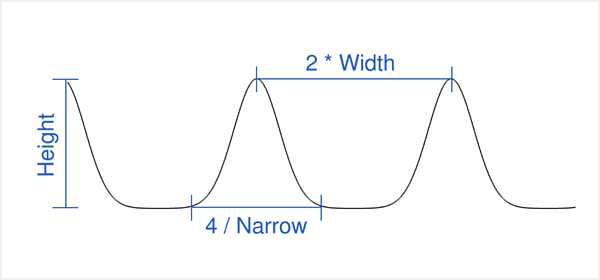
Характеристики фронту хвилі.¶
To obtain a nice wave effect similar to sea waves and close to a sinusoidal wave,
make the distance between following ripples and the ripple width equal. That is,
the Narrowness value must be equal to 2 / Width.
E.g. for Width to be 1, set Narrow to 2.