Модифікатор «Обтягування» – Shrinkwrap Modifier¶
The Shrinkwrap modifier allows a Grease Pencil object to «shrink» to the surface of another object. It moves each point of the object being modified to the closest position on the surface of the given mesh.
Дивись також
Примус «Обтягування» – Shrinkwrap Constraint.
Дивись також
This documentation refers to the Shrinkwrap Modifier specific to the Grease Pencil object. For uses with other object types refer to the general Модифікатор «Обтягування» – Shrinkwrap Modifier.
Options – Опції¶
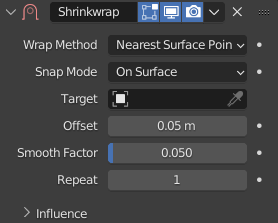
Модифікатор Shrinkwrap у режимі Nearest Surface Point.¶
- Wrap Method
This selector specifies the method to be used to determine the nearest point on the target’s surface for each point of the modified object. Some options will add some extra, specific controls to the panel. See Wrap Methods for an explanation of each method.
- Snap Mode – Режим Підхопу
Most modes support an additional setting to control how the point is moved to the target point selected by the methods described above. Some of the choices only differ if Offset is not zero.
- On Surface – На Поверхні:
The point is always moved. The offset is applied along the projection line connecting the original point and selected target point towards the original position.
- Inside – Всередині:
The point is not moved if it is already inside the target. Зсув стискає дозволений об’єм всередину вздовж лінії проєкції.
- Outside – Зовні:
The point is not moved if it is already outside the target. Зсув розгортає об’єм виключення назовні вздовж лінії проєкції.
- Outside Surface – Зовні Поверхні:
Як і On Surface, але зсув завжди застосовується у напрямку зовнішньої сторони цілі.
- Above Surface – Над Поверхнею:
Як і On Surface, але зсув застосовується уздовж нормалі згладження для цілі.
Примітка
Опції Inside та Outside можуть використовуватися для виявлення дуже грубих зіткнень. Визначення «всередині» та «зовні» робиться на основі нормалі цілі та не завжди стабільне поблизу 90 градусів і гостріших кутів в сіті цілі.
- Target – Ціль
Ціль стискання, сіть для звуження/обгортання навколо.
- Offset – Зсув
Відстань, що повинна зберігатися від розрахованої цільової позиції.
- Smooth Factor
Amount of smoothing to apply.
- Repeat – Повтор
The number of time to apply smoothing.
Influence – Вплив¶
Дивіться Фільтри Впливу – Influence Filters.
Wrap Methods¶
Nearest Surface Point – Найближча Точка Поверхні¶
Це буде вибирати найближчу точку на поверхні цілі стискання.
Проектування – Project¶
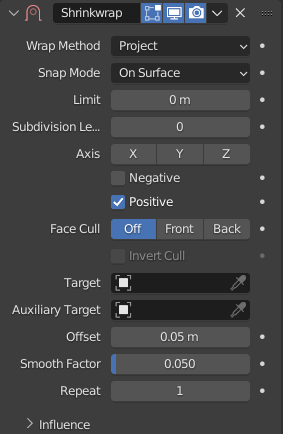
Режим Project.¶
This will project vertices along a chosen axis until they touch the shrink target. Vertices that never touch the shrink target are left in their original position.
- Limit – Ліміт
This is a distance limit between original point and surface. If the distance is larger than this limit point would not be projected onto the surface.
- Subdivision Levels
Це застосовує (тимчасово) підподілення Catmull-Clark до геометрії модифікованого об’єкта перед обчислення обгортання.
- Axis – Вісь
Along which local axis of the modified object the projection is done. These options can be combined with each other, yielding a «median axis» of projection. If none are selected, the normal direction is used.
- Negative/Positive
This allows you to select the allowed direction(s) of the shrink along the selected axis. If both options are enabled, both ways are evaluated and the closest hit is selected.
- Face Cull – Відкид Грані
Allows you to prevent any projection over the «front side» (respectively the «back side») of the target’s faces. Ця «сторона» грані визначається її нормаллю (перед буде стороною «звідки» ця нормаль «бере початок»).
- Invert Cull – Інвертування Відкиду
If Cull Faces is enabled, and Negative direction along axis is allowed, this option can be used to invert the Front or Back cull choice for the Negative direction. This is useful when projecting in both directions.
- Допоміжна Ціль – Auxiliary Target
Додатковий об’єкт для проектування на ньому.
Nearest Vertex – Найближча Вершина¶
This will snap vertices to the nearest vertex of the shrunk target. It adds no extra options.
This method doesn’t support the Snap Mode setting.
Проектування по Нормалі Цілі – Target Normal Project¶
Це режим подібний до Nearest Surface Point, але продукує набагато згладженішу проекцію, зате будучи значно повільнішим.
Instead of finding the closest point, it searches for the nearest point that has its interpolated smooth normal pointing towards or away from the original point position. Non-manifold boundary edges are specially handled as infinitely thin cylinders that emit normals in all perpendicular directions; ignores flat shading.