Модифікатор «Деформа Сіттю» – Mesh Deform Modifier¶
Модифікатор Mesh Deform дозволяє довільній сіті (будь-якої закритої форми) діяти як деформаційна клітка навколо іншої сіті.
Примітка
Цей модифікатор досить простий у використанні, але він може бути дуже повільний в обчислення прив’язування (розкладання між кліткою деформувальної сіті до геометрії деформованого об’єкта).
Options – Опції¶
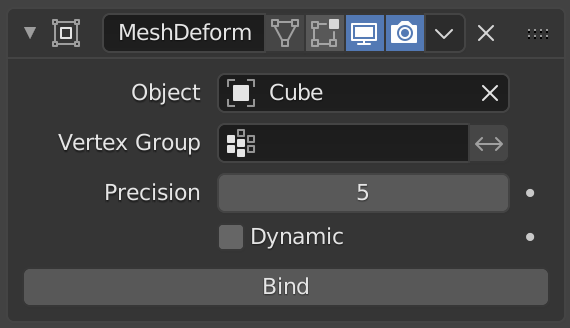
Модифікатор «Деформа Сіттю» – Mesh Deform.¶
- Object – Об’єкт
Ім’я об’єкта сіті, що використовується як клітка деформувальної сіті.
- Vertex Group – Група Вершин
An optional vertex group of the object’s mesh to restrict the vertices that will be affected by this modifier. Vertices not in this group will not be deformed.
- Invert
<->– Інверт Інвертує вплив обраної групи вершин, тобто, дана група тепер представляє вершини, що не будуть деформуватися цим модифікатором.
Ця устава розвертає значення вагомостей групи.
- Invert
- Precision – Точність
Controls the accuracy with which the deform mesh cage alters the deformed object, when the points on the cage are moved. Raising this value higher can greatly increase the time it takes to complete the binding calculations, but it will get more accurate cage mapping to the deformed object.
Ця устава стає недоступною після того, як клітка стає прив’язаною.
- Динамічно – Dynamic
При активації зміни вирізнень іншої сіті (такі як інші модифікатори та ключі форм) враховуються при прив’язанні, збільшуючи якість деформування.
The setting is deactivated by default to save memory and processing time when binding. Like with Precision, this setting is unavailable once a cage has been bound.
- Прив’язання – Bind
Links the current vertex positions of both the modified geometry and the deforming Object chosen together. An unbound Mesh Deform modifier has no effect, it must be bound so that altering the shape of the deform mesh cage actually alters the shape of the modified object.
Попередження
Depending on the settings of the modifier and complexity of the deform mesh cage and/or deformed object, it can take a long time for this operation to complete. This can result in Blender not responding to user’s actions until it has completed.
Також можливо, що Blender може мати нестачу пам’яті та давати збій.
Для страхування зберігайте blend-файл перед запуском цієї операції!
- Відв’язання – Unbind
Коли деформований об’єкт був асоційований з кліткою деформувальної сіті, він може бути надалі відв’язаний, клацання на кнопці Unbind, яка заміняє кнопку Bind.
When Unbind is clicked, the deforming mesh cage will keep its current shape, it will not reset itself back to its initial shape. If you need this original shape, you will have to save a copy of it before you alter it.
Проте, деформований об’єкт скинеться назад до його оригінальної форми, яку він мав перед тим, як був прив’язаний до клітки деформувальної сіті.
Попередження
Значні зміни усієї клітки сіті (такі як обертання клітки перевертом) можуть спричиняти помітні артефакти.
Це може бути зменшено шляхом прив’язування з вищим значенням Precision, проте, це відоме обмеження для цього модифікатора і не може бути уникнене повністю.
Hints – Поради¶
Переконайтеся, що нормалі на клітці сіті вказують назовні (вони використовуються для визначення внутрішньої та зовнішньої сторін клітки).
Besides the outer cage, more faces within the cage, either loose or forming another smaller cage, can be used for extra control. Such smaller cages may also overlap with the main cage. For example, to get extra control over eyes, two small sphere cages could be added around them.
Дивись також
Модифікатор «Решітка» – Lattice Modifier.