Introduction – Вступ¶
Reference – Довідка
- Panel – Панель:
– «Властивості > Модифікатори»
Grease Pencil has their own set of modifiers. Modifiers are automatic operations that affect an object in a non-destructive way. With modifiers, you can perform many effects automatically that would otherwise be too tedious to do manually and without affecting the base geometry of your object.
With Geometry Nodes, it is possible to create custom Grease Pencil modifiers.
They work by changing how an object is displayed and rendered, but not the geometry which you can edit directly. You can add several modifiers to a single object forming the modifier stack and Apply a modifier if you wish to make its changes permanent.
There are four types of modifiers for Grease Pencil:
- Edit – Редагування
These are tools similar to the Deform ones (see below), however, they usually do not directly affect the geometry of the object, but some other data, such as vertex groups.
- Генерування – Generate
Група модифікаторів Generate включає конструктивні засоби, що змінюють загальний вигляд або автоматично додають нову геометрію в об’єкт.
- Deform – Деформа
Група модифікаторів Deform лише змінює форму об’єкта без додання нової геометрії,
- Color – Колір
Група модифікаторів Color змінює вивід кольору об’єкта.
Interface – Інтерфейс¶
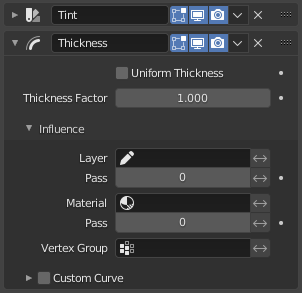
Розстава панелі (модифікатор Thickness, як приклад).¶
Інтерфейс кожного модифікатора спільно використовує ті ж базові компоненти, як і модифікатори для сітей.
Дивіться детальніше Modifiers Interface.
Примітка
Штрихи Нарисного Олівця, на відміну від сітей, все ще не можуть редагуватися безпосередньо на місці.
Applying Modifiers¶
Applying a modifier makes the effects of the modifier «real»; converts the strokes to match the applied modifier’s results, and deletes the modifier.
When applying a modifier to an object that shares Object Data between multiple objects, the object must first be made a Single User which can be performed by confirming the pop-up message.
Попередження
Застосовування модифікатора, що не є першим у стеку, буде ігнорувати порядок стеку (він буде застосований, ніби він був першим) та може продукувати небажані результати.
Reference – Довідка
- Panel – Панель:
- Apply (Active Keyframe) Ctrl-A
Applies the modifier for the current keyframe.
- Apply (All Keyframes)
Applies the modifier for all keyframes.
Примітка
With Geometry Nodes it is possible to add new layers to the geometry. When applying, this will create a single keyframe on the first frame of evaluation. Layers with duplicated names in evaluated geometry will be deduplicated.
It is also possible to have layers with empty names. When applying these get renamed to Layer (and Layer.001 etc. when such a layer already exists in the original geometry).
Фільтри Впливу – Influence Filters¶
Most of the modifiers share some special properties that restrict the effect only to certain items.
- Layer – Шар
Restricts the effect only to one layer or to any layers that share the same material Pass Index.
- Material – Матеріал
Restricts the effect only to material that share the same material or material Pass Index.
- Vertex Group – Група Вершин
Обмежує ефект лише певною групою вершин.
- Кастомна Крива – Custom Curve
When enabled, use a custom curve to shape the effect along the strokes from start to end points.
Перемикач Інвертування – Invert toggle <-> дозволяє вам розвертати поведінку фільтрів.