Модифікатор «Перебудова» – Remesh Modifier¶
The Remesh modifier is a tool for generating new mesh topology. The output follows the surface curvature of the input, but its topology contains only quads.
Options – Опції¶
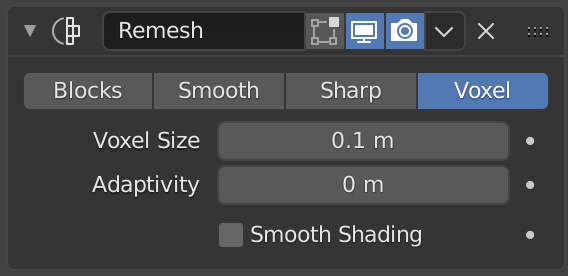
Модифікатор «Перебудова» – Remesh.¶
- Mode – Режим
There are three basic modes available in the Remesh modifier. The output topology is almost identical between the three modes, what changes is the smoothing.
- Блоки – Blocks
Тут взагалі відсутнє згладжування.
- Smooth – Згладження
Виводиться згладжена поверхня.
- Sharp – Гостро
Подібно до Smooth, але зберігає гострі ребра та кутки.
- Гострота – Sharpness
Higher values produce edges more similar to the input, while lower values filter out noise.
- Voxel – Воксель
Uses an OpenVDB to generate a new manifold mesh from the current geometry while trying to preserve the mesh’s original volume.
- Адаптивність – Adaptivity
Reduces the final face count by simplifying geometry where detail is not needed. This introduce triangulation to faces that do not need as much detail.
- Smooth Shading – Згладжене Відтінювання
Outputs faces with Smooth Shading instead of flat shading.
- Глибина Октадерева – Octree Depth
Sets the resolution of the output. Low values will generate larger faces relative to the input, higher values will generate a denser output.
- Scale – Масштаб
Результат може бути додатково підправлено цим, нижчі значення ефективно знижують роздільність виводу.
- Remove Disconnected
Відфільтровує малі від’єднані шматки виводу.
Thin parts of the input mesh can become loose, and generate small isolated bits of mesh. This option will remove those.
- Поріг – Threshold
Використовуйте це для керування тим, наскільки малим повинен бути від’єднаний компонент, щоб були вилученим.
- Smooth Shading – Згладжене Відтінювання
Output faces with smooth shading rather than flat shading. The smooth/flat shading of the input faces is not preserved.
Примітка
The input mesh should have some thickness to it. If the input is completely flat, add a Solidify Modifier above the Remesh one.
Examples – Приклади¶
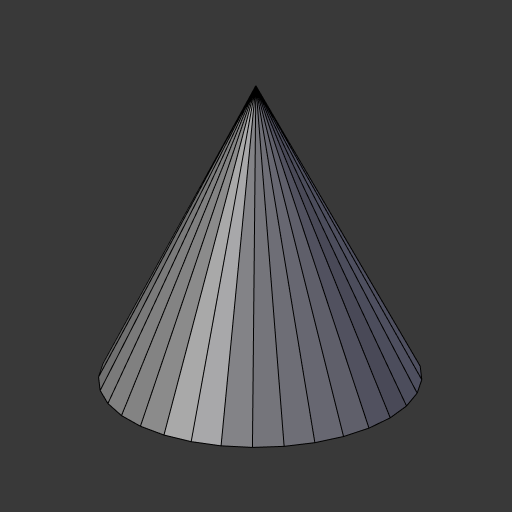
Немодифікована сіть.¶ |
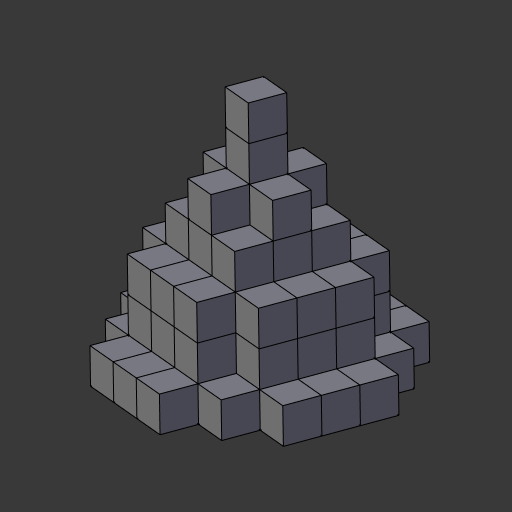
Режим Blocks з Octree Depth як 3.¶ |
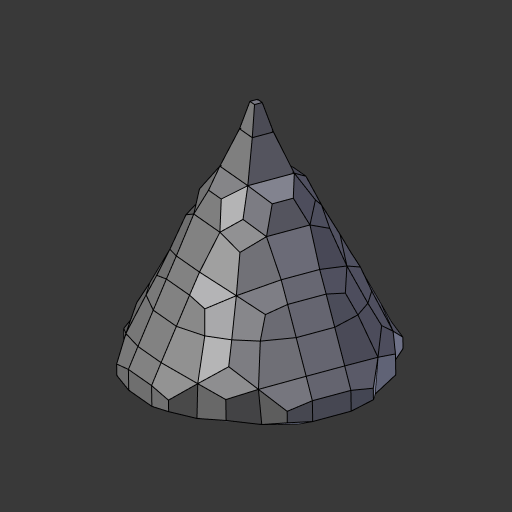
Режим Smooth з Octree Depth як 3.¶ |
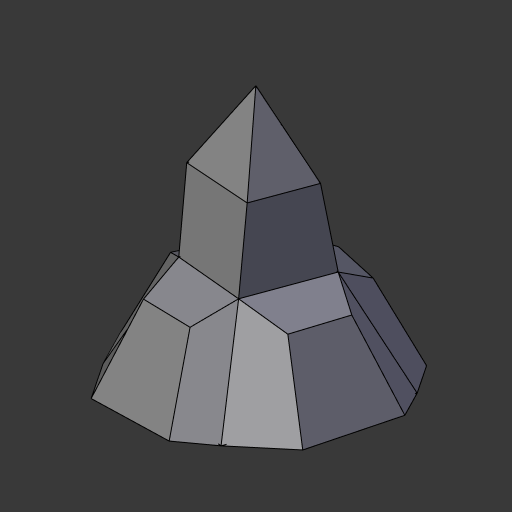
Режим Sharp з Octree Depth як 2.¶ |
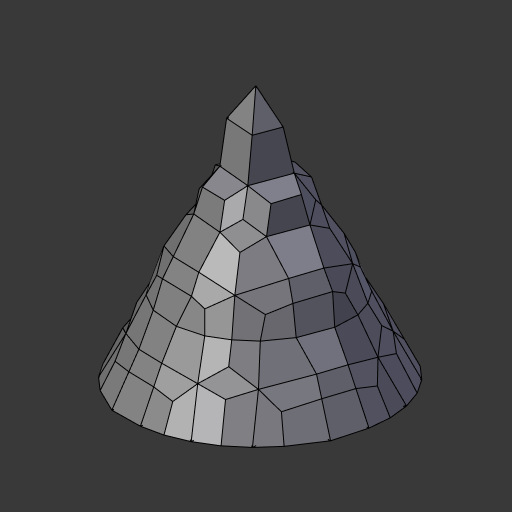
Режим Sharp з Octree Depth як 3.¶ |
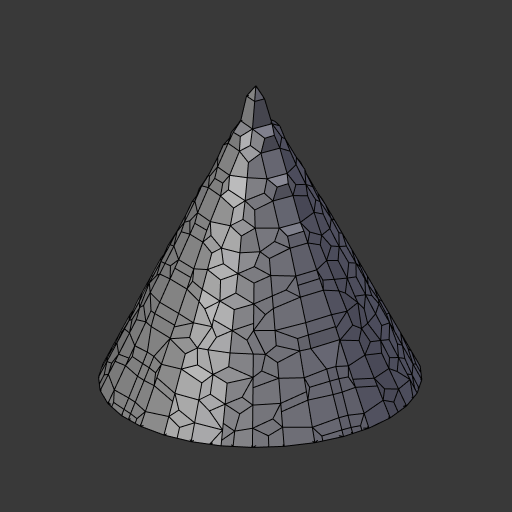
Режим Sharp з Octree Depth як 4.¶ |
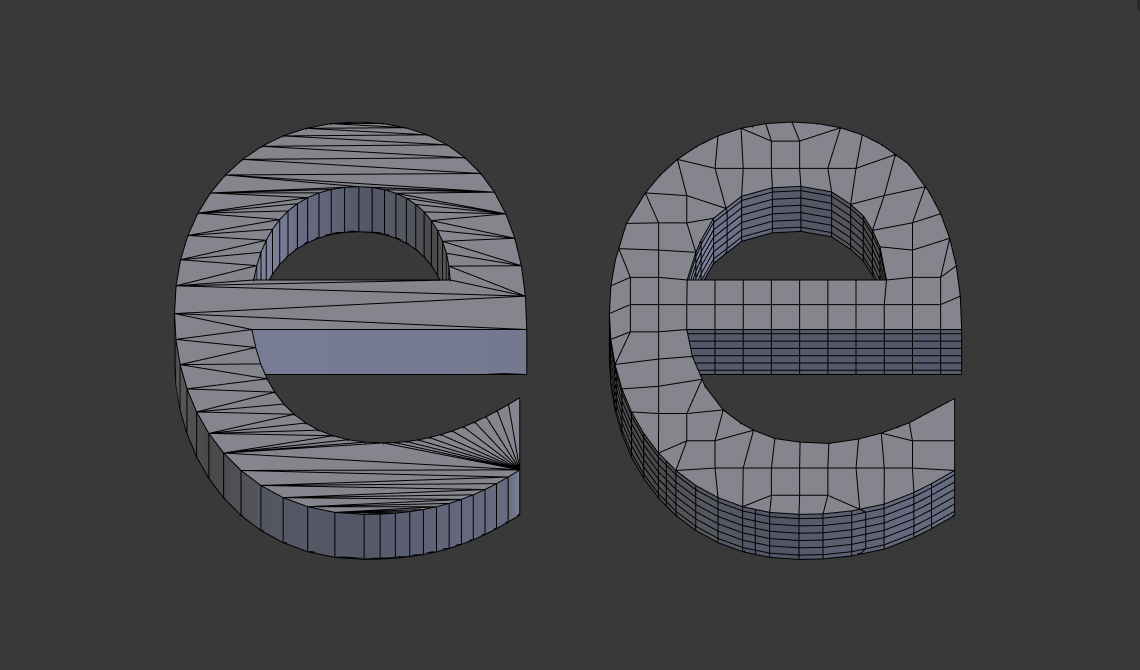
Модифікатор Remesh застосований до тексту для поліпшення його топології.¶