Модифікатор «Багатороздільність» – Multiresolution Modifier¶
The Multiresolution modifier (often shortened to «Multires») gives you the ability to subdivide a mesh similarly to the Subdivision Surface modifier, but also allows you to edit the new subdivision levels in Sculpt Mode.
Примітка
Multiresolution is the only modifier that cannot be repositioned in the stack after any modifier that will change geometry or other object data (i.e. all Generate, some Modify and some Simulate modifiers cannot come before the Multiresolution).
Deform modifiers will be applied onto the Multires subdivision levels instead of the base mesh, if they come after the Multires.
Порада
This is especially useful for re-projecting details from another sculpt with a Shrinkwrap modifier. For the best result make sure to set the wrap method to Project, snap mode to Above Surface and enable Negative.
Options – Опції¶
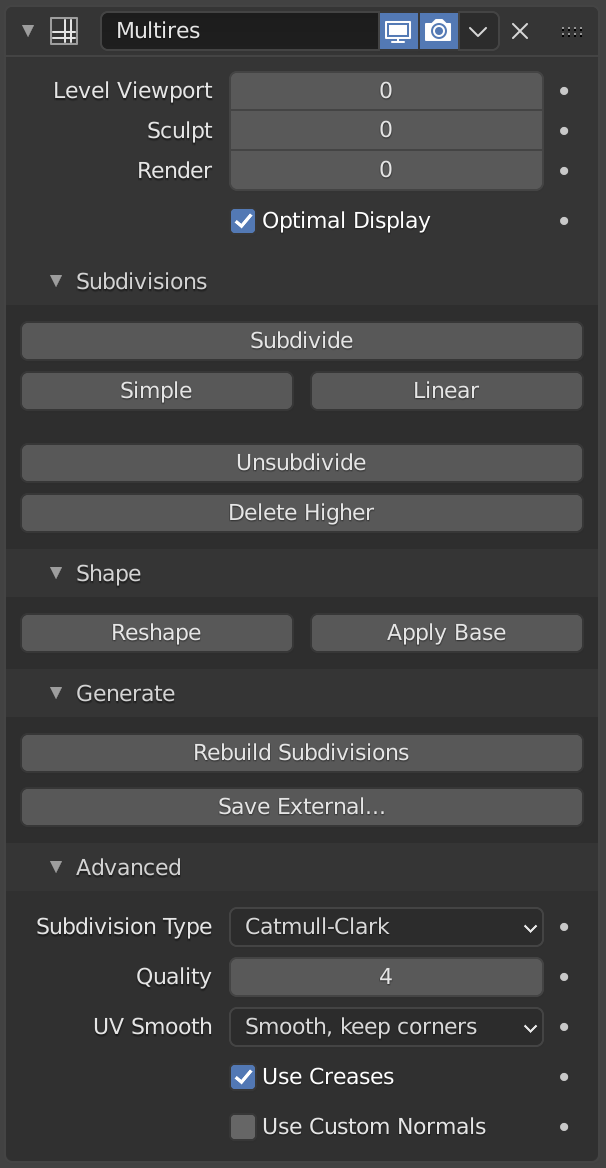
Модифікатор «Багатороздільність» – Multiresolution.¶
- Levels Viewport
Set the level of subdivisions to show in the viewport.
- Ліплення – Sculpt
Set the level of subdivisions to use specifically in Sculpt Mode. While in Sculpt mode use Alt-1 to decrease the level or Alt-2 to increase.
- Render – Рендер
Задається рівень підподілень для показу при рендерингу.
- Sculpt Base Mesh
Deform the unsubdivided base mesh instead of the higher levels. Meanwhile the set level will be previewed. This allows you to make much broader changes in visual context to higher sculpted details without creating surface noise and artifacts.
- Оптимальний Показ – Optimal Display
Only display the edges of the original geometry. So when rendering the wireframe of this object, the wires of the subdivided edges will be skipped.
Subdivision – Підподілення¶
- Subdivide – Підподіл
Creates a smooth level of subdivision (using the default Catmull-Clark algorithm).
- Просто – Simple
Creates a level of subdivision with unsmoothed base mesh edges (using a simple interpolation by subdividing edges without any smoothing).
- Linear – Лінеарно
Creates a completely unsmoothed level of subdivision (using linear interpolation of the current sculpted displacement).
- Unsubdivide
Rebuild a lower subdivision level of the current base mesh.
- Видалити Вище – Delete Higher
Видаляє усі рівні підподілення, що є вище за поточний.
Shape – Форма¶
- Переформа – Reshape
Copy the shape of another object onto the multires levels by copying its vertex coordinates.
Для використання цього спершу виберіть інший об’єкт сіті з узгодженими з цим об’єктом топологією та індексами вершин, далі з Shift виберіть цей об’єкт, на який ви бажаєте скопіювати координати вершин та клацніть Reshape.
- Застосувати Базу – Apply Base
Модифікує оригінальну непідподілену сіть, щоб вона стала відповідати формі підподіленої сіті.
Генерування – Generate¶
- Rebuild Subdivisions
Rebuilds all possible subdivisions levels to generate a lower resolution base mesh. This is used to create an optimized multiresolution version of a preexisting sculpt. This option is only available when no subdivision level have been created through the modifier.
- Зберегти Зовнішньо – Save External
Зберігає зміщення у зовнішній файл
.btx.
Advanced – Просунуто¶
- Quality – Якість
How precisely the vertices are positioned (relatively to their theoretical position), can be lowered to get a better performance when working on high-poly meshes.
- Згладження UV – UV Smooth
Як обробляти UVи у ході підподілення.
- None – Нема:
UVs remain unchanged.
- Keep Corners:
UV islands are smoothed, but their boundary remain unchanged.
- Keep Corners, Junctions:
UVs are smoothed, corners on discontinuous boundary and junctions of three or more regions are kept sharp.
- Keep Corners, Junctions, Concave:
UVs are smoothed, corners on discontinuous boundary, junctions of three or more regions and darts and concave corners are kept sharp.
- Keep Boundaries:
UVs are smoothed, boundaries are kept sharp.
- All – Усе:
UVs and their boundaries are smoothed.
- Boundary Smooth
Controls how open boundaries (and corners) are smoothed.
- All – Усе:
Smooth boundaries, including corners.
- Keep Corners:
Smooth boundaries, but corners are kept sharp.
- Вжити Складки – Use Creases
Use the Виважені Складки на Ребрах – Weighted Edge Creases values stored in edges to control how smooth they are made.
- Use Custom Normals
Interpolates existing Кастомні Розділені Нормалі – Custom Split Normals of the resulting mesh.