Рисування – Draw¶
Reference – Довідка
- Mode – Режим:
Edit Mode – Режим Редагування
- Tool – Засіб:
«Засобосмуга > Рисування» –
Засіб рисування Кривої дозволяє вам від руки рисувати криві.
Tools Settings – Устави Засобів¶
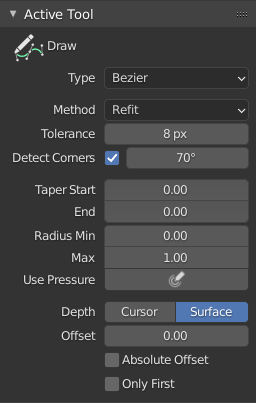
Панель «Штрих Кривої» – Curve Stroke.¶
- Type – Тип
Використовуваний тип кривої для рисування.
- Полі – Poly:
Крива Безьє з прямолінійними сегментами (держаки типу «авто»).
- Bézier – Безьє:
- Tolerance – Допуск
Нижчі значення дають результат, що є ближчим до рисування штриха, тоді як вищі значення дають плавніші результати.
- Method – Метод
- Переприпасування – Refit:
Incrementally refits the curve (gives best results).
- Split – Розділ:
Розділяє криву, допоки не досягається допуск (дає кращу продуктивність рисування).
- Виявляти Кутки – Detect Corners
Detects corners while drawing based on a specified angle; Any angles above the specified value are considered corners. If a corner is detected, the curve uses non-aligned handles for the corner resulting in a more crisp corner.
- Taper Start, End
Taper factor for the radius of the start and end points along the curve.
- Radius Min
Мінімальний радіус, коли застосовується мінімальний натиск (також мінімум при звуженні)
- Max – Макс
Радіус для використання, коли застосовується максимальний натиск (або коли планшет не використовується).
- Use Pressure
Uses stylus pressure to control the radius of the curve.
- Depth – Глибина
Controls where and how the curves are drawn.
- Cursor – Курсор:
Використовує глибину під курсором для рисування кривих.
- Surface – Поверхня:
Використовується для рисування поверх інших об’єктів.
- Project Onto Selected
Only project the strokes onto selected objects.
- Offset – Зсув
Відстань для зсуву кривої від поверхні.
- Абсолютний Зсув – Absolute Offset
Застосовує фіксований зсув (не масштабується радіусом кривої).
- Лише Перше – Only First
Використовує тільки початок штриха для глибини.
- Plane – Площина
The orientation plane to draw on, available when Only First is enabled.
- Normal to Surface:
Рисує вирівняно до поверхні.
- Tangent to Surface:
Рисує перпендикулярно до поверхні.
- View – Огляд:
Рисує вирівняно до оглядвікна.
- Curve 2D
Project the curve on the Z axis.
- As NURBS
Draw curves as a NURBS curve with Bézier knot mode, instead of a Bézier curve.
Options – Опції¶
After the tool is run, these options are available in the Наладнати Останню Операцію – Adjust Last Operation panel.
- Error – Помилка
Error distance in object units. This can be seen similar to a subdivision rate for the curve. Lower values give a result that is closer to the drawing stroke while higher values give more smoothed results.
- Метод Припасування – Fit Method
- Переприпасування – Refit:
Incrementally refits the curve (gives best results).
- Split – Розділ:
Розділяє криву, допоки не досягається допуск (дає кращу продуктивність рисування).
- Кут Кутка – Corner Angle
Будь-які кути, вище цього значення вважаються кутками.
- Cyclic – Циклічно
Перемикає зациклення – Cyclic кривої.