Модифікатор «Арматура» – Armature Modifier¶
Модифікатор Armature використовується для побудови скелетних систем (оснасток) для анімування поз персонажів та будь-чого іншого, що потрібно позувати.
Шляхом додання системи арматури до об’єкта такий об’єкт може деформуватися точно так, що геометрію не потрібно буде анімувати вручну.
Дивись також
Детальніше про використання арматур дивіться armature section.
Options – Опції¶
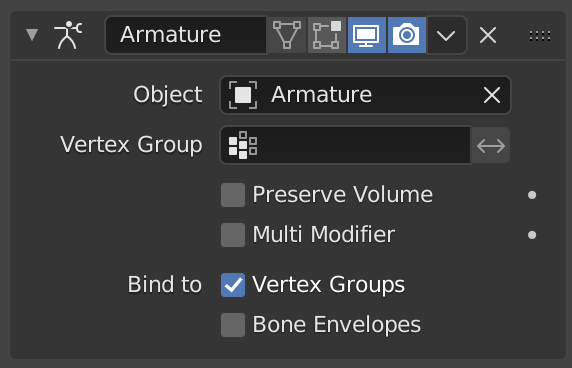
Модифікатор «Арматура» – Armature.¶
- Object – Об’єкт
Ім’я об’єкта арматури, що використовується цим модифікатором.
- Vertex Group – Група Вершин
Група вершин об’єкта, вагомості якої будуть використовуватися для визначення впливу результатів цього модифікатора при змішуванні його з результатами інших об’єктів Armature.
Має значення тільки тоді, коли наявні принаймні два цього типу модифікатори на одному і тому ж об’єкті з увімкненою опцією Multi Modifier.
- Invert
<->– Інверт Інвертує вплив, заданий групою вершин, визначеною в попередній уставі (тобто, розвертає значення вагомостей цієї групи).
- Invert
- Preserve Volume – Берегти Об’єм
Use quaternions for preserving volume of object during deformation. It can be better in many situations.
Without it, rotations at joints tend to scale down the neighboring geometry, up to nearly zero at 180 degrees from rest position. With it, the geometry is no longer scaled down, but there is a «gap», a discontinuity when reaching 180 degrees from rest position.
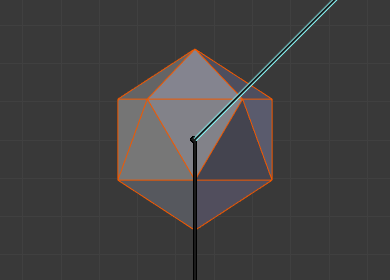
Початковий стан.¶ |
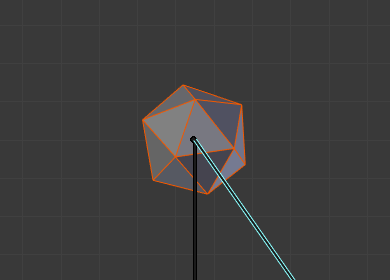
100° обертання, Preserve Volume вимкнуто.¶ |
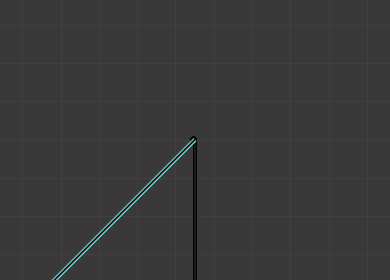
180° обертання, Preserve Volume вимкнуто.¶ |
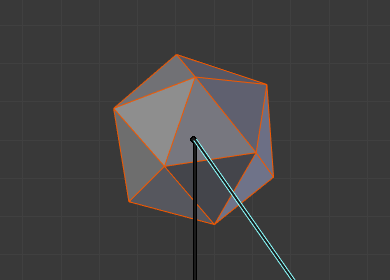
100° обертання, Preserve Volume увімкнено.¶ |
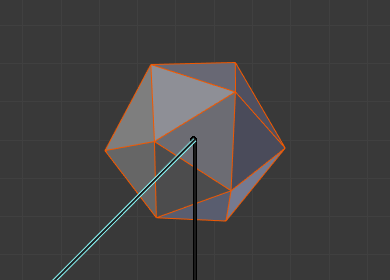
179.9° обертання, Preserve Volume увімкнено.¶ |
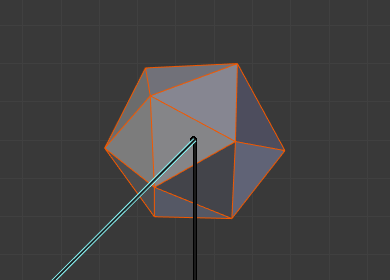
180.1° обертання, Preserve Volume увімкнено.¶ |
- Багато Модифікатор – Multi Modifier
Use the same data as a previous modifier (usually also an Armature one) as input. This allows you to use several armatures to deform the same object, all based on the «non-deformed» data (i.e. this avoids having the second Armature modifier deform the result of the first one…).
Результати цих модифікаторів Armature далі змішуються разом, використовуючи вагомості Vertex Group як «основу змішання».
Порада
Модифікатори типу Armature можна швидко додавати до об’єктів шляхом приріднювання – parenting їх до арматури.
- Bind to
Методи прив’язання арматури до сіті.
- Групи Вершин – Vertex Groups
Meshes and lattices only. When enabled, bones of a given name will deform vertices which belong to vertex groups of the same name. E.g. a bone named «forearm», will only affect the vertices in the «forearm» vertex group.
The influence of one bone on a given vertex is controlled by the weight of this vertex in the relevant group. A much more precise method than Bone Envelopes, but also generally longer to set up.
- Оболонки Кісток – Bone Envelopes
When enabled, bones will deform vertices or control points near them, defined by each bone’s envelope radius and distance. This lets bone envelopes control the deformation (i.e. bones deform vertices in their neighborhood).
Приклад методів покривання.¶ 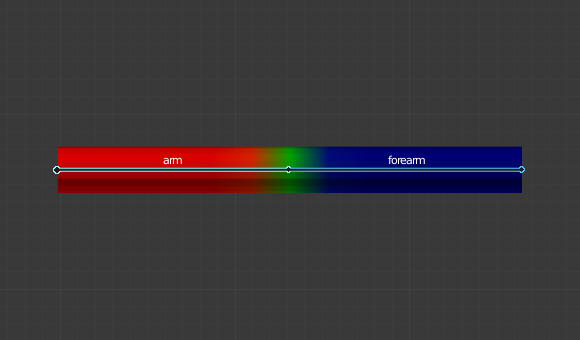
Вагомості групи вершин «руки».¶
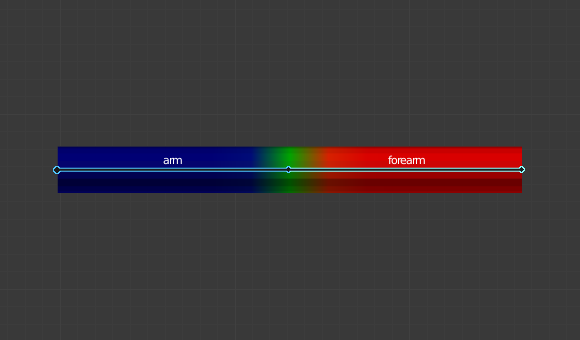
Вагомості групи вершин «передпліччя».¶
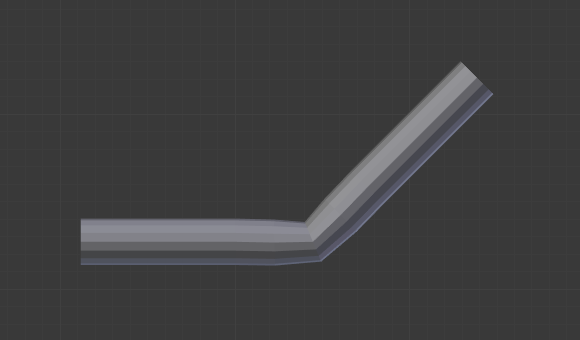
Результат при позуванні арматури.¶
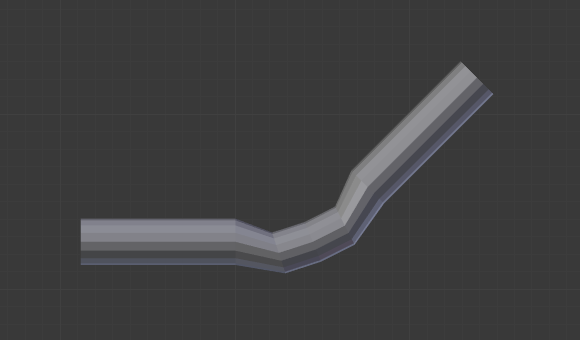
Ця ж поза, але з використанням методу оболонок, а не груп вершин.¶
Порада
When envelopes are disabled, Blender uses the set of existing vertex group names to determine which bones are actually necessary to evaluate the modifier. Removing empty vertex groups helps to reduce dependencies, and can be essential if the mesh is used during evaluation of other bones in the same armature, e.g. as the target of a Shrinkwrap constraint.