Line Art¶
Reference – Довідка
- Mode – Режим:
Object Mode – Режим Об’єкта
- Panel – Панель:
The Line Art panel is used to enable extra display options for customizing line art rendering for a specific object.
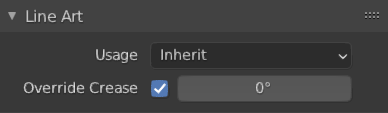
Line Art panel.¶
- Usage – Використання
How the object is loaded into line art. This property overrides the parent collection’s Line Art usage.
- Inherit:
No special loading strategy for line art. Loading of the object is controlled by parent collection’s line art settings.
- Include – Включення:
Force include the object into line art calculation even if its parent collection specifies otherwise.
- Intersection Only:
The object will only produce intersection lines in the scene and its own geometry stays invisible.
- Occlusion Only:
The object will only cause occlusion to existing feature lines and its geometry stays invisible.
- Виключення – Exclude:
The object will not be loaded into line art at all.
- No Intersection:
The object will not generate intersection lines on itself or with other objects in scene.
- Force Intersection:
Generate intersection lines even with objects that disabled intersection.
- Override Crease
Allows the object to have a different crease value than the global one set in the line art modifier.
- Crease – Складка
Override crease value for the object.
- Intersection Priority
Assigns an intersection priority value for this object. The intersection line will be included into the object with the higher intersection priority value.