Вичищення – Clean Up¶
Clean Vertex Group Weights¶
Reference – Довідка
- Mode – Режим:
Object Mode – Режим Об’єкта
- Menu – Меню:
Clean Vertex Group Weights unassigns vertices from Vertex Groups whose weights are below the Limit. Removes weights below a given threshold. This tool is useful for clearing your weight groups of very low (or zero) weights.
У прикладі, що показується, використовується відрізне значення 0.2 (дивіться опції оператора нижче), так що усі сині частини очищаються.
Зауважте, що для цієї ілюстрації активна опція Show Zero Weights, яка дає забарвлення вагомостей незадіяних вершин чорним кольором.
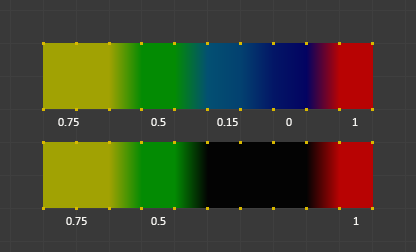
Приклад очищення.¶
- Підмножина – Subset
Restrict the tool to a subset. See above The Subset Option for how subsets are defined.
- Limit – Ліміт
This is the minimum weight value that will be kept in the group. Weights below this value will be removed from the group.
- Утримати Одиничне – Keep Single
Ensure that the Clean Vertex Group Weights tool will not create completely unreferenced vertices (which are vertices that are not assigned to any vertex group), so each vertex will keep at least one weight, even if it is below the limit value!
Limit Total Vertex Groups¶
Reference – Довідка
- Mode – Режим:
Object Mode – Режим Об’єкта
- Menu – Меню:
Reduce the number of weight groups per vertex to the specified Limit. The tool removes lowest weights first until the limit is reached.
Підказка
Даний засіб може працювати розумно тільки, коли вибрано більш ніж одна група вагомостей.
- Підмножина – Subset
Restrict the tool to a subset. See above The Subset Option for how subsets are defined.
- Limit – Ліміт
Максимальна кількість вагомостей, дозволена для кожної вершини.
Remove Unused Material Slots¶
Reference – Довідка
- Mode – Режим:
Object Mode – Режим Об’єкта
- Menu – Меню:
Removes unused material slots.