动作#
When animating objects and properties in Blender, Actions record and contain the data. As everything else in Blender, Actions are data-blocks.
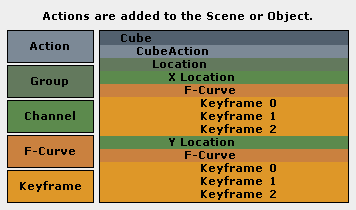
动作。#
So when you animate an object by changing its location with keyframes, the animation is saved to the Action.
Each property has a channel which it is recorded to, for example,
Cube.location.x is recorded to Channel X Location.
The X location and Y location properties can be shared across multiple objects,
if all objects have X location and Y location properties beneath them.
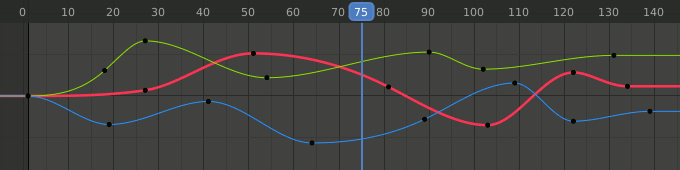
Graph Editor. Each channel has an F-Curve represented by the lines between the keyframes.#
- 动作
Record and contain animation data.
- 组
通道的组。
- 通道
记录属性。
- 函数曲线
F-Curves are used to interpolate the difference between the keyframes.
- 关键帧
Keyframes are used to set the values of properties bound to a point in time.
Working with Actions#
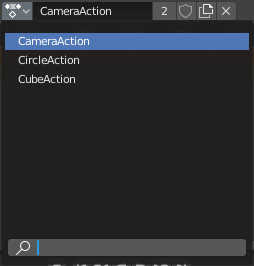
动作数据块菜单。#
When you first animate an object by adding keyframes, Blender creates an Action to record the data.
Actions can be managed with the Action data-block menu in the Dope Sheet Action Editor header, or the Sidebar region of the NLA Editor.
If you are making multiple actions for the same object, press the shield button for each action. This will give the actions a Fake User and will make Blender save the unlinked actions.
Objects can only use one Action at a time for editing. The NLA Editor is used to blend multiple actions together.
属性#
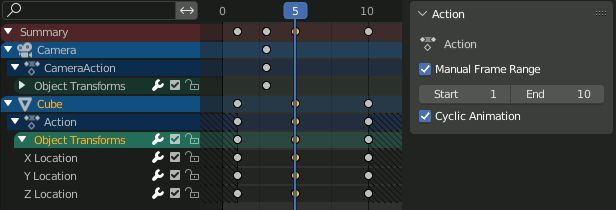
Actions with and without a Manual Frame Range in Dope Sheet.#
选择通道或NLA轨道时,可以通过 动画摄影表 或 NLA编辑器 中的面板手动指定操作的预期有用帧范围。
- 手动帧范围
手动指定操作的预期播放帧范围(此范围由某些工具使用,但不影响动画评估)。可以使用复选框切换手动帧范围功能。
当设置范围时,在向NLA添加基于操作的新轨道时,将使用该范围而不是按键帧占据的实际范围。导出器也可以使用它来确定出口框架的范围。
范围以对角线散列填充的形式显示在编辑器的背景中,以将其与当前播放范围的实心填充区分开来。
帧值最常被期望为整数,但可以是分数。
- 循环动画
指定操作应在指定范围内循环执行。范围的第一帧和最后一帧应表示周期相距一个循环的相同姿势,即范围应包括复制的循环初始键。
Note
此选项表示意图,不 使动作循环独立。但是,如果 Cycle-Aware 键 启用,它将自动启用循环外推,并为新添加的曲线设置循环周期。
自定义属性#
创建和管理您自己的属性,以将数据存储在操作的数据块中。有关详细信息,请参阅 自定义属性 页面。