推/拉#
参考
- 模式:
物体模式和编辑模式
- 工具:
- 菜单:
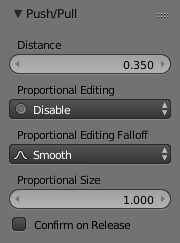
推/拉距离。#
Push/Pull will move the selected elements (objects, vertices, edges or faces) closer together (Push) or further apart (Pull). Specifically, each element is moved towards or away from the center by the same distance. This distance is controlled by moving the mouse up (Push) or down (Pull), numeric input or through slider control.
用法#
See below for the result of using Push/Pull on a number of different elements.
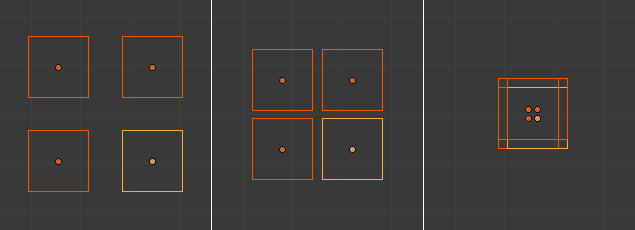
将等距物体推到一起。#
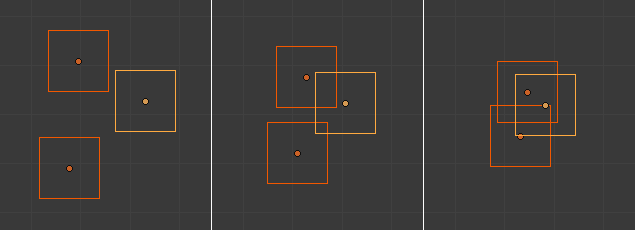
将随机物体推到一起。#
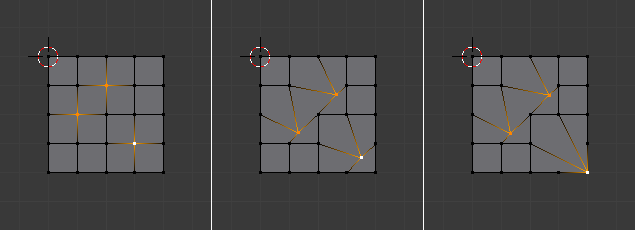
绕3D游标推拉顶点(中间)与缩放操作(右侧)对比。#