缩放元素#
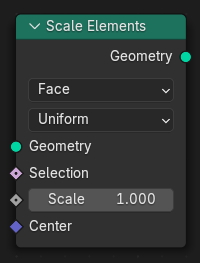
The Scale Elements Node scales groups of connected edges and faces. When multiple selected faces/edges share the same vertices, they are scaled together. The center and scaling factor is averaged in this case.
输入#
- 网格
标准的几何体输入。
- 选择
Whether to scale each edge or face. True values mean the element will be scaled, false means it will be unaffected.
- 缩放
The factor used to scale elements or groups of elements.
- 中心
Origin of the scaling for each element. If multiple elements are connected, their center is averaged.
- 轴向 仅限单一轴向模式
Axis in which to scale the element. This input is normalized internally, so the length does not matter.
属性#
- 域
要转换的元素类型。
- 面:
Scale individual faces or neighboring face islands.
- 边:
Scale individual edges or neighboring edge islands.
- 缩放模式
- 均匀:
在每个方向上按相同的系数缩放元素。
- 单一轴向:
Scale elements in a single direction defined by the Direction input.
输出#
- 网格
标准的几何体输出。
示例#
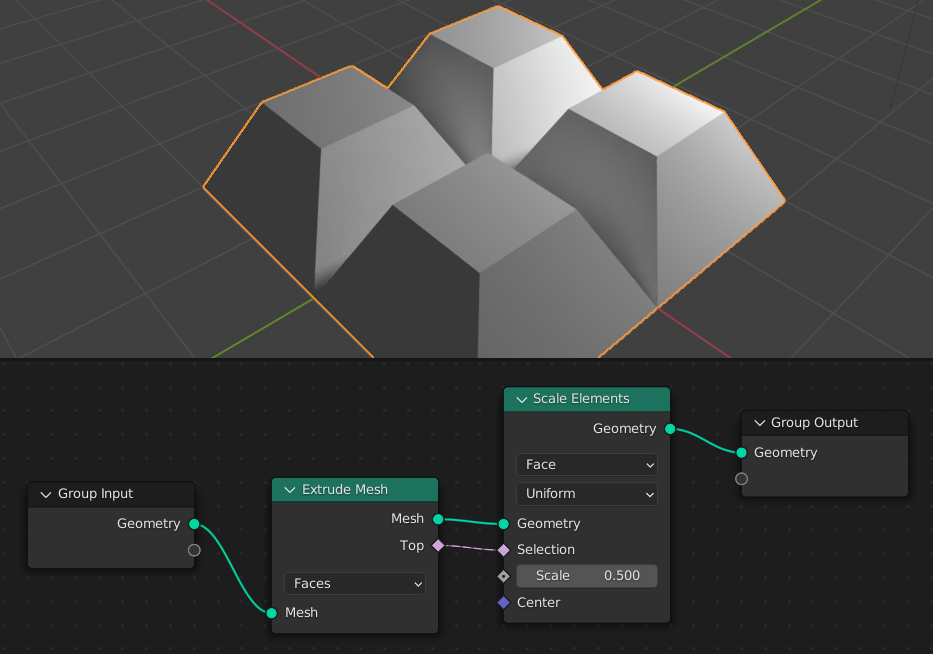
The node is useful when combined with the 挤出网格, especially in Individual mode, where face islands don't need to be scaled together.