函数曲线修改器#
参考
- 面板:
F-Curve modifiers are similar to object modifiers, in that they add non-destructive effects that can be adjusted at any time and layered to create more complex effects.
Modifiers are evaluated from top to bottom. You can change their order by dragging the dots in their top right corner.
界面#
- 名称
By default, modifiers are named after their function, but this can be changed.
- 屏蔽
Click the checkbox in a modifier's header to disable it.
- 删除
Click the cross in a modifier's header to delete it.
- 影响
Lets you blend between the original curve and the modified one.
- 限定的帧范围
- 开始/结束
修改器效果开始/结束的帧。
- 淡入/淡出
The number of frames, relative the start/end values above, it takes the modifier to fade in/out.
添加修改器#
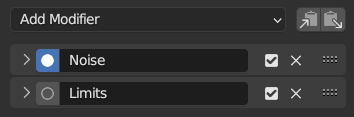
修改器面板。#
Modifiers can be managed on the Modifiers tab of the Sidebar. Select an F-Curve (in the channel region or by selecting one of its keyframes), then click the Add Modifier dropdown and choose the modifier to add.
修改器的类型#
生成器修改器#
Creates a polynomial function. These are basic mathematical formulas that represent lines, parabolas, and other more complex curves, depending on the values used.
See also
请参阅维基百科页面以获取有关多项式的更多信息。
- 模式
用于表示方程的方法。
- 扩展多项式
Equation in the form \(y = A + Bx^1 + Cx^2 + ... + Dx^n\).
- 已分解多项式
公式形式 \(y = (Ax + B)(Cx + D)\)。
- 添加
Add the polynomial to the curve rather than replacing it.
- 排序
The highest power of
xfor this polynomial.- 系数
The constants A, B, C... in the equation.
内建函数修改器#
这些是额外的公式,每个公式都有相同的选项来控制它们的形状。有关每个功能的更多详细信息,请参阅数学参考:
封套修改器#
Lets you reshape the curve. First, you define an envelope, which consists of two horizontal lines that more or less match the curve's lower and upper bounds. Then, you add control points, where each point can push, squeeze, and stretch the envelope (and the curve along with it) at a certain frame.
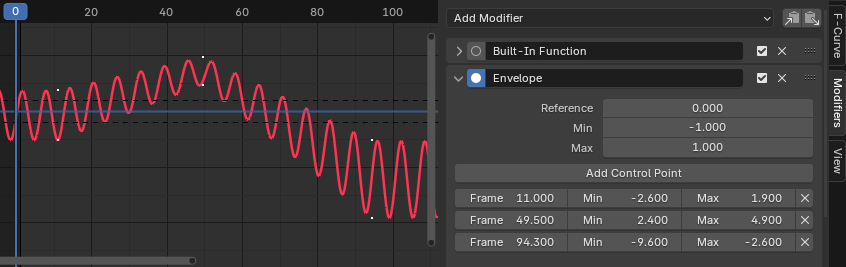
封套修改器。#
- 参考
The value which the envelope is centered around.
- 最小/最大
The offset from the reference value to the envelope's initial lower/upper bound.
- 添加控制点
Adds a control point at the current frame.
- 点
- 帧/框
控制点的帧号。
- 最小/最大
The offset from the reference value to the envelope's adjusted lower/upper bound at this frame.
循环修改器#
Makes the curve repeat itself.
Note
"循环" 修改器只能是第一个修改器。
- 之前/之后模式
- 无循环
Do not repeat the curve before/after the original.
- 重复运动
Repeats the curve, keeping the values of each copy the same.
- 带偏移重复
Repeats the curve, offsetting each copy vertically so that its first keyframe matches the previous last keyframe.
- 重复镜像部分
Repeats the curve, flipping every other copy horizontally.
- 数量
The number of copies to create. A value of 0 means infinite.
简单循环曲线#
当两端的 循环模式 设置为 重复运动 或 重复偏移,并且修改器的其他选项没有从默认值更改时,它定义了一个简单的无限循环。
这个特殊情况得到了 Blender 其他领域的一些额外支持:
自动贝塞尔控制柄放置可识别循环并进行调整以实现平滑过渡。
可以启用循环感知插帧选项,以在插入新关键帧时考虑循环。
噪波修改器#
Modifies the curve with a noise formula. This is useful for adding subtle or extreme randomness to animated movements, like camera shake.
- 混合类型
- 替换:
Adds noise in the range [-0.5, 0.5].
- 相加:
Adds noise in the range [0, 1].
- 相减:
Subtracts noise in the range [0, 1].
- 正片叠底(相乘):
Multiplies by noise in the range [0, 1].
- 比例|缩放
Changes the horizontal scale of the noise. Higher values make for less dense oscillation.
- 强度
Changes the vertical scale of the noise.
- 偏移量
时间上偏移噪波。
- 相位
调整噪波的随机种子。
- 深度
调整噪波功能的详细程度。
限制修改器#
Limits the curve to specific time and value ranges.
- X 最小值/最大值
Removes the original curve data to the left of the minimum frame and to the right of the maximum, replacing it by Constant extrapolation.
- Y 最小值/最大值
Clamps the curve values, never letting them go below the minimum or above the maximum.
步进插值修改器#
Gives the curve a stepped appearance by sampling it every N frames and making it hold its value after each sample. In a sense, this lowers the curve's frame rate by letting it change its value less frequently, producing choppy movement as a result.
- 步长尺寸
The number of frames to hold each step.
- 偏移量
The number of frames to offset the sample points.
- 起始帧
The frame where to start applying the effect.
- 结束帧
The frame where to stop applying the effect.