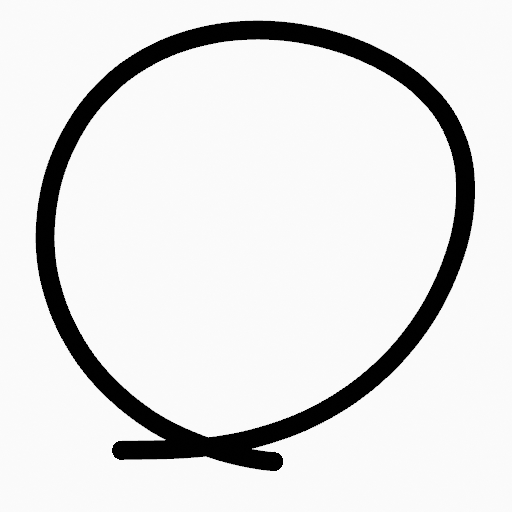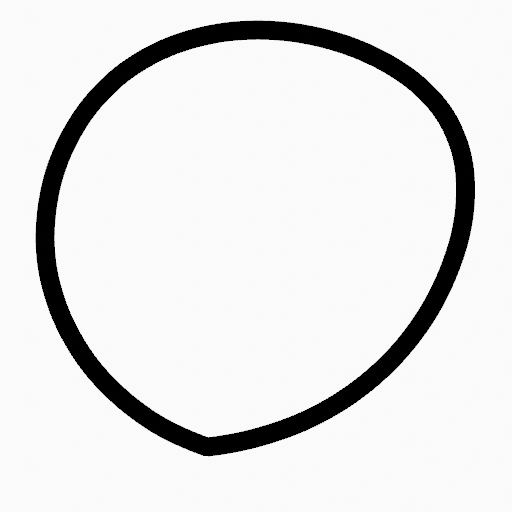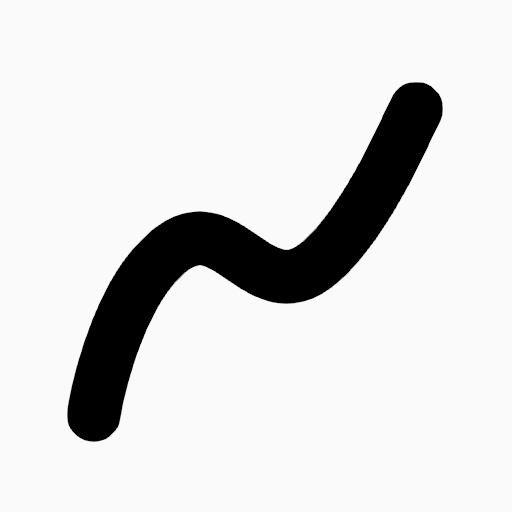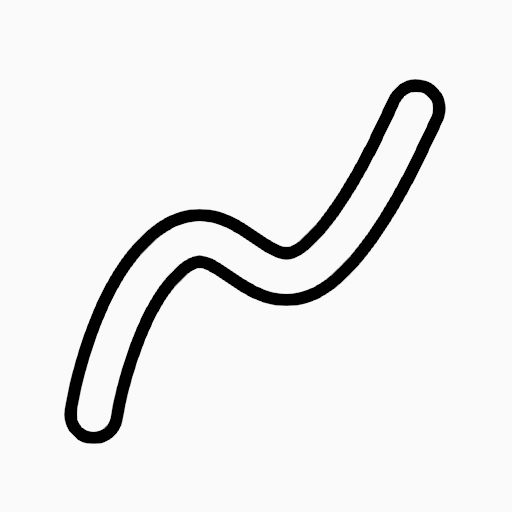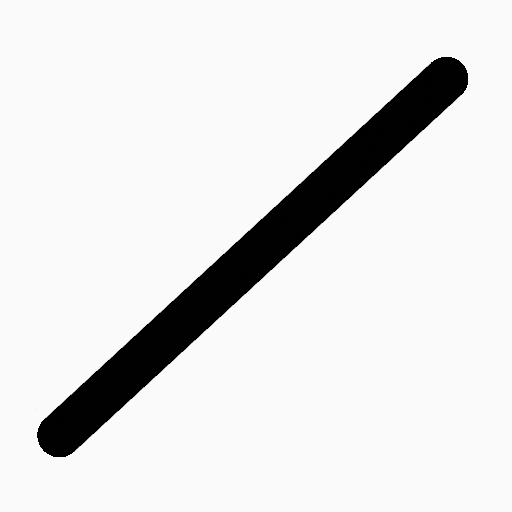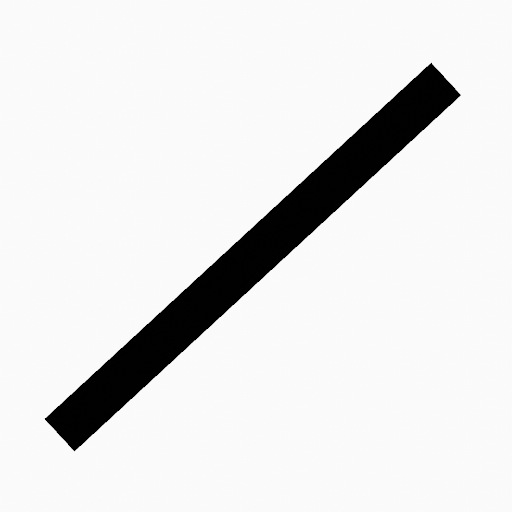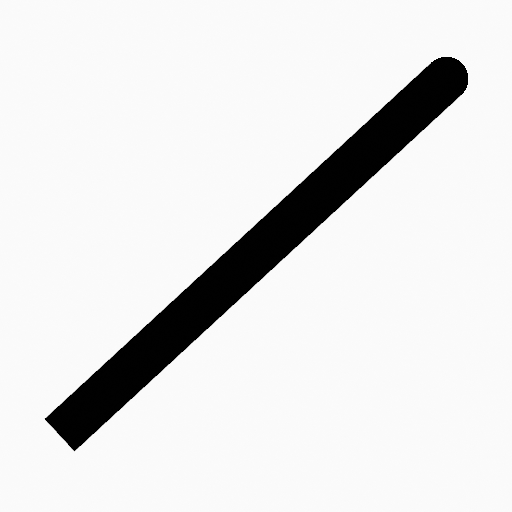笔画菜单#
此页介绍 笔画 菜单中各种工具。这些工具主要用于笔画,但是,一些工具也可用于选定的点。
细分#
参考
- 模式:
编辑模式
- 菜单:
笔画 ‣ 细分
通过在选定的点之间插入点来细分笔画。
- 切割次数
细分的次数。
- 平滑化
细分后点之间的平滑程度。
- 重复
重复该过程的次数。
- 选定控制点
开启后,限制效果仅用于笔画中选中的点。
- 位置
开启后,此操作会影响点的位置。
- 厚(宽)度
开启后,此操作会影响点的厚度。
- 强度
开启后,此操作会影响点的强度(alpha)。
- UV
When enabled, the operator affect the UV rotation on the points.
简化#
参考
- 模式:
编辑模式
- 菜单:
笔画 ‣ 简化
Reduce the amount of points in the strokes.
固定#
删除笔画中的交替点,开始和结束点除外。
- 步数 (阶梯)
重复该过程的次数。
自适应#
使用RDP算法(Ramer-Douglas-Peucker算法)进行点删除。该算法会试图使用更少的点实现类似的线形。
- 系数
控制算法应用的递归简化量。
采样#
使用预设的点距重新创建笔画的几何形状。
- 长度
重新创建的笔画上点之间的距离。值越小,重建笔画需要的点越多,值越大,创建笔画需要的点越少。
- 锐度阈值
The maximum angle between points on the recreated stroke. Smaller values will require more points to recreate the stroke, while larger values will result in fewer points needed to recreate the curve.
修剪#
参考
- 模式:
编辑模式
- 菜单:
笔画 ‣ 修剪
Trims selected stroke to first loop or intersection.
轮廓#
参考
- 模式:
编辑模式
- 菜单:
笔画 ‣ 轮廓
Converts a stroke to an outline.
- 视图
生成轮廓的投影方法
- 视图:
Use the viewport's view as a projection.
- 前视图:
使用 X-Z 轴向作为投射方向。
- 侧面:
使用 Y-Z 轴向作为投射方向
- 顶视图:
使用 X-Y 轴向作为投射方向
- 摄像机:
使用活动摄像机视角作为投射方向。
- 材质模式
How materials are assigned to the outline.
- 活动材质:
The stroke outline will be assigned the active material.
- 保留材质:
The stoke outline will have the same material as before.
- 新材质:
A new material will be created and assigned to the outline.
- 厚(宽)度
Thickness of the stroke perimeter.
- 保持形态
Try to keep global shape when the stroke thickness change.
- 细分
Number of subdivisions for the start and end caps.
- 采样长度
The length each resulting segment of the outline. Smaller values create outlines closer to the original shape.
合并#
参考
- 模式:
编辑模式
- 菜单:
笔画 ‣ 合并 ‣ 合并、合并并复制
- 快捷键:
Ctrl-J,Shift-Ctrl-J
Join two or more strokes into a single one.
- 类型
- 合并 Ctrl-J
Join selected strokes by connecting points.
- 合并与复制 Shift-Ctrl-J
Join selected strokes by connecting points in a new stroke.
- 保留缺口
When enabled, do not use geometry to connect the strokes.
移动到层#
参考
- 模式:
编辑模式
- 菜单:
笔画 ‣ 移动到层
- 快捷键:
M
用于将描边移动到其他图层的弹出菜单。您可以从当前 "蜡笔" 对象的图层列表中选择要将所选描边移动到的图层。还可以添加要将所选描边移动到的新图层。创建新图层时,将出现另一个弹出窗口,用于键入新图层的名称。
指定材质#
参考
- 模式:
编辑模式
- 菜单:
笔画 ‣ 指定材质
更改链接到所选描边的材料。您可以从当前 "蜡笔" 对象的材质列表中选择所选笔触要使用的材质的名称。
设为活动材质#
参考
- 模式:
编辑模式
- 菜单:
笔画 ‣ 设为活动材质
设置选中笔画材质为活动材质。
排列#
参考
- 模式:
编辑模式
- 菜单:
笔画 ‣ 排列
在2D图层中改变笔画的绘制顺序。
- 移到最前
把选定的点/笔画移动到最前。
- 前移
把选定的点/笔画向前移动一位。
- 后移
把选定的点/笔画向后移动一位。
- 移到最后
把选定的点/笔画移动到最后。
闭合#
参考
- 模式:
编辑模式
- 菜单:
笔画 ‣ 闭合
- 快捷键:
F
通过连接结束点和起始点,闭合或敞开笔画。
- 类型
- 闭合全部
闭合所有敞开的选定笔画。
- 敞开全部
敞开所有闭合的选定笔画。
- 切换
闭合或敞开选定的笔画。
- 创建几何体
When enabled, points are added for closing the strokes. If disabled, the operator act the same as Toggle Cyclic.
切换闭合#
参考
- 模式:
编辑模式
- 菜单:
笔画 ‣ 切换闭合
在敞开和闭合笔画之间循环。
- 类型
- 闭合全部
闭合所有敞开的选定笔画。
- 敞开全部
敞开所有闭合的选定笔画。
- 切换
闭合或敞开选定的笔画。
- 创建几何体
When enabled, points are added for closing the strokes like when using the Close tool. If disabled, the stroke is close without any actual geometry.
切换封盖#
参考
- 模式:
编辑模式
- 菜单:
笔画 ‣ 切换封盖
切换笔画末端的封顶样式。
- 默认
设置笔画起始和结束点为圆形(默认)。
- 两者
切换笔画起始和结束点的封顶为圆形或平直。
- 起始
切换笔画起始点的封顶为圆形或平直。
- 结束
切换笔画结束点的封顶为圆形或平直。
切换方向#
参考
- 模式:
编辑模式
- 菜单:
笔画 ‣ 切换方向
反转选定笔画中点的方向(如,起始点会变成结束点,反之亦然)。
设置起始点#
参考
- 模式:
编辑模式
- 菜单:
笔画 ‣ 设置起始点
Set the start point for cyclic strokes.
规格化宽度#
参考
- 模式:
编辑模式
- 菜单:
笔画 ‣ 规格化宽度
使整个描边的厚度相等。
- 模式
要规格化的笔画属性。
- 数值
要在描边的所有点上使用的厚度值。
规格化不透明度#
参考
- 模式:
编辑模式
- 菜单:
笔画 ‣ 规格化不透明度
使整个描边的不透明度相等。
- 模式
要规格化的笔画属性。
- 数值
用于所有笔画点的不透明度值。
缩放宽度#
参考
- 模式:
编辑模式
- 菜单:
笔画 ‣ 缩放宽度
启用时,在缩放变换期间缩放笔画宽度。
重置填充变换#
参考
- 模式:
编辑模式
- 菜单:
笔画 ‣ 重置填充变换
Reset all fill translation, scaling and rotations in the selected strokes.