Editing Tools¶
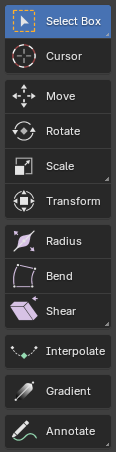
- Select
Select or moved.
- Select Box
상자를 끌어 geometry를 선택하세요.
- Select Circle
Select geometry by painting on it.
- Select Lasso
라소(lasso)를 그려 기하학(geometry)을 선택하세요.
- 커서
3D 커서의 위치를 변경합니다.
- 이동
변환 도구(Translation tool)입니다.
- 회전
회전 도구입니다.
- 축척(Scale)
축척 도구입니다.
- Scale Cage
Cage 제어를 통해 오브젝트의 크기를 변경하세요.
- 변형
오브젝트의 변환(translation), 회전(rotation) 및 축척(scale)을 조정하는 도구.
- Radius Alt-S
Expand or contract the thickness radius of the selected points.
- Bend Shift-W
Bend selected points between the 3D cursor and the pointer.
- Shear Shift-Ctrl-Alt-S
Shear selected points along the horizontal or vertical screen axis.
- To Sphere Shift-Alt-S
Move selected points outward in a spherical shape around the selected strokes’ center.
- Interpolate Ctrl-E
Automatically create a breakdown keyframe between two normal keyframes.
- Gradient
Draw a line to set the fill material gradient for the selected strokes.
- Annotate
자유형 주석을 그립니다.
- Annotate Line
직선 주석을 그립니다.
- Annotate Polygon
다각형 주석을 그립니다.
- Annotate Eraser
이전에 그린 주석을 지웁니다.