Introduction¶
Text objects contain some text, and are in the same object type family as curves and surfaces ones, as fonts are vector data (they are made of curves).
Blender uses a “Font System” to manage mapping letter codes to geometry representing them in the 3D Viewport. This font system has its own built-in font, but it can use external fonts too, including PostScript Type 1, OpenType and TrueType fonts. And moreover, it can use any objects existing in the current blend-file as letters.
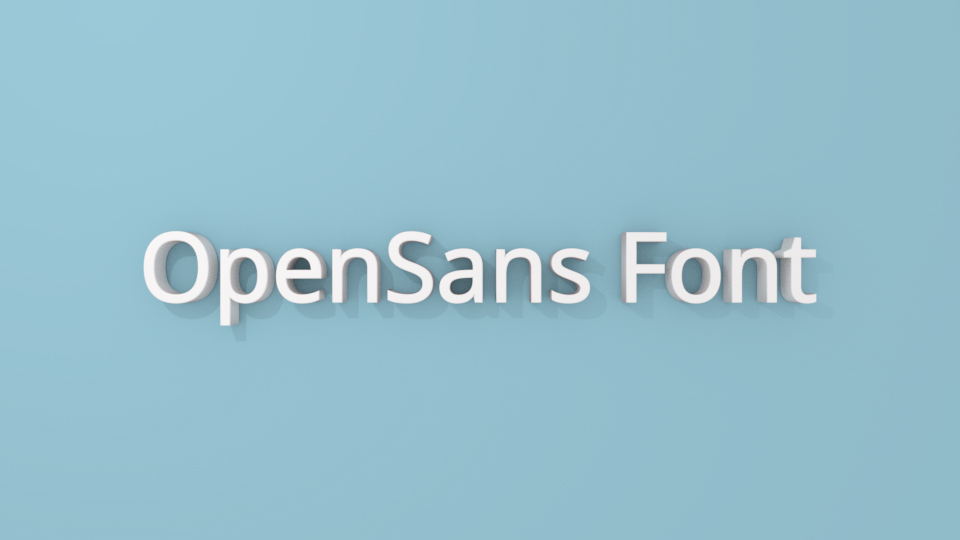
An example of an extruded text.¶
텍스트 개체를 사용하면 양쪽 맞춤 및 프레임과 같은 고급 레이아웃 옵션을 사용하여 2D 또는 3D 텍스트를 만들고 렌더링 할 수 있어요. 기본적으로 문자는 닫힌 2D 곡선과 같이 평평하게 채워진 표면이죠. 하지만 곡선과 마찬가지로 돌출시킬 수 있으며 modifiers 을 적용 할 수 있어요.( 예 follow a curve ).
Blender의 텍스트는 텍스트의 열이나 블록을 정의하고 다른 정렬을 사용하는 등 비교적 고급 방식으로 배치 할 수 있어요.
이러한 기능은 현재 매우 기본적인 수준이지만 DTP 소프트웨어 (예 : Scribus) 에서 찾을 수 있는 것과 개념적으로 유사해요.
팁
개체 모드에서 Convert 를 사용하여 텍스트 개체를 곡선으로 또는 메시로 직접 변환 할 수 있어요.
참고
텍스트 개체당 최대 50,000자가 허용되요. 그러나 단일 텍스트 개체에 문자가 많을수록 개체가 상호응답하는 속도가 느려져요.