Mesh to Curve Node¶
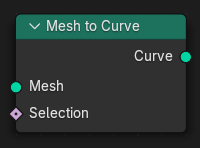
The Mesh to Curve node turns each string of connected mesh edges into a poly spline. Whenever two or more strings cross each other, the splines will be split.
Loose vertices are ignored – they will not be turned into single-point splines.
Attributes, both named and unnamed ones, are transferred to the resulting splines.
If there is a radius attribute, it will be applied as such,
although you may find it more convenient to use the
Set Curve Radius Node for this.
Inputs¶
- Mesh
Standard mesh input.
- Selection
A field input evaluated on the edge domain to determine whether each edge will be included in the result.
팁
Using this input is more efficient than deleting parts of the geometry before or after the conversion.
특성¶
This node has no properties.
Outputs¶
- Curve
Generated curve.