Material Node¶
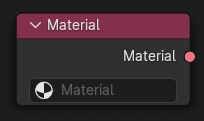
The Material input node outputs a single material. It can be connected to other material sockets to make using the same material name in multiple places more convenient.
팁
The Material node can also be added by dragging and dropping a material data-block into the node editor. This will add the node and select the dropped material in the Data-Block Menu.
Inputs¶
This node has no inputs.
특성¶
Material
Output¶
- Material
A reference to the selected material.