Active Element(アクティブ要素)#
参照
- Mode(モード):
Object Mode(オブジェクトモード)とEdit Mode(編集モード)
- ヘッダー:

- ショートカットキー:
Period
Places the pivot point at the active element, which is the element that was selected most recently.
Object Mode(オブジェクトモード)の場合#
When in Object Mode, rotation and scaling happen around the origin of the active object, which is the element with a lighter outline than the others.
The effect of the pivot point is shown in the image below, where the active object (the cube) remains in the same location while the others move.

Starting point, rotation, and scaling.#
Edit Mode(編集モード)の場合#
When in Edit Mode, rotation and scaling happen around the centerpoint of the active element, which is the element with a white outline. That centerpoint remains in the same location while everything else is transformed around it.
The image below illustrates rotation around the active vertex, edge, and face. Each time, the active element rotates in place, while the others "orbit" around it. In the case of vertices, the active vertex is not changed at all, as a vertex on its own is just a point that has no concept of rotation.
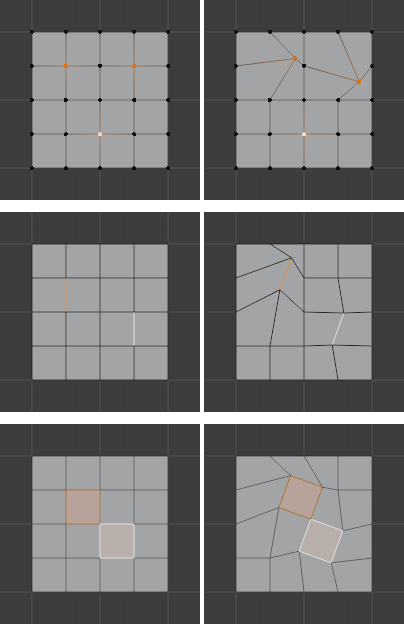
Left column: starting situation, right column: after rotation.#