Array(配列)モディファイアー#
The Array modifier creates an array of copies of the base object, with each copy being offset from the previous one in any of a number of possible ways.
Useful for creating complex repetitive drawings.
オブジェクトに対して複数のArray(配列)モディファイアーを同時にアクティブにすることができます(例えば、複雑な3次元構造を作成するため)。
参考
This documentation refers to the Array Modifier specific to the Grease Pencil object. For uses with other object types refer to the general Array(配列)モディファイアー.
Options(オプション)#
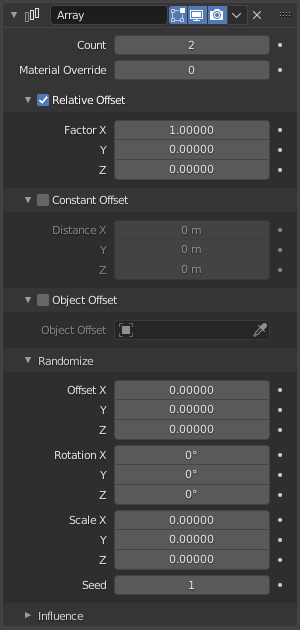
Array(配列)モディファイアー。#
- Count(数)
Total number of copies.
- Material Override
Index of the material to use on duplicated strokes (0 use strokes original materials).
Relative Offset(オフセット (倍率))#
- Factor X, Y, Z
各軸に沿ったオブジェクトのバウンディングボックスのサイズにスケーリング係数を掛けたものに等しい移動をオフセットに追加します。X、Y、Zのスケーリング係数を指定できます。
Constant Offset(一定のオフセット)#
- Factor X, Y, Z
複製オブジェクトのオフセットに一定の移動コンポーネントを追加します。X、Y、Zの定数コンポーネントを指定できます。
Object Offset(オフセット (OBJ))#
- Distance X, Y, Z
Adds a transformation taken from an object (relative to the current object) to the offset. It is good practice to use an empty object centered or near to the initial object.
Randomize(ランダム化)#
- Offset(オフセット) X, Y, Z
Add random offset values to the copies.
- Rotation X, Y, Z
Add random rotation values to the copies.
- Scale(スケール) X, Y, Z
Add random scale values to the copies.
- Uniform Scale
Use the same random Seed for each scale axis in the copies for a uniform scale.
- Seed(シード)
疑似乱数ジェネレーターで使用される Seed(シード) 。
注釈
The Depth Order used in the Grease Pencil object has an influence on the visualization of the strokes when using the Array modifier. See Depth Order for more information.
Influence(影響)#
See Influence Filters.