F-Curve Modifiers(Fカーブモディファイアー)#
参照
- Panel(パネル):
F-Curve modifiers are similar to object modifiers, in that they add non-destructive effects that can be adjusted at any time and layered to create more complex effects.
Modifiers are evaluated from top to bottom. You can change their order by dragging the dots in their top right corner.
Interface(インターフェイス)#
- Name(名前)
By default, modifiers are named after their function, but this can be changed.
- Mute(無効化)
Click the checkbox in a modifier's header to disable it.
- Delete(削除)
Click the cross in a modifier's header to delete it.
- Influence(影響)
Lets you blend between the original curve and the modified one.
- Restrict Frame Range(フレーム範囲を制限)
- Start/End(開始/終了)
モディファイアーの効果が開始/終了するフレーム。
- Blend In/Out
The number of frames, relative the start/end values above, it takes the modifier to fade in/out.
モディファイアーの追加#
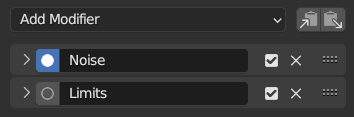
モディファイアーパネル。#
Modifiers can be managed on the Modifiers tab of the Sidebar. Select an F-Curve (in the channel region or by selecting one of its keyframes), then click the Add Modifier dropdown and choose the modifier to add.
モディファイアーのタイプ#
Generator(生成) モディファイアー#
Creates a polynomial function. These are basic mathematical formulas that represent lines, parabolas, and other more complex curves, depending on the values used.
参考
多項式の詳細については、 ウィキペディアのページ を参照してください。
- Mode(モード)
方程式を表すために使用される方法。
- Expanded Polynomial(展開済多項式)
Equation in the form \(y = A + Bx^1 + Cx^2 + ... + Dx^n\).
- Factorized Polynomial(因数分解済多項式)
\(y = (Ax + B)(Cx + D)\) 形式の方程式。
- Additive(付加)
Add the polynomial to the curve rather than replacing it.
- Order(順序)
The highest power of
xfor this polynomial.- Coefficient
The constants A, B, C... in the equation.
Built-in Function(組込関数) モディファイアー#
これらは追加の数式であり、それぞれの形状を制御するための同じオプションがあります。各関数の詳細については、数学リファレンスを参照してください:
- Type(タイプ)
The built-in function to use:
Normalized Sine: \(sin(x)/x\)
- Additive(付加)
Add the function to the curve rather than replacing it.
- Amplitude(振幅)
Y軸方向のスケールを調整します。
- Phase Multiplier(位相の乗数)
X軸方向のスケールを調整します。
- Phase Offset(位相オフセット)
X軸のオフセットを調整します。
- Value Offset(オフセット値)
Y軸のオフセットを調整します。
Envelope(エンベロープ) モディファイアー#
Lets you reshape the curve. First, you define an envelope, which consists of two horizontal lines that more or less match the curve's lower and upper bounds. Then, you add control points, where each point can push, squeeze, and stretch the envelope (and the curve along with it) at a certain frame.
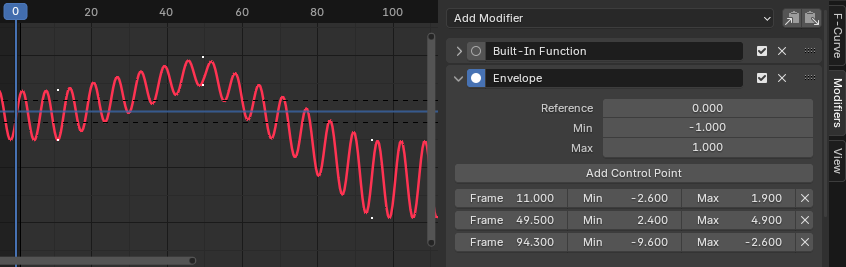
The Envelope modifier.#
- 参照
The value which the envelope is centered around.
- Min/Max
The offset from the reference value to the envelope's initial lower/upper bound.
- Add Control Point(制御点を追加)
Adds a control point at the current frame.
- Point(ポイント)
- Frame(フレーム)
The frame of the control point.
- Min/Max
The offset from the reference value to the envelope's adjusted lower/upper bound at this frame.
Cycles(ループ) モディファイアー#
Makes the curve repeat itself.
注釈
Cycles(ループ) モディファイアーは、最初のモディファイアーにしかなれません。
- Before/After Mode(前/後のモード)
- No Cycles(ループなし)
Do not repeat the curve before/after the original.
- Repeat Motion(モーションをリピート)
Repeats the curve, keeping the values of each copy the same.
- Repeat with Offset(オフセットでリピート)
Repeats the curve, offsetting each copy vertically so that its first keyframe matches the previous last keyframe.
- Repeat Mirrored(ミラーリピート)
Repeats the curve, flipping every other copy horizontally.
- Count(数)
The number of copies to create. A value of 0 means infinite.
自明なループカーブ#
両端の Cycle Mode が Repeat Motion(モーションをリピート) または Repeat with Offset(オフセットでリピート) のいずれかに設定され、モディファイアーの他のオプションがデフォルトから変更されていない場合、単純な無限ループが定義されます。
この特別なケースは、Blenderの他の領域からいくつかの追加サポートを受けます:
自動ベジエハンドル配置はループを認識し、スムーズな移行を実現するように調整します。
Cycle-Aware Keying(ループ対応キー挿入) オプションを有効にして、新しいキーフレームを挿入するときにループを考慮に入れることができます。
Noise(ノイズ) モディファイアー#
Modifies the curve with a noise formula. This is useful for adding subtle or extreme randomness to animated movements, like camera shake.
- Blend Type(ブレンドタイプ)
- Replace(置き換え):
Adds noise in the range [-0.5, 0.5].
- Add(追加):
Adds noise in the range [0, 1].
- Subtract(減算):
Subtracts noise in the range [0, 1].
- Multiply(乗算):
Multiplies by noise in the range [0, 1].
- Scale(スケール)
Changes the horizontal scale of the noise. Higher values make for less dense oscillation.
- Strength(強さ)
Changes the vertical scale of the noise.
- Offset(オフセット)
時間内にノイズをオフセットします。
- Phase(位相)
ノイズのランダムシードを調整します。
- Depth(深度)
ノイズ関数の詳細度を調整します。
Limits(リミット) モディファイアー#
Limits the curve to specific time and value ranges.
- Minimum, Maximum X
Removes the original curve data to the left of the minimum frame and to the right of the maximum, replacing it by Constant extrapolation.
- Minimum, Maximum Y
Clamps the curve values, never letting them go below the minimum or above the maximum.
Stepped Interpolation(ステップ補間) モディファイアー#
Gives the curve a stepped appearance by sampling it every N frames and making it hold its value after each sample. In a sense, this lowers the curve's frame rate by letting it change its value less frequently, producing choppy movement as a result.
- Step Size(ステップサイズ)
The number of frames to hold each step.
- Offset(オフセット)
The number of frames to offset the sample points.
- Start Frame(開始フレーム)
The frame where to start applying the effect.
- End Frame(最終フレーム)
The frame where to stop applying the effect.