Geometry Nodes(ジオメトリノード)モディファイアー#
Geometry Nodes(ジオメトリノード) モディファイアーは、その機能を定義するノードグループを持つモディファイアーを作成します。
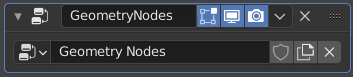
新しいノードグループを持つ新しいGeometry Nodes(ジオメトリノード)モディファイアー。#
このモディファイアーは、メッシュ、カーブ、テキスト、ボリュームオブジェクトでサポートされています。
Options(オプション)#
- Node Group(ノードグループ)
ジオメトリの入力と出力を持つ Node Group(ノードグループ) 。これらはそれぞれ、スタック内の前のモディファイアーと次のモディファイアーに受信されて渡されるものです。使用可能なすべてのノードについては、 Nodes(ノード) を参照してください。
- 入力
グループが複数のモディファイアー間で共有されている場合でも、一意の値を持つことができるノードグループの入力のリスト。
入力が Field(フィールド) ソケットに接続されている場合、入力に単一の値を使用するか、入力ジオメトリの属性を使用するかを切り替えるためのトグルがあります。入力に属性を使用するということは、要素ごとに値が異なる可能性があることを意味します。
The attribute name used by default when using the node group in a modifier for the first time is defined in the node group inputs panel.
注釈
The attribute domain and the used to access the attribute is defined by the node the input is connected to.
Output Attributes(出力属性)#
フィールドソケットをグループ出力ノードに接続することにより、ノードツリー内の任意のノードの Field(フィールド) 出力からカスタム Attributes(属性) を作成できます。属性のドメインは、グループノードの出力プロパティで指定する必要があります。これは Instanced Data では機能しないことに注意してください。
The attribute name used by default when using the node group in a modifier for the first time is defined in the node group outputs panel.
This panel is hidden unless output node has attribute sockets.
Manage#
Bake(ベイク)#
- Bake Path
Location on disk where the baked data for Simulation Zones and Bake Nodes are stored.
名前付き属性#
This panel displays information about all custom named attributes used by the node group. More information is available in the geometry nodes inspection page.
Move to Nodes Operator#
Creates a new geometry node tree with the name of the current node tree with .wrapper appended to the name.
This operation moves all inputs and outputs from the old modifier into a new node group.
In order for this operator to function, there must be a Group Input and a Group Output
each with a Geometry socket attached to the node group.
This action causes all Output Attributes to become Internal Dependencies utilizing the
Store Named Attributeノード.
All modifier "inputs" will then also become inputs of the newly created node group.
This operator is useful to easily allow a node tree to be reused in other trees or to mark it as an Asset to be reused in other projects.