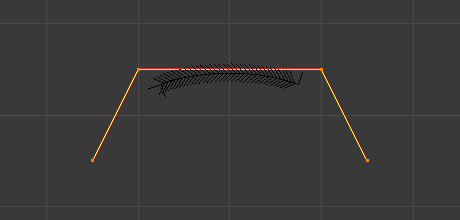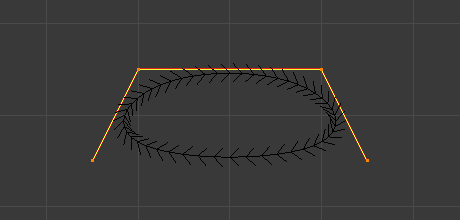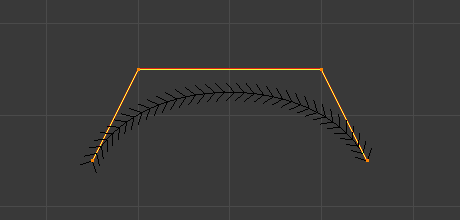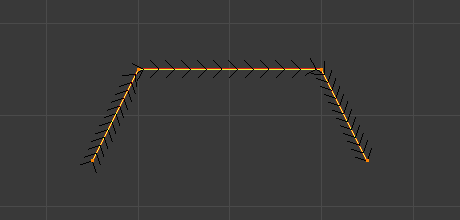Active Spline(アクティブスプライン)#
参照
- Mode(モード):
Edit Mode(編集モード)
- Menu(メニュー):
Active Spline(アクティブスプライン) パネルは、現在選択されているスプラインのプロパティを制御するために Edit Mode(編集モード) で使用されます。
共通のオプション
- Cyclic U(ループU)
アクティブなスプラインを閉じます。
- Resolution U(解像度 U)
分割数を変更して、各セグメントの 解像度 を変更します。
- Smooth(スムーズ)
すべての3Dジオメトリに Smooth Shading(スムーズシェーディング) を使用します。
Poly(多角形)#
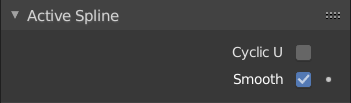
Active Spline(アクティブスプライン) パネル: ポリスプライン。#
Bézier(ベジエ)#
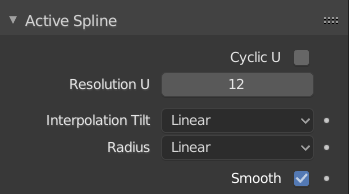
Active Spline(アクティブスプライン) パネル: ベジエスプライン。#
NURBS#
NURBSオブジェクトの特徴の1つは、 もつれベクトル です。これは、カーブに対する制御点の影響を判断するために使用される一連の数値です。もつれベクトルを直接編集することはできませんが、Active Spline(アクティブスプライン) パネルの Endpoint(終端) と Bézier(ベジエ) オプションを使用して、もつれベクトルに影響を与えることができます。 Endpoint(終端) と Bézier(ベジエ) の設定は、開いたNURBSカーブにのみ適用されることに注意してください。
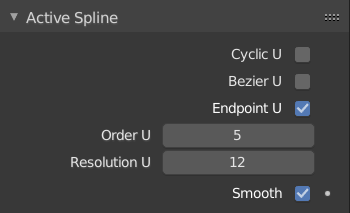
Active Spline(アクティブスプライン) パネル: NURBSスプライン。#
- Cyclic U(ループU)
共通のオプション を参照してください。
- Bézier U(ベジエU)
Makes the NURBS curve act like a Bézier curve. The NURBS control points act like Free handles of Bézier curve.
- Endpoint U(終点U)
Makes the curve contact the end control points.