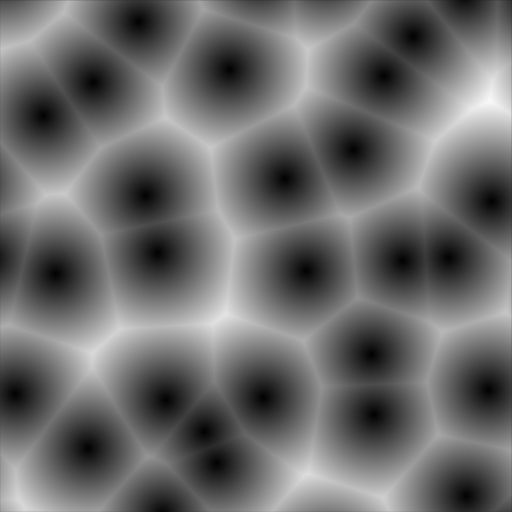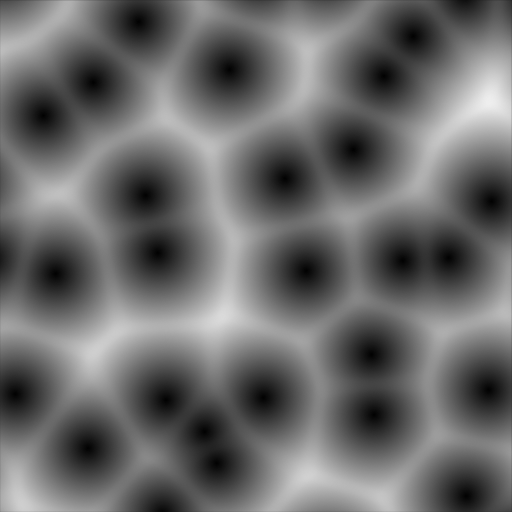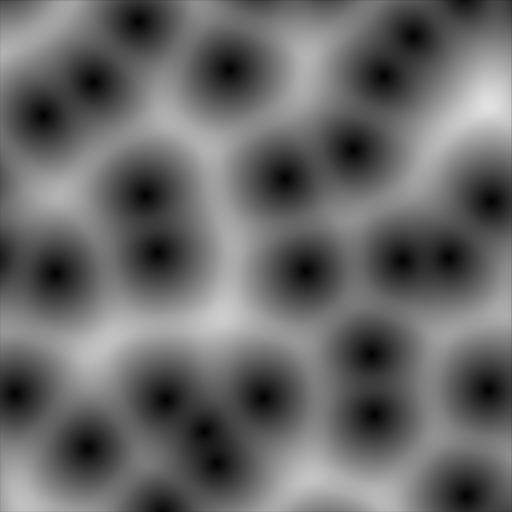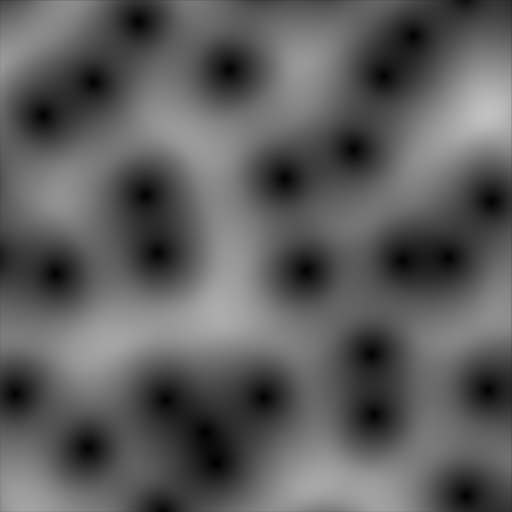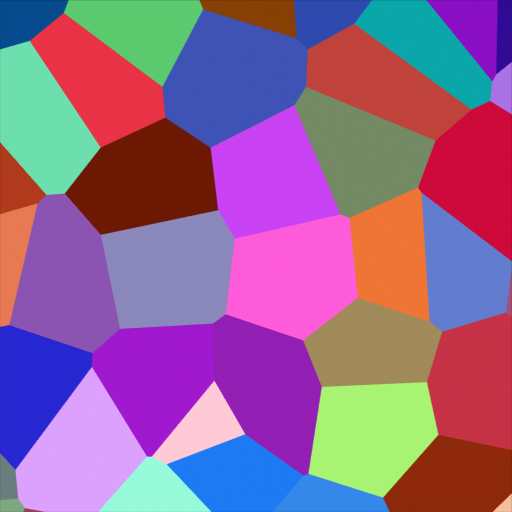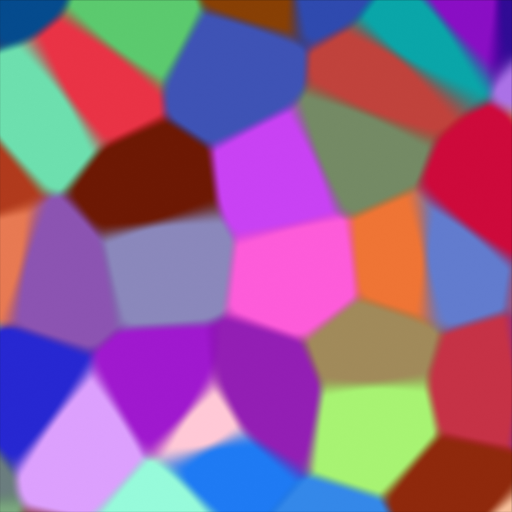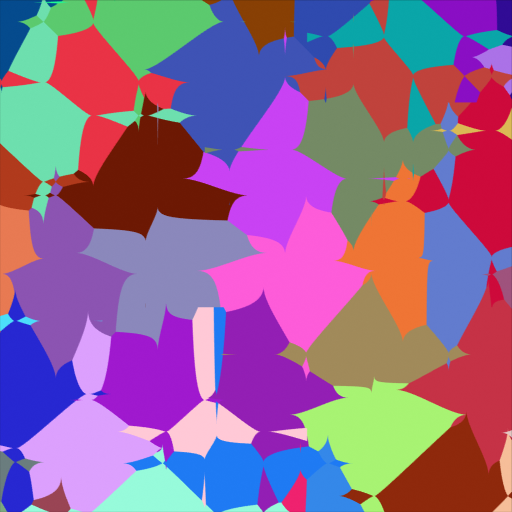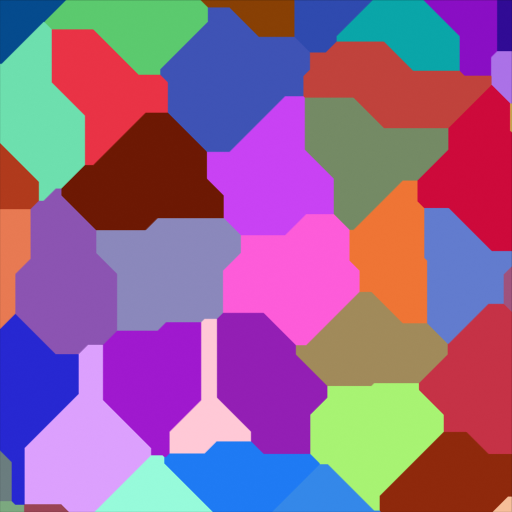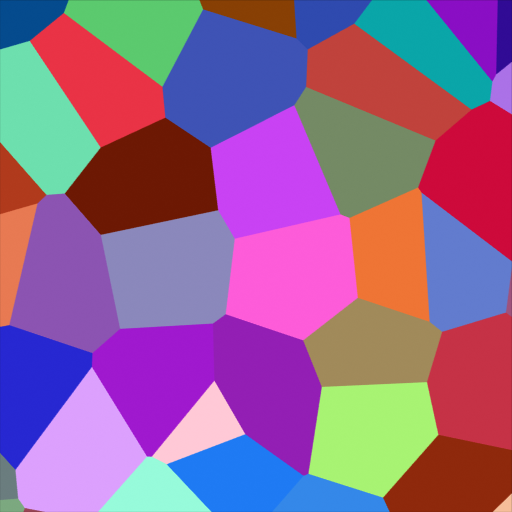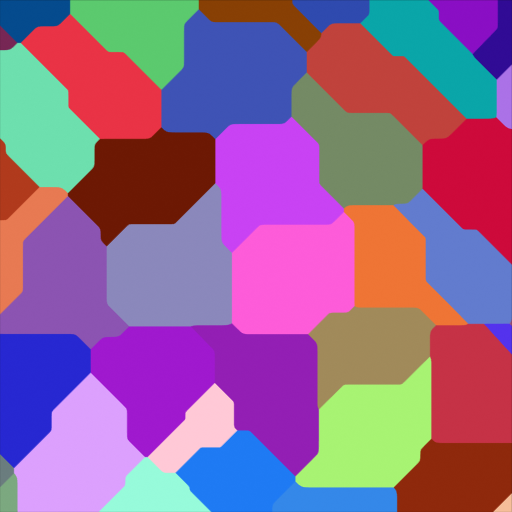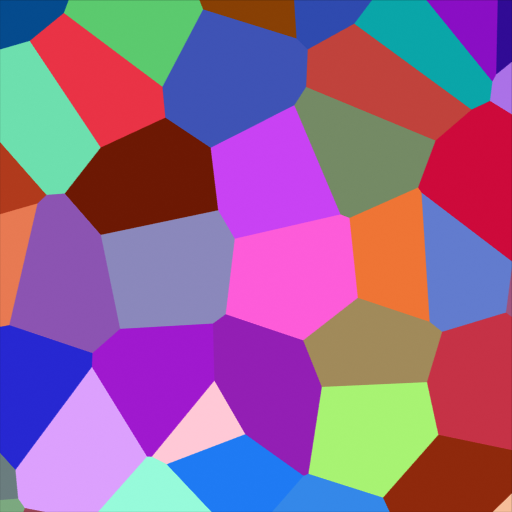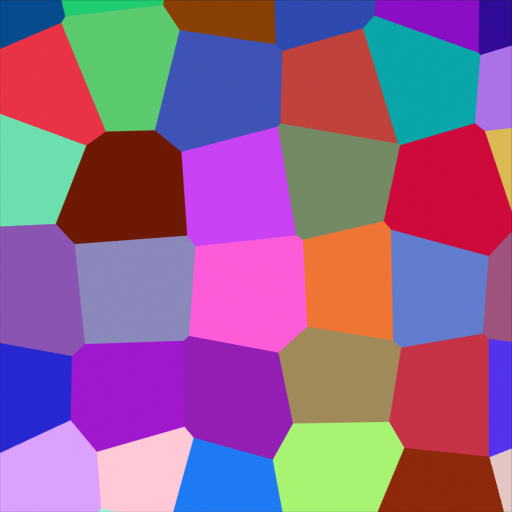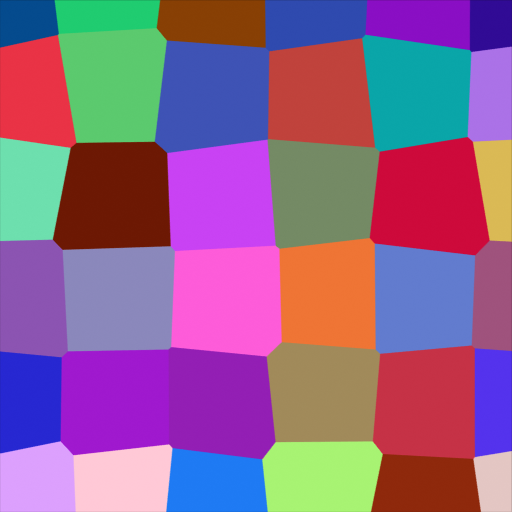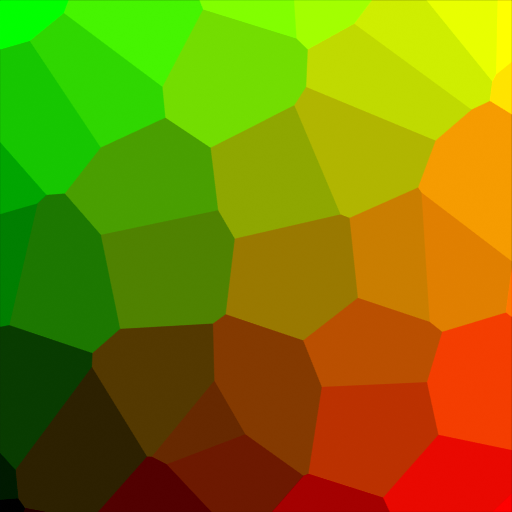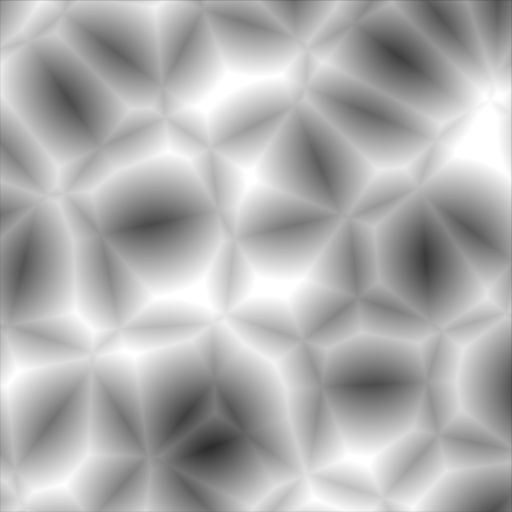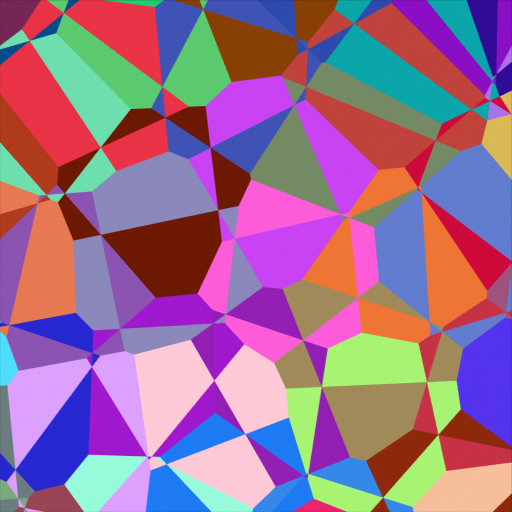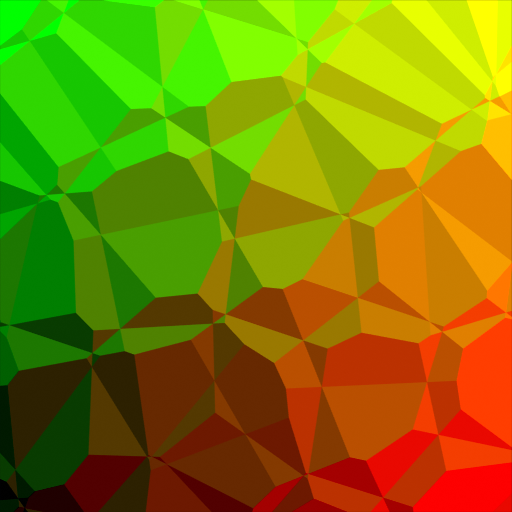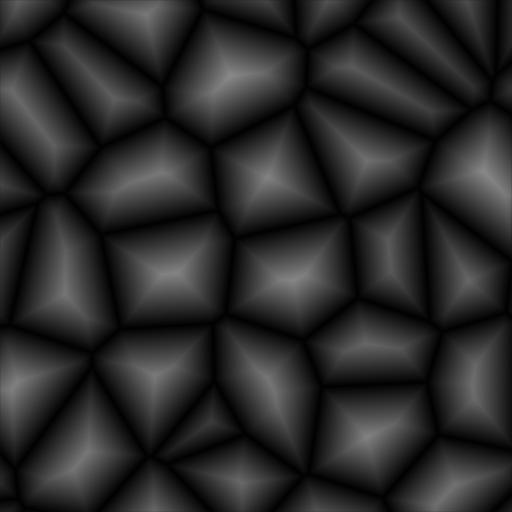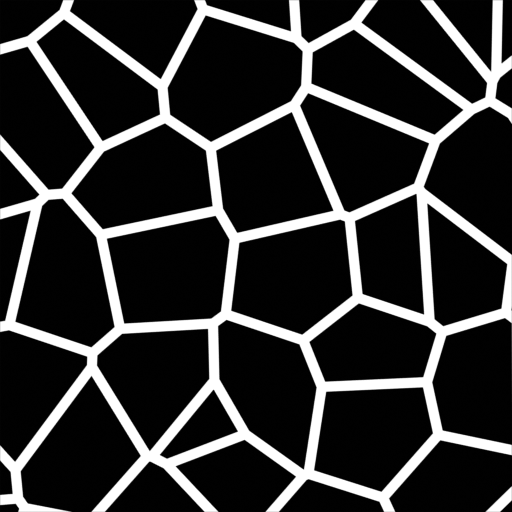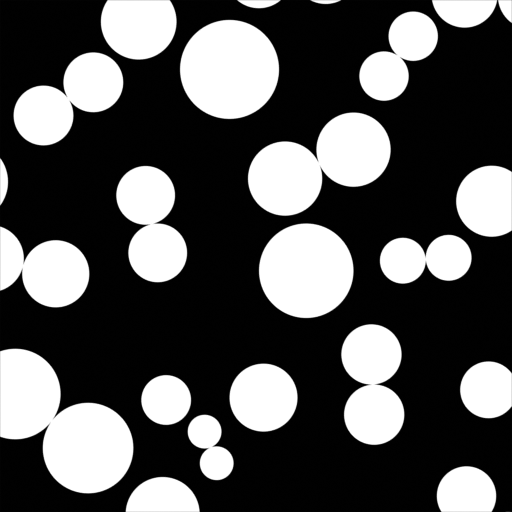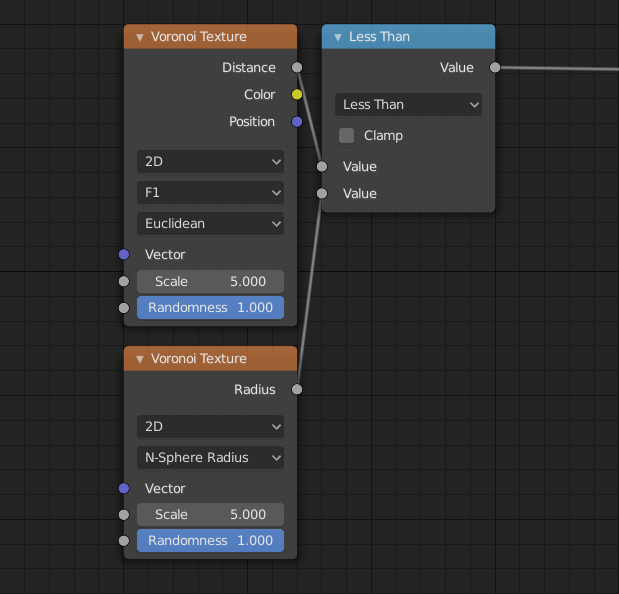Voronoi Texture (ボロノイテクスチャ)ノード#
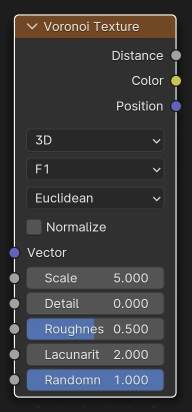
Voronoi Texture (ボロノイテクスチャ)ノードは、入力テクスチャ座標で Worley Noise を評価します。
入力#
入力は動的であり、ノードのプロパティに応じて、使用可能になります。
- Vector(ベクトル)
ノイズを評価するテクスチャ座標。ソケットが接続されていない場合、デフォルトは生成されたテクスチャ座標です。
- W
ノイズを評価するテクスチャ座標。
- Scale(スケール)
ノイズのスケール。
- Detail (細かさ)
Number of noise octaves. The fractional part of the input is multiplied by the magnitude of the highest octave. Higher number of octaves corresponds to a higher evaluation time.
- Roughness
Blend between a smoother noise pattern, and rougher with sharper peaks.
- Lacunarity (空隙性)
連続する2つのオクターブのスケールの差。値が大きく、オクターブが高いほどスケールが大きくなります。
- Smoothness(スムーズ)
ノイズの滑らかさ。
- Exponent(指数)
ミンコフスキー距離計量の指数。
- Randomness (ランダムさ)
ノイズのランダムさ。
Properties(プロパティ)#
- Dimensions(寸法)
ノイズを評価する次元スペース。
- 1D:
入力 W で1D空間のノイズを評価します。
- 2D:
入力 Vector で2D空間のノイズを評価します。Zコンポーネントは無視されます。
- 3D:
入力 Vector で3D空間のノイズを評価します。
- 4D:
4番目の次元として、 Vector 入力とベクトルと W 入力で4D空間のノイズを評価します。
Higher dimensions corresponds to higher render time, so lower dimensions should be used unless higher dimensions are necessary.
- Feature (特徴出力)
The Voronoi feature that the node will compute.
- F1:
The distance to the closest feature point as well as its position and color.
- F2:
The distance to the second closest feature point as well as its position and color.
- Smooth F1:
A smooth version of F1.
- Distance to Edge (端との距離):
The distance to the edges of the Voronoi cells.
- N-Sphere Radius (N球面半径):
The radius of the n-sphere inscribed in the Voronoi cells. In other words, it is half the distance between the closest feature point and the feature point closest to it.
- Distance Metric (距離関数)
テクスチャの計算に使用される距離メトリック。
- Euclidean(ユークリッド):
Use the Euclidean distance metric.
- Manhattan(マンハッタン距離):
Use the Manhattan distance metric.
- Chebychev (チェビシェフ距離):
Use the Chebychev distance metric.
- Minkowski (ミンコフスキー):
Use the Minkowski distance metric. ミンコフスキー距離は、パラメーターとして Exponent (指数)を使用した、前述のメトリックの一般化です。指数が1のミンコフスキーは、 Manhattan の距離メトリックに相当します。指数が2のミンコフスキーは、 Euclidean 距離メトリックに相当します。指数が無限大のミンコフスキーは、 Chebychev 距離メトリックに相当します。
- Normalize(正規化)
If enabled, ensures that the output values stay in the range 0.0 to 1.0. In rare cases, the output value may be outside that range when Feature is F2.
出力#
- Distance(距離)
Distance.
- Color(カラー)
セルの色。
- Position(位置)
特徴点の位置。
- W
特徴点の位置。
- Radius(半径)
N球面の半径
ノート#
ノードの構成、特に Randomness の値が低い場合、レンダリングアーティファクトが発生することがあります。これは、White Noiseテクスチャページの Notes section での説明と同じ理由で発生し、同様の手法で修正できます。
例#
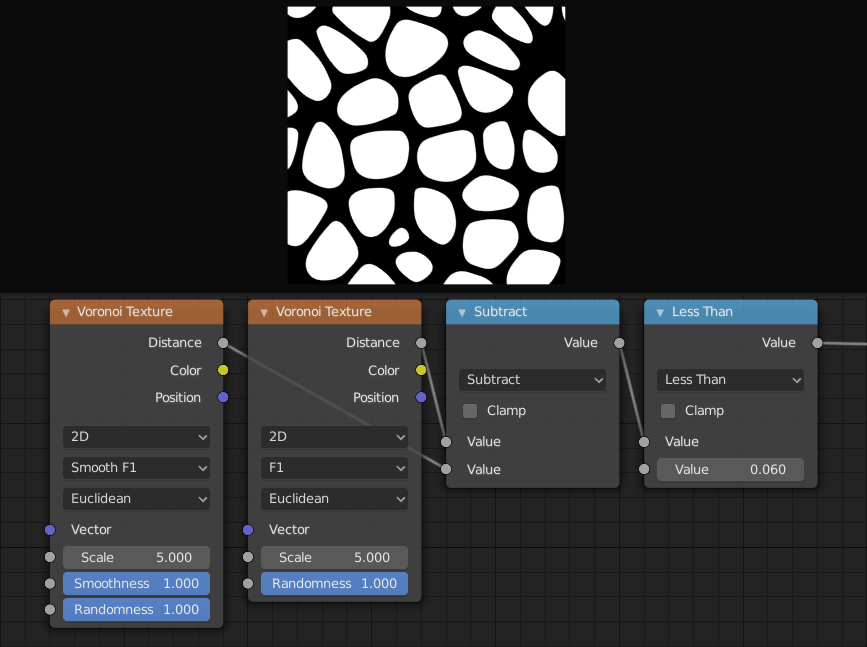
F1 と Smooth F1 間の違いを使用して、ベベル化したボロノイセルを作成できます。#
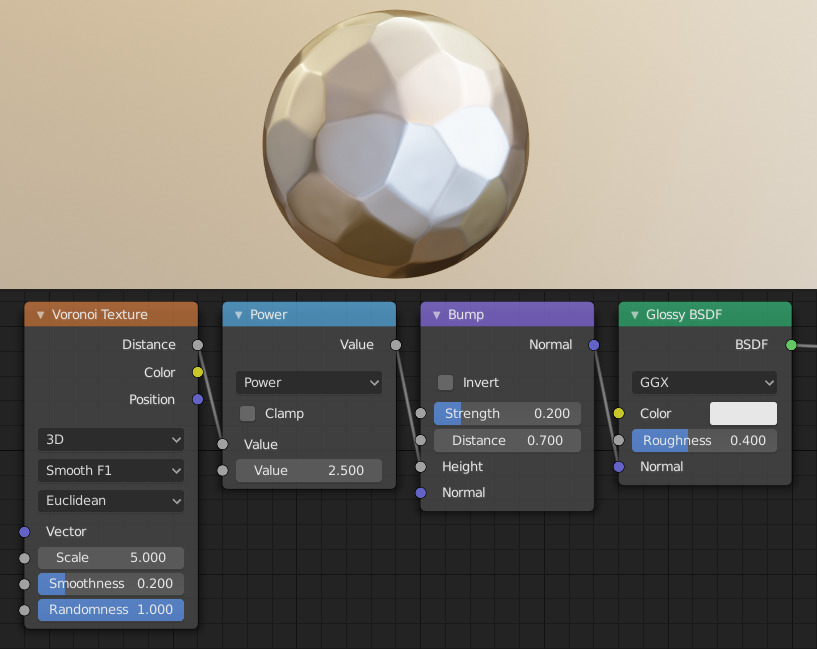
Voronoi Texture ノードを使用した、打ち出し板金シェーダーの作成。#