RGB Curves(RGBカーブ)ノード#
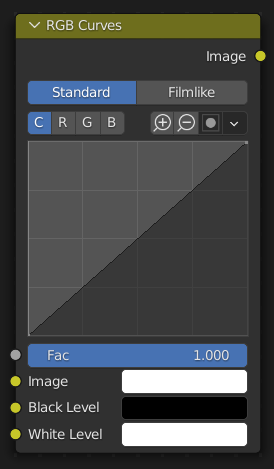
The RGB Curves Node performs level adjustments on each color channel.
入力#
- Factor(係数)
Controls the amount of influence the node exerts on the image.
- Image/Color
標準のカラー入力です。
- Black Level(黒レベル) Compositor(コンポジター) のみ
Defines the input color that should be mapped to black.
- White Level(白レベル) Compositor(コンポジター) のみ
Defines the input color that should be mapped to white.
Tip
To define the black and white levels, use the eyedropper to select a color sample of a displayed image.
Properties(プロパティ)#
- Tone(トーン) Compositor(コンポジター) のみ
- Standard(標準):
The Combined curve is applied to each channel individually, which may result in a change of hue.
- Filmlike:
Keeps the hue constant.
- Channel(チャンネル)
The curve to show.
- C:
Combined(統合)
- R:
Red(赤)
- G:
Green(緑)
- B:
Blue(青)
- Curve(カーブ)
A Bézier curve that maps each input level (X axis) to an output level (Y axis). For the curve controls, see Curve widget.
出力#
- Image/Color
標準のカラー出力です。
例#
以下は、望みの効果を得るために使用できるいくつかの一般的な曲線です。
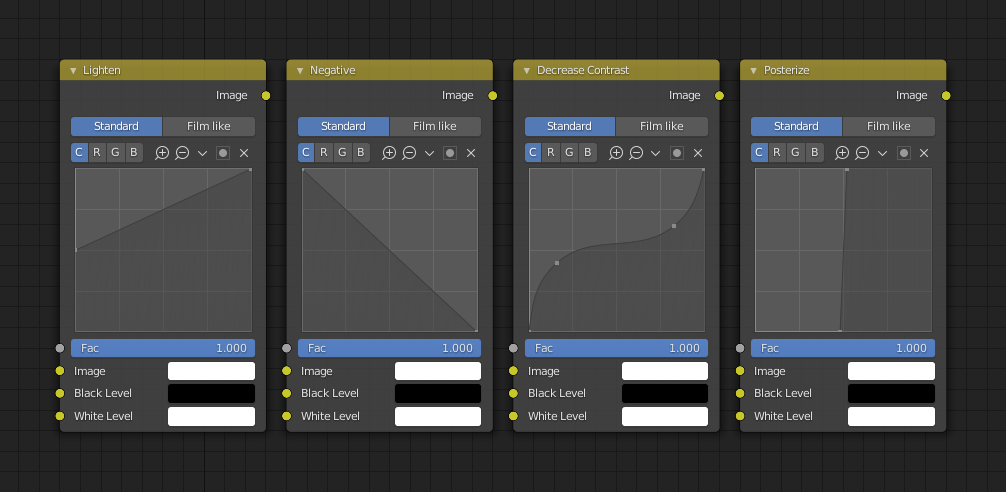
左から右へ: 1. 影を明るくする 2. ネガティブ 3. コントラストを下げる 4. ポスタリゼーションする。#
カーブを使用したカラー補正#

カーブを使用したカラー補正。#
この例では、画像に含まれる赤が多すぎるため、 RGB Curves(RGBカーブ) ノードを介して、赤チャネルを減らします。
The documentation for the Mix(ミックス)ノード has an additional example about fixing overexposure.
黒/白レベルを使用した色補正#

黒/白レベルを使用した色補正。#
色補正のためにRGBカーブを手動で調整するのは難しい場合があります。色補正のもう1つのオプションは、代わりに黒白レベルを使用することです。これが本当に主目的である可能性があります。
この例では、白レベルは背景の砂の明るいスポットの色に設定され、黒レベルは魚の目の中心の色に設定されています。これを効率的に行うには、元の入力画像を表示する Image Editor(画像エディター) を起動するのが最善です。次に、レベルのカラーピッカーを使用して、入力画像から、必要に応じてピクセルレベルにズームインして、適切な色を簡単に選択できます。結果は、前の例のようにR、G、およびB曲線で微調整できます。
Cの曲線は、黒と白のレベルを設定することの副作用であるコントラストの増加を補正するために使用されます。
効果#
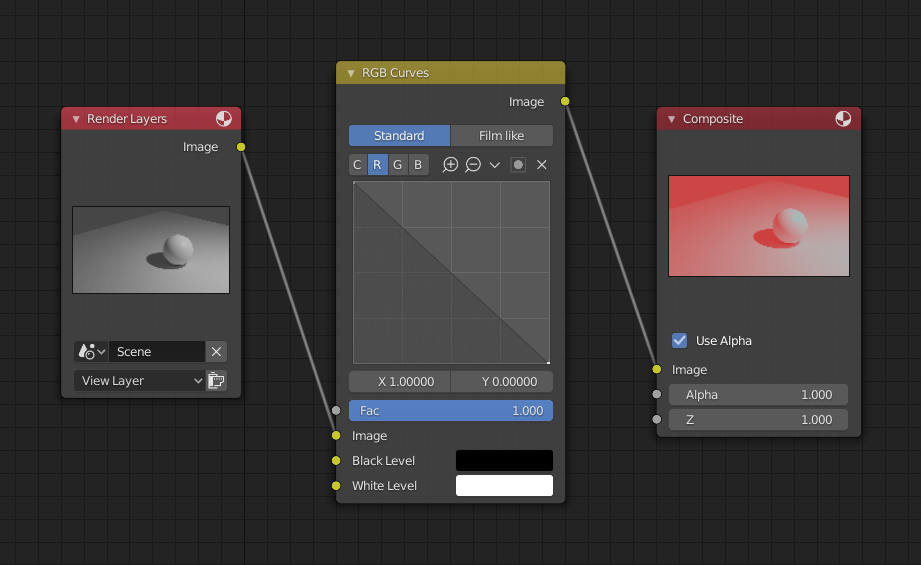
赤チャンネルを反転して色補正します。#