Text Editor(テキストエディター)#
This editor can be used to write Python scripts, Open Shading Language scripts, or just plaintext notes. To open it, you can switch to the Scripting workspace or press Shift-F11 to replace the current editor.
ヘッダー#
新しく開いたテキストエディターは空で、非常に単純なヘッダーが付いています。テキストファイルを作成、または、開くと、より多くのオプションを使用できるようになります。
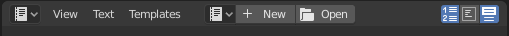
テキストヘッダー。#
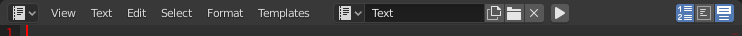
テキストがロードされたテキストヘッダー。#
- Editor Type(エディタータイプ)
標準のエディター選択ボタン。
- Menu(メニュー)
エディターのメニュー。
- Resolve Conflict(競合を解消)
外部テキストファイルが別のプログラムから更新されたときに、変更されたファイルの競合を解消します。
- Reload from Disk(ディスクから再読み込み)
ドライブからファイルを再度開き、ローカルの変更を上書きします。
- Make Text Internal(テキストを内部用にする)
外部テキストデータブロックを内部テキストデータブロックに変換します。
- Ignore(無視)
外部テキストファイルが再び外部で変更されるまで、警告メッセージを非表示にします。
- Text(テキスト)
テキストを選択したり、新しいテキストを作成したりするための データブロックメニュー 。その後、ヘッダーが変わります。
- Run Script(スクリプト実行) (再生アイコン)
テキストを Alt-P でPythonスクリプトとして実行します。 Template Menu を参照してください。
- Show(表示)
Toggles for line numbers, word wrapping, and syntax highlighting.
- Script Node Update(スクリプトノード更新) (更新アイコン)
OSLファイル を開くと、スクリプトの新しいオプションとソケットで Shader Script(シェーダースクリプト) ノードが更新されます。
メインビュー#
キーボードで入力すると、テキストバッファにテキストが生成されます。
いつものように、 LMB を押しドラッグして離すとテキストが選択されます。RMB を押すと、コンテキストメニューが開きます。
Tip
The Text editor is also handy when you want to share your blend-file with others: you can leave a note that explains how the file is structured. Be sure to keep the editor visible when saving so they'll see it!
使用方法#
スクリプトの実行#
The most notable keystroke is Alt-P which executes the current text as a Python script. You can access not just the standard Python modules, but also a whole bunch of Blender-specific ones; see Scripting & Extending Blender.