Grease Pencil – Нарисний Олівець¶
This mode lets you adjust the timing of a Grease Pencil object’s animation frames. It is especially useful for blocking out shots.
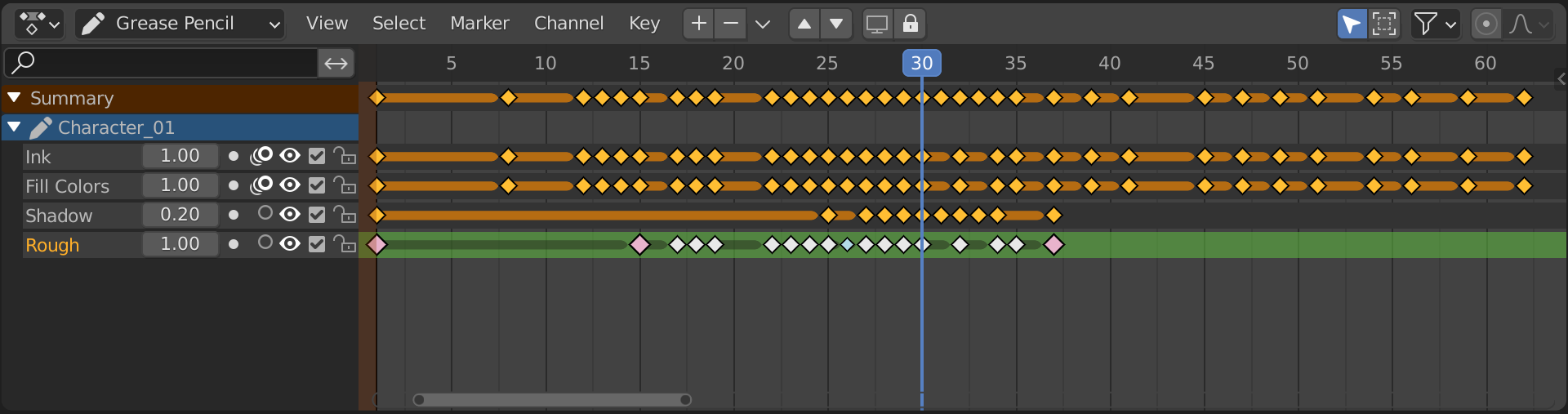
Channels Region – Регіон Каналів¶
The Channels region shows the Grease Pencil object in light blue and its layers in gray. Layers have the following settings:
- Opacity – Безпрозорість
The layer’s opacity.
- Вжити Маску – Use Mask
Toggle the layer’s masks on or off.
- Покривання Калькою – Onion Skinning
Toggle onion skinning.
- Visibility (eye icon) – Видимість (іконка з оком)
Перемикається видимість шару в оглядвікні та у рендері.
- Show all keyframes (checkbox)
When unchecked, the layer gets frozen in its current state, and moving to a different keyframe will no longer change its appearance.
- Lock (padlock)
Locked layers can’t be edited.
Header – Заголовок¶
- Add New Layer
Adds a layer.
- Remove Layer
Removes the active layer.
- Move Layer
Moves the active layer down/up.
- Isolate Layers (screen icon)
Toggle whether the active layer is the only one that can be edited and is visible.
- Isolate Layers (padlock icon)
Toggle whether the active layer is the only one that can be edited.
Insert Keyframe – Вставити Ключкадр¶
You can press I while hovering over the Dope Sheet Editor to insert a keyframe. It’ll create a copy of the active frame if Additive Drawing is enabled, and a blank frame otherwise.
Copying Frames – Копіювання Кадрів¶
Можна копіювати кадри з одного шару на інший або з об’єкта на об’єкт за допомогою засобів Copy та Paste у меню Key. Зауважте, що ключкадри будуть вставлятися у вибрані шари, тому переконайтеся, що ви вибрали шар призначення.
Main Region – Головний Регіон¶
Ключкадрами можна маніпулювати, як і будь-якими іншими даними в аркуші експозицій Dope Sheet. Інтерпольовані ключкадри (інакше розбивки) візуалізуються як менші світло-сині точки.