Copy Rotation Constraint¶
The Copy Rotation constraint forces its owner to match the rotation of its target.
Options (Opties)¶
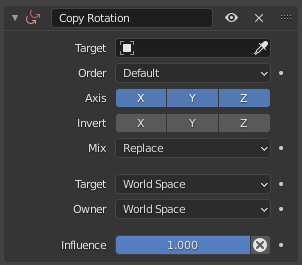
Copy Rotation panel.¶
- Target
Data ID used to select the constraints target, and is not functional (red state) when it has none. See common constraint properties for more information.
- Order (Volgorde)
Allows specifying which Euler order to use during the copy operation. Defaults to the order of the owner.
- Axis (As)
These buttons control which axes are constrained.
- Invert (Omkeren)
Invert their respective corresponding axis coordinates.
- Mix (Mixen)
Specifies how the new rotation is combined with the existing rotation.
- Replace (Vervangen)
The new axis values replace existing values.
- Add (Toevoegen)
The new axis values are added to the existing values.
- Before Original
The new rotation is added before the existing rotation, as if it was applied to a parent of the constraint owner.
- After Original
The new rotation is added after the existing rotation, as if it was applied to a child of the constraint owner.
- Offset (Legacy)
This replicates the behavior of the original Offset checkbox. It was intended to be similar to the Before Original behavior, but does not work correctly with multiple axis rotations, and is thus deprecated.
- Target/Owner
Standard conversion between spaces. See common constraint properties for more information.
- Influence (Invloed)
Controls the percentage of affect the constraint has on the object. See common constraint properties for more information.