Light Output Node¶
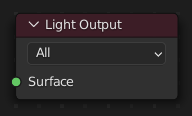
The Light Output node is used customize a Light object. Currently only supported for Cycles.
To start using this node, select the Light and click in the Data tab of the Properties (Eigenschappen) editor.
Inputs (Inputs)¶
- Surface (Oppervlakte)
Shading for the (invisible) surface of the Light.
Properties (Eigenschappen)¶
- Target
Render engine the input shader is used for. By default, the shader is shared between Cycles and EEVEE – with multiple output nodes, a specialized shader setup can be created for each.
Outputs (Outputs)¶
This node has no outputs.