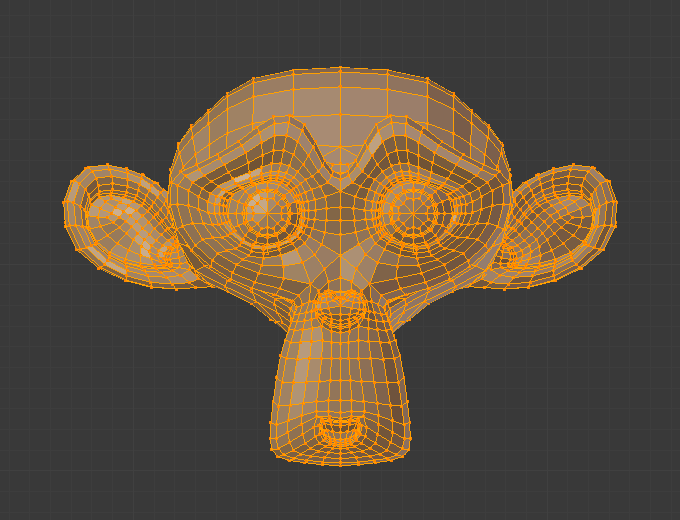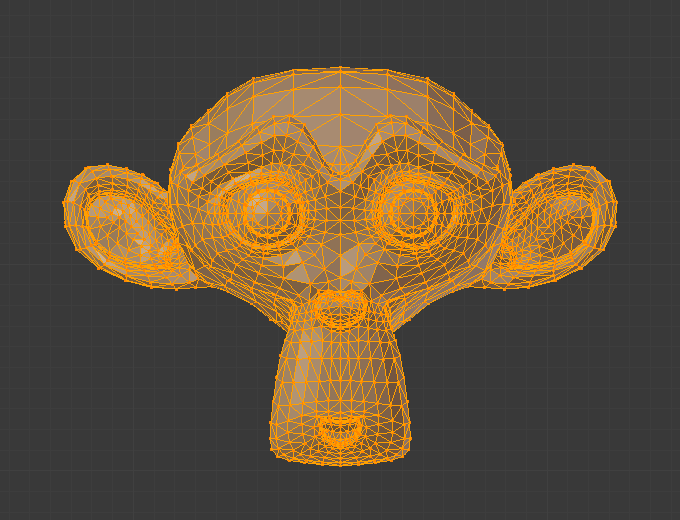Triangulate Node¶
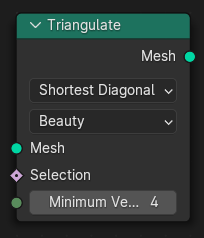
The Triangulate node converts all faces in a mesh (quads and n-gons) to triangular faces. It functions the same as the Triangulate tool in Edit Mode.
Inputs (Inputs)¶
- Mesh (Mesh)
Standard geometry input.
- Selection (Selectie)
A standard Boolean selection input to determine which faces will be triangulated.
Properties (Eigenschappen)¶
- Quad Method
- Beauty:
Split the quads in nice triangles, slower method.
- Fixed (Gefixeerd):
Split the quads on their 1st and 3rd vertices.
- Fixed Alternate:
Split the quads on their 2nd and 4th vertices.
- Shortest Diagonal:
Split the quads along their shortest diagonal.
- Longest Diagonal:
Split the quads along their longest diagonal. This is the preferred mode for cloth simulations.
- N-gon Method
- Beauty:
Arrange the new triangles nicely, slower method.
- Clip:
Split n-gons using an ear-clipping algorithm (the same method of tessellation used for viewport display).
Outputs (Outputs)¶
- Mesh (Mesh)
Standard geometry output.