Image Texture Node¶
Notitie
Unlike the other texture nodes, this node operates differently
in geometry nodes compared to the equivalent shader node.
When not connected the Vector input has an implicit position attribute value.
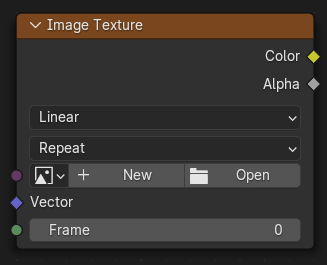
The Image Texture node is used to add an image file as a texture. The image data is sampled with the input Vector and outputs a Color and Alpha value.
Inputs (Inputs)¶
- Image (Afbeelding)
The image socket can be used to connect to the Group Input node. If this is not connected the image can be opened or selected from the node.
- Vector (Vector)
Texture coordinate for texture look-up. If this socket is left unconnected, the Position attribute is used.
- Frame (Frame)
If the Image supports animation, the frame can be set here. This can be keyframed so that the image changes between frames.
Properties (Eigenschappen)¶
- Interpolation (Interpolatie)
Method to scale images up or down for sampling.
- Linear:
Regular quality interpolation.
- Cubic:
Smoother, better quality interpolation. For bump maps this should be used to get best results.
- Closest (Dichtsbijzijnd):
No interpolation, use only closest pixel for rendering pixel art.
- Extensie
Extension defines how the image is extrapolated past the original bounds:
- Repeat:
Will repeat the image horizontally and vertically giving tiled-looking result.
- Extend (Uitbreiden):
Will extend the image by repeating pixels on its edges.
- Clip:
Clip to the original image size and set all the exterior pixels values to transparent black.
- Mirror (Spiegel):
Repeatedly flip the image horizontally and vertically.
Outputs (Outputs)¶
- Color (Kleur)
RGBA color from the image.
- Alpha (Alpha)
Alpha channel from image.
Examples (Voorbeelden)¶
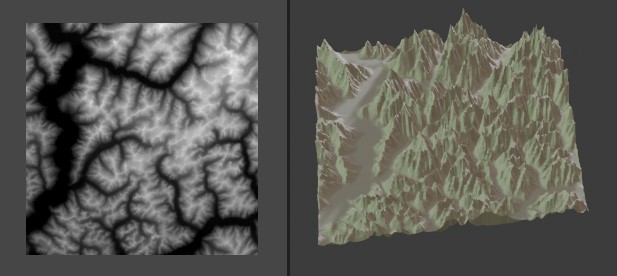
Image Texture displacing a plane.¶