Set Handle Positions Node¶
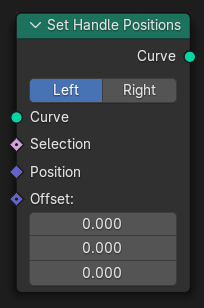
The Set Handle Positions node sets the positions for the handles of Bézier curves. They can be used to alter the generated shape of the curve. The input node for this data is the Curve Handle Positions Node. See the Bézier curves page for more details.
Notitie
When the position is changed, Auto handle types will be converted to Aligned, and Vector handle types will be converted to Free.
Notitie
The left and right handles cannot be changed at the same time with this node. That is because it would break the alignment for left and right handles at the same control point.
Inputs (Inputs)¶
- Curve (Curve)
Standard geometry input, containing curves.
- Selection (Selectie)
Whether or not to change the handle position on each control point. True values mean the resolution will be changed, false values mean the resolution will remain the same.
- Positie
The new handle position.
Notitie
The handle positions are the global position of the handle, they are not relative to the position of the corresponding control point.
- Offset (Offset)
An optional translation for each handle. This is evaluated at the same time as the Position input, meaning that fields evaluated for it will not reflect the changed position.
Properties (Eigenschappen)¶
- Left / Right
Whether to set the handle position of the left or right handle. The Left handle is closer to the start of the spline, and the Right handle is closer to the end.
Outputs (Outputs)¶
- Curve (Curve)
Standard geometry output.
Examples (Voorbeelden)¶
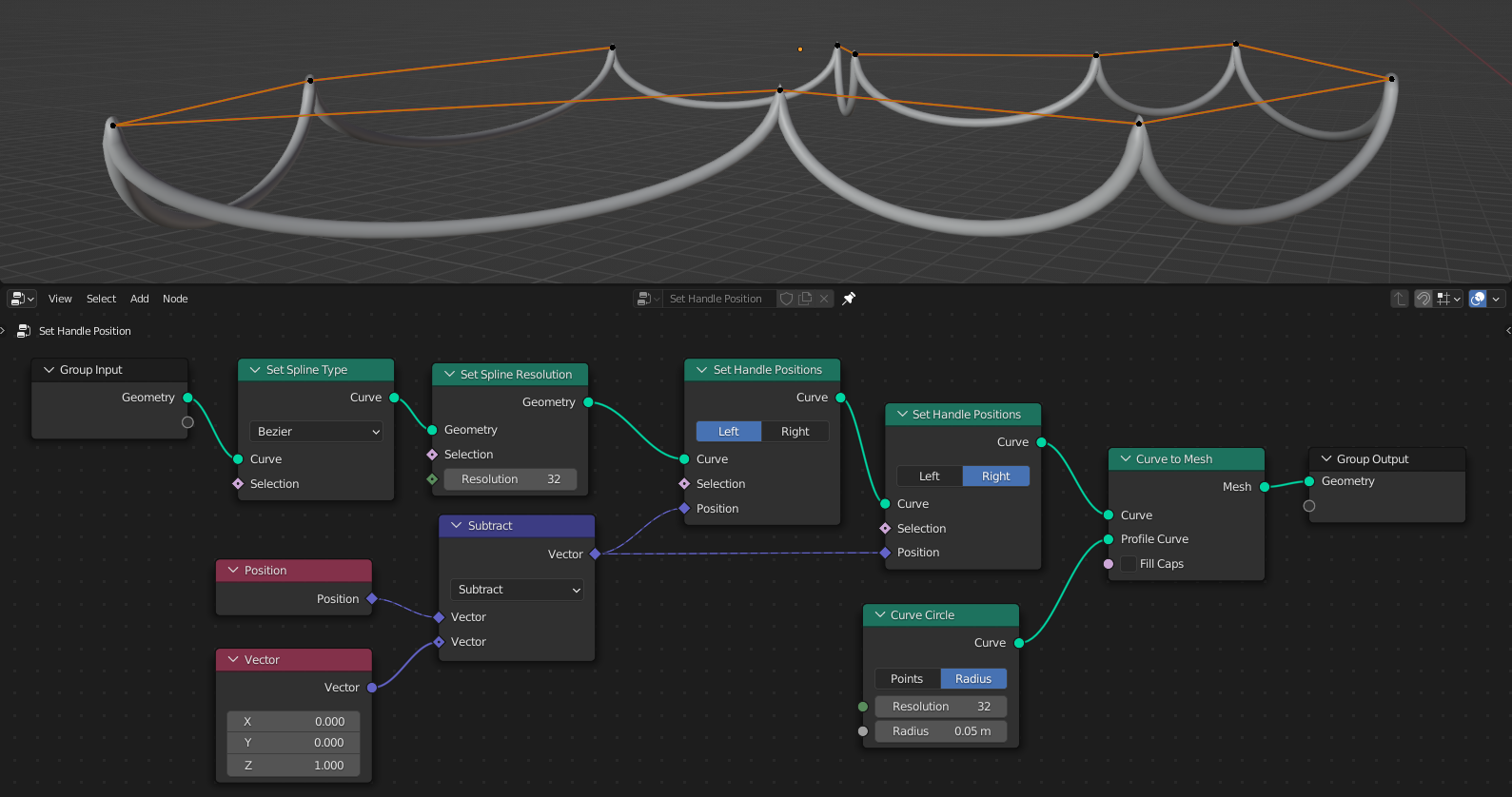
Here, the handles are adjusted to the same position as the control points, but offset down in the Z direction slightly. With the Set Spline Type Node, the curve can be a poly spline in Edit Mode, to make adjustment simpler for the user of the node group.