Limit Rotation Constraint¶
This constraint restricts the rotation of an object or bone to be inside specified angular limits. The limits are given as Euler rotation ranges (a min and max angle), and a separate range can be given for each of the three axes.
As with all constraints in Blender, this does not (by default) restrict the user-set rotation values of the object/bone as seen in the Transform panel. When the object/bone is rotated outside the limit range, it will be constrained to that range in its final displayed/rendered position, but the user-set rotation values will still be outside that range. If the constraint is removed, the object/bone will then jump back to match those user-set values.
Something unique about the Limit Rotation constraint (as compared to the Limit Location and Limit Scale constraints) is that rotations loop, and therefore the meaning of the limit range is subtly different. All constraints in Blender internally work on transform matrices, which can’t distinguish between e.g. 180 and -180 degrees, or 0, 360, and 720 degrees. In other words, any angles that result in the same visual rotation are indistinguishable to the constraint system.
What this means for the Limit Rotation constraint is that when the user-set rotation is outside of the limit range, the final displayed rotation will snap to the closest visual rotation in that range, not the closest numerical angle. For example, if you have a limit range of 0 to 90 degrees then a user-set rotation of 340 degrees will actually snap to 0 degrees because that is the closer visual rotation, even though 340 is numerically closer to 90.
Note that this constraint does not constrain the bone if it is manipulated by the IK solver. For constraining the rotation of a bone for IK purposes, see Inverse Kinematics.
Options (Opties)¶
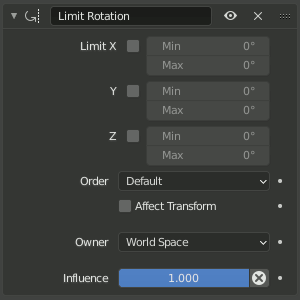
Limit Rotation panel.¶
- Limit X, Y, Z
These buttons enable the rotation limit around respectively the X, Y and Z axes of the owner, in the chosen Owner space. The Min and Max number fields to their right control the value of their lower and upper boundaries, respectively.
Notitie
If a min value is higher than its corresponding max value, the constraint behaves as if it had the same value as the max one.
Unlike the Limit Location constraint, you cannot separately enable lower or upper limits.
The constraint can be used to simply remove shear from the owner transformation by leaving all limits disabled.
- Order (Volgorde)
Allows specifying which Euler order to use when applying the limits. Defaults to the order of the owner, or XYZ if the owner uses non-Euler rotations.
- Affect Transform
The constraint is taken into account when the object is manually rotated using transformation tools in the editors. This prevents assigning transformation property values (as shown in the Transform panel) that exceed the specified limits.
- Legacy Behavior
For backwards compatibility: make the constraint behave in the semi-broken way it did prior to Blender 4.2. This old behavior does not properly account for the looping nature of rotations, and therefore causes unpredictable/erratic rotation snapping. However, this behavior can still be useful in some specific circumstances when Owner is set to local space, and some older rig setups utilize that. However, that behavior is better and more robustly accomplished with drivers directly on the object/bone’s rotation properties, so new rigs should favor that approach over using this option.
- Owner
This constraint allows you to choose in which space evaluate its owner’s transform properties. See common constraint properties for more information.
- Influence (Invloed)
Controls the percentage of affect the constraint has on the object. See common constraint properties for more information.